- Home
- :
- All Communities
- :
- Developers
- :
- ArcGIS Pro SDK
- :
- ArcGIS Pro SDK Questions
- :
- On application close method
- Subscribe to RSS Feed
- Mark Topic as New
- Mark Topic as Read
- Float this Topic for Current User
- Bookmark
- Subscribe
- Mute
- Printer Friendly Page
On application close method
- Mark as New
- Bookmark
- Subscribe
- Mute
- Subscribe to RSS Feed
- Permalink
Hello, I was wondering if there was a way to close an add-in pane when Arcpro is shutdown. As you know Arcpro remembers which tabs/windows were open in the previous session, and I don't want the add-in tab to be available when the application is reopened.
Are there any simple overrides that I could implement?
Alternatively on open would be fine too, I've been trying this.close(); and FrameworkApplication.Panes.ClosePane(this.InstanceID); but can't get them to work
- Mark as New
- Bookmark
- Subscribe
- Mute
- Subscribe to RSS Feed
- Permalink
Hi Drew
You can accomplish this by using the ProjectClosingEvent. This is the code that worked for me -
private static async Task OnProjectClosingAsync(CancelEventArgs arg)
{
FrameworkApplication.Panes.ClosePane(MyPaneID);
await Project.Current.SaveAsync();
}Thanks
Uma
- Mark as New
- Bookmark
- Subscribe
- Mute
- Subscribe to RSS Feed
- Permalink
Thanks Uma, I'm trying it but not having any luck. MyPaneID is a unsigned int, would I find it using this.InstanceID; ?
- Mark as New
- Bookmark
- Subscribe
- Mute
- Subscribe to RSS Feed
- Permalink
i Drew
You could have multiple instances (InstanceIDs) of your pane. So you can iterate through the Panes to get "your" panes only and then close them like this:
private static async Task OnProjectClosingAsync(CancelEventArgs arg) { IList<uint> myPaneInstanceIDs = new List<uint>(); foreach (Pane pane in FrameworkApplication.Panes) { if (pane.ContentID == _viewPaneID) //this is the DAML id of your pane. { myPaneInstanceIDs.Add(pane.InstanceID); //InstanceID of your pane, could be multiple, so build the collection } } foreach (var instanceID in myPaneInstanceIDs) //close each of "your" panes. { FrameworkApplication.Panes.ClosePane(instanceID); } await Project.Current.SaveAsync(); //save the project. }
- Mark as New
- Bookmark
- Subscribe
- Mute
- Subscribe to RSS Feed
- Permalink
Thank you again Uma, for some reason the pane still doesn't close, could there be a level of protection preventing it from being closed? I've attached a msg box below:
FrameworkApplication.Panes.ClosePane(instanceID);
ArcGIS.Desktop.Framework.Dialogs.MessageBox.Show("Closed pane " + instanceID);
and it pops up a dialog saying "closed pane 9" but nothing is actually changes
- Mark as New
- Bookmark
- Subscribe
- Mute
- Subscribe to RSS Feed
- Permalink
Hi Drew
Can you please share the code where you get the instanceID of the pane?
- Mark as New
- Bookmark
- Subscribe
- Mute
- Subscribe to RSS Feed
- Permalink
I'm using the snippet you provided above, but for whatever reason the actual pane will not close
IList<uint> myPaneInstanceIDs = new List<uint>();
foreach (Pane pane in FrameworkApplication.Panes) {
if (pane.ContentID == _viewPaneID) { //_viewPanelD is correct
myPaneInstanceIDs.Add(pane.InstanceID); //InstanceID of your pane, could be multiple, so build the collection
}
}
foreach (var instanceID in myPaneInstanceIDs) { //close each of "your" panes.
FrameworkApplication.Panes.ClosePane(instanceID);
ArcGIS.Desktop.Framework.Dialogs.MessageBox.Show("Closed pane " + instanceID); //my addition, shows me that a pane is found
}
- Mark as New
- Bookmark
- Subscribe
- Mute
- Subscribe to RSS Feed
- Permalink
Hi Drew
Just a couple of things that could be checked -
1. The _viewPaneID property holds the ID from the DAML for your pane, correct? It should be "ClosePane_Pane1" from the example snippet from config.daml below.
<panes>
<pane id="ClosePane_Pane1" caption="Pane 1" className="Pane1ViewModel" smallImage="Images\GenericButtonGreen16.png" defaultTab="esri_mapping_homeTab" defaultTool="esri_mapping_navigateTool">
<content className="Pane1View" />
</pane>
</panes>2. While debugging your add-in when you place a breakpoint on this line below does it get hit? How many panes were open with that the _viewPaneID? When a wrong InstanceID is passed to ClosePane method, I do see that nothing happens (seems to crash silently with no exceptions).
myPaneInstanceIDs.Add(pane.InstanceID); //InstanceID of your pane, could be multiple, so build the collection Thanks
Uma
- Mark as New
- Bookmark
- Subscribe
- Mute
- Subscribe to RSS Feed
- Permalink
Thank you Uma, these are the results of the breakpoints below.
Here I'm using the variable PanelID to hold the _viewPaneID (which correctly matches my pane id in DAML).

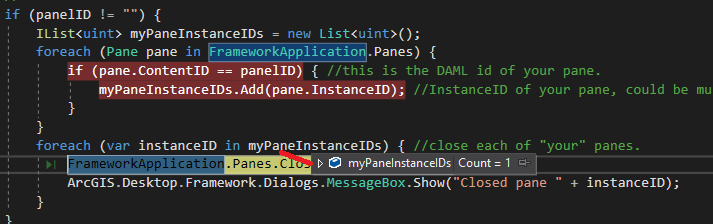
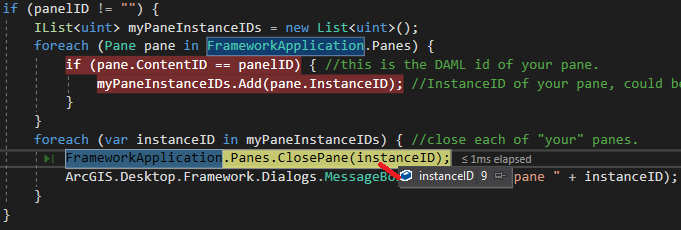

Everything seems like it should be working, but the pane stays open