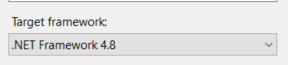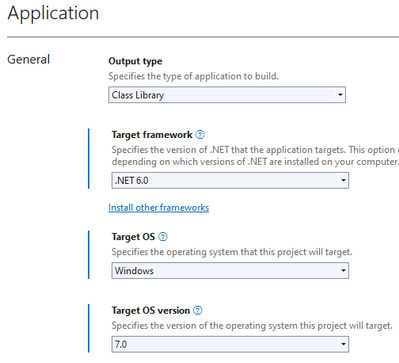- Home
- :
- All Communities
- :
- Developers
- :
- ArcGIS Pro SDK
- :
- ArcGIS Pro SDK Questions
- :
- Migrate ArcGis Pro 2.x to 3.x tool not working
- Subscribe to RSS Feed
- Mark Topic as New
- Mark Topic as Read
- Float this Topic for Current User
- Bookmark
- Subscribe
- Mute
- Printer Friendly Page
Migrate ArcGis Pro 2.x to 3.x tool not working
- Mark as New
- Bookmark
- Subscribe
- Mute
- Subscribe to RSS Feed
- Permalink
The Pro Migrate Button gives the response: "Unable to Migrate: No Project(s) with .NET Framework v4.x were found."
This while the project is in version 4.8.
Any idea why this doesn't work?
Greetings,
Tim
- Mark as New
- Bookmark
- Subscribe
- Mute
- Subscribe to RSS Feed
- Permalink
Can you share the csproj file?
you can change your source file names etc. if need be.
- Mark as New
- Bookmark
- Subscribe
- Mute
- Subscribe to RSS Feed
- Permalink
I'm getting the same message. The target framework for the project is net48 (which is required by the AGP 2.x SDK). It's already in the SDK project format though. Could that be the problem?
Kris
- Mark as New
- Bookmark
- Subscribe
- Mute
- Subscribe to RSS Feed
- Permalink
Prior to upgrading your add-In project to .Net 6 and ArcGIS Pro 3.x, you should upgrade Pro on the developer machine to your target Pro version. Secondly, your SDK version needs to match the Pro target. If you are pulling the SDK from the web it will get the 'newest' SDK by default, which is now Pro 3.1. If you need Pro 3.0 SDK then a manual install of the SDK from ESRI downloads site is required.
Look in Project Properties and Build Configuration to update .Net Framework versions.
I also had to update csproj as describe above.
<?xml version="1.0" encoding="utf-8"?>
<Project Sdk="Microsoft.NET.Sdk">
<PropertyGroup>
<TargetFramework>net6.0-windows</TargetFramework>
<RuntimeIdentifier>win10-x64</RuntimeIdentifier>
Don't forget to update your Config.DAML!
<?xml version="1.0" encoding="utf-8"?>
<ArcGIS defaultAssembly="GISWorkbenchPro3.dll" defaultNamespace="GISWorkbenchPro3" xmlns="http://schemas.esri.com/DADF/Registry" xmlns:xsi="http://www.w3.org/2001/XMLSchema-instance" xsi:schemaLocation="http://schemas.esri.com/DADF/Registry file:///C:/Program%20Files/ArcGIS/Pro/bin/ArcGIS.Desktop.Framework.xsd">
<AddInInfo id="{8e190f33-95f2-4249-ae7d-bcfa45a44e72}" version="3.0" desktopVersion="3.0.3.36057">
- Mark as New
- Bookmark
- Subscribe
- Mute
- Subscribe to RSS Feed
- Permalink
I had the same problem, but in my case the cause was that the projects was in a subfolder. I got rid of the subfolder so all projects was direct under the solution and voila!
Another thing is that the migration process creates a launchSettings.json where there are double quotation marks within double quotation marks. Replace the inner quotation marks with single quotation marks.
- Mark as New
- Bookmark
- Subscribe
- Mute
- Subscribe to RSS Feed
- Permalink
I haven't tested this in a while, but i remember implementing the migration tool so that you run it when you right click on the solution and run it. That should convert all projects in the subtree under the solution folder. Make sure that all projects under the solution folder are projects that you need to upgrade.