- Home
- :
- All Communities
- :
- Developers
- :
- ArcGIS Pro SDK
- :
- ArcGIS Pro SDK Questions
- :
- Re: Is it possible to add a custom group to an exi...
- Subscribe to RSS Feed
- Mark Topic as New
- Mark Topic as Read
- Float this Topic for Current User
- Bookmark
- Subscribe
- Mute
- Printer Friendly Page
Is it possible to add a custom group to an existing tab?
- Mark as New
- Bookmark
- Subscribe
- Mute
- Subscribe to RSS Feed
- Permalink
I have created a custom addin that I would like to house in a custom group the "esri_mapping_homeTab" to the right of the "Offline" group.
I know i need to be able to update the "esri_mapping" module, but do I need to have the module added first?
Thanks any help you can provide!
-Derek Salinas
- Mark as New
- Bookmark
- Subscribe
- Mute
- Subscribe to RSS Feed
- Permalink
If this is what you want to implement:
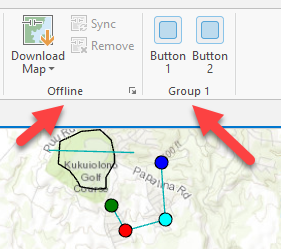
You can model your add-in's config.daml after this:
<modules>
<insertModule id="GroupInsertTest_Module" className="Module1" autoLoad="false" caption="Module1">
<groups>
<group id="GroupInsertTest_Group1" caption="Group 1" appearsOnAddInTab="true">
<button refID="GroupInsertTest_Button1" size="large" />
<button refID="GroupInsertTest_Button2" size="large" />
</group>
</groups>
<controls>
<!-- add your controls here -->
<button id="GroupInsertTest_Button1" caption="Button 1" className="Button1" loadOnClick="true" smallImage="pack://application:,,,/ArcGIS.Desktop.Resources;component/Images/GenericButtonBlue16.png" largeImage="pack://application:,,,/ArcGIS.Desktop.Resources;component/Images/GenericButtonBlue32.png">
<tooltip heading="Tooltip Heading">Tooltip text<disabledText /></tooltip>
</button>
<button id="GroupInsertTest_Button2" caption="Button 2" className="Button2" loadOnClick="true" smallImage="pack://application:,,,/ArcGIS.Desktop.Resources;component/Images/GenericButtonBlue16.png" largeImage="pack://application:,,,/ArcGIS.Desktop.Resources;component/Images/GenericButtonBlue32.png">
<tooltip heading="Tooltip Heading">Tooltip text<disabledText /></tooltip>
</button>
</controls>
</insertModule>
<!--Modifying Core Map Tab-->
<updateModule refID="esri_mapping">
<tabs>
<updateTab refID="esri_mapping_homeTab" >
<insertGroup refID="GroupInsertTest_Group1" placeWith="esri_mapping_offlineGroup" insert="after" />
</updateTab>
</tabs>
</updateModule>
</modules>There's also a sample that adds a button to the "esri mapping homeTab"
arcgis-pro-sdk-community-samples/Framework/WorkingWithDAML at master · Esri/arcgis-pro-sdk-community...
- Mark as New
- Bookmark
- Subscribe
- Mute
- Subscribe to RSS Feed
- Permalink
Hi Wolfgang,
I'm facing a similar issue. Using your update module snippet it works for me in the mapping hometab, however I need this on the edit Tab. Once I update from your snippet to fit my code, I no longer see the new group. Any Idea on what I am doing wrong?
</insertModule>
<updateModule refID="esri_editing">
<tabs>
<updateTab refID="esri_editing_EditingTab">
<insertGroup refID="AttributeEditor" placeWith="esri_editing_EditGallery" insert="after"/>
</updateTab>
</tabs>
</updateModule>
</modules>
- Mark as New
- Bookmark
- Subscribe
- Mute
- Subscribe to RSS Feed
- Permalink
Hi This worked for me once i added it to the update module refID.
How do I find the right namespaces for the updating modules?
<updateModule refID="esri_editing_EditingModule">
<tabs>
<updateTab refID="esri_editing_EditingTab">
<insertGroup refID="AttributeEditor" placeWith="esri_editing_EditGallery" insert="after"/>
</updateTab>
</tabs>
</updateModule>- Mark as New
- Bookmark
- Subscribe
- Mute
- Subscribe to RSS Feed
- Permalink
@Wolf and @GKmieliauskas Could you tell me, what I need to change so that my group with my button will also be displayed in the Insert tab in a separate group. I tried this
<modules>
<insertModule id="My_Module" className="Module1" autoLoad="true" caption="Module1">
<tabs>
<tab id="My_Tab1" caption="My Caption" keytip="Caption">
<group refID="My_Group1"/>
</tab>
</tabs>
<groups>
<group id="My_Group1" caption="My Caption" appearsOnAddInTab="false" keytip="keytip">
<button refID="My_Dockpane1_ShowButton" size="large"/>
</group>
</groups>
<controls>
<button id="My_Dockpane1_ShowButton" caption="MyGDI" keytip="MyGDI" className="Dockpane1_ShowButton" loadOnClick="true" smallImage="pack://application:,,,/MyData;component/Images/EN_SP_16_RGB.png" largeImage="pack://application:,,,/MyData;component/Images/EN_SP_32_RGB.png">
<tooltip heading="Show my GDI">
My GDI<disabledText />
</tooltip>
</button>
</controls>
<dockPanes>
<dockPane id="My_Dockpane1" caption="MyGDI" className="Dockpane1ViewModel" dock="group" dockWith="esri_core_projectDockPane" isDropTarget="false">
<content className="Dockpane1View" />
</dockPane>
</dockPanes>
</insertModule>
<updateModule refID="esri_core_module">
<tabs>
<updateTab refID="esri_core_insertTab" >
<insertGroup refID="My_Group1" placeWith="esri_core_projectData" insert="after" />
</updateTab>
</tabs>
</updateModule>
</modules>- Mark as New
- Bookmark
- Subscribe
- Mute
- Subscribe to RSS Feed
- Permalink
nvm, it just needed a clean build. now it works.