- Home
- :
- All Communities
- :
- Developers
- :
- ArcGIS Pro SDK
- :
- ArcGIS Pro SDK Questions
- :
- Re: How to create a symbol style like mil2525d in ...
- Subscribe to RSS Feed
- Mark Topic as New
- Mark Topic as Read
- Float this Topic for Current User
- Bookmark
- Subscribe
- Mute
- Printer Friendly Page
How to create a symbol style like mil2525d in arcgis pro
- Mark as New
- Bookmark
- Subscribe
- Mute
- Subscribe to RSS Feed
- Permalink
- Report Inappropriate Content
I would like to create the symbol style file that Is able to have street symbols ponds symbols and basically usgs symbols for civilization. All the building symbols, shop symbols
Is there any resource available to create that kind, so that I may be able to add it in arcgis runtime .net sdk 100.5
Regards
G N SHARAN SAI
- Mark as New
- Bookmark
- Subscribe
- Mute
- Subscribe to RSS Feed
- Permalink
- Report Inappropriate Content
Hi,
You can create a symbol style file like the mil2525d using the Dictionary Renderer Toolkit
This link is also available from the Pro SDK wiki homepage in the what's new section (SDK Resources)
Thanks
Uma
- Mark as New
- Bookmark
- Subscribe
- Mute
- Subscribe to RSS Feed
- Permalink
- Report Inappropriate Content
Hi,
I would like to try it.
Thanks
Regards
G N Sharan Sai
- Mark as New
- Bookmark
- Subscribe
- Mute
- Subscribe to RSS Feed
- Permalink
- Report Inappropriate Content
editable property from readonly value to false
The Dictionary Renderer Toolkit provides documentation and tools for the creation of custom dictionary styles for use with the dictionary renderer. - Esri/dictionary-renderer-toolkit github.com |
- Mark as New
- Bookmark
- Subscribe
- Mute
- Subscribe to RSS Feed
- Permalink
- Report Inappropriate Content
Note the instructions in steps 2 and 3 from the github:
2. Open the copy of the mil2525c.stylx in an SQLite database editor.
3. In the meta table, ....So you will need a SQLite database editor. The one most people use is called "DB Browser for SQLite". Download and install it (or another one of your own choosing). Open the stylx file in the browser. Open up the "meta" table and change the value for "readonly" to be "false".
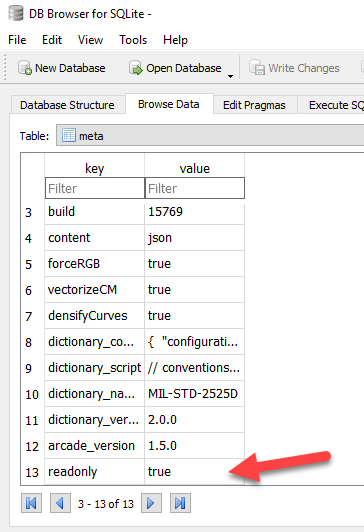
- Mark as New
- Bookmark
- Subscribe
- Mute
- Subscribe to RSS Feed
- Permalink
- Report Inappropriate Content
Hi Charles
I have opened the meta data but in that table "readonly" is not available.
Please provide me any suggestion to resolve the issue.
I dont even have dictionary configuration and dictionary script.
Regards
G N Sharan Sai
- Mark as New
- Bookmark
- Subscribe
- Mute
- Subscribe to RSS Feed
- Permalink
- Report Inappropriate Content
Go to https://solutions.arcgis.com/defense/help/military-symbology-styles/ and download the latest version(s) (100.6). Yours looks to be quite old and pre-dates the use of Arcade, etc.
- Mark as New
- Bookmark
- Subscribe
- Mute
- Subscribe to RSS Feed
- Permalink
- Report Inappropriate Content
Hi Charles, I'm new to this but I downloaded SQLite and change readonly from true to false, I apply the changes, and get the error that I am attempting to write a readonly database. I attempted to change the value in the Browse Data view as well as the edit database cell window pictured. How do I overwrite this?