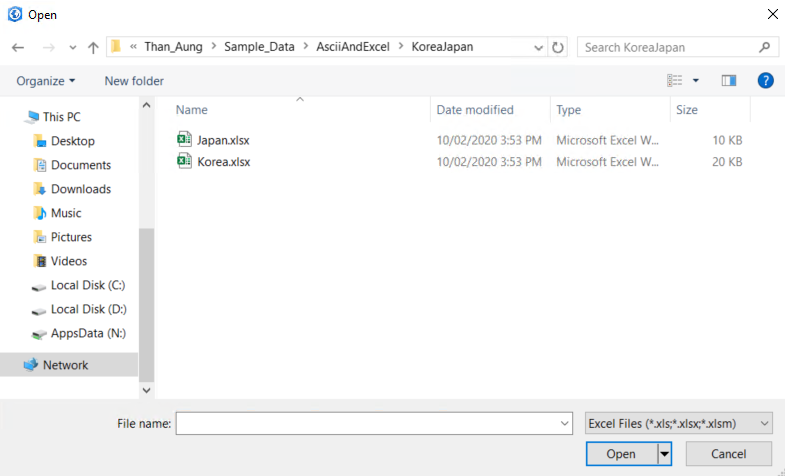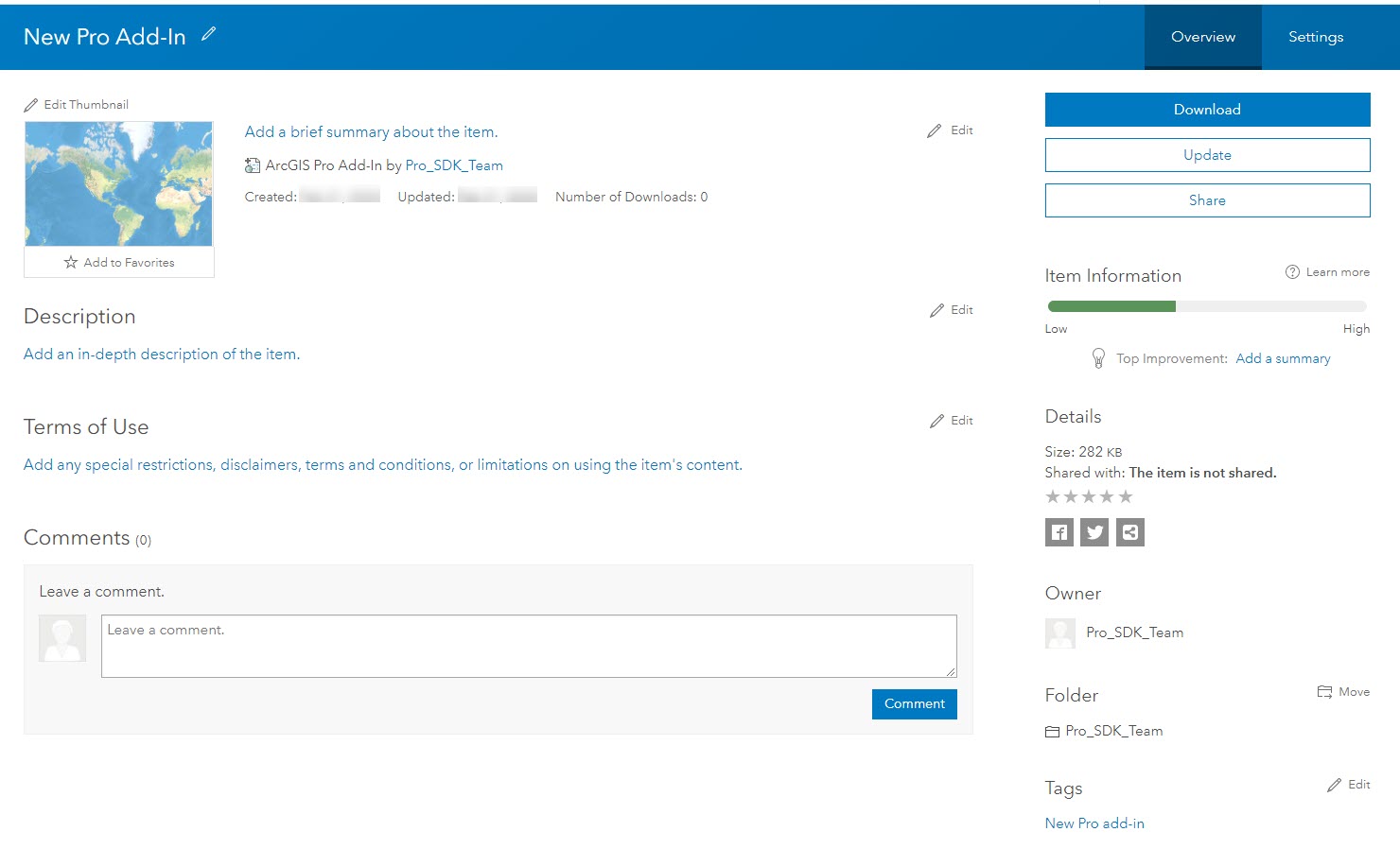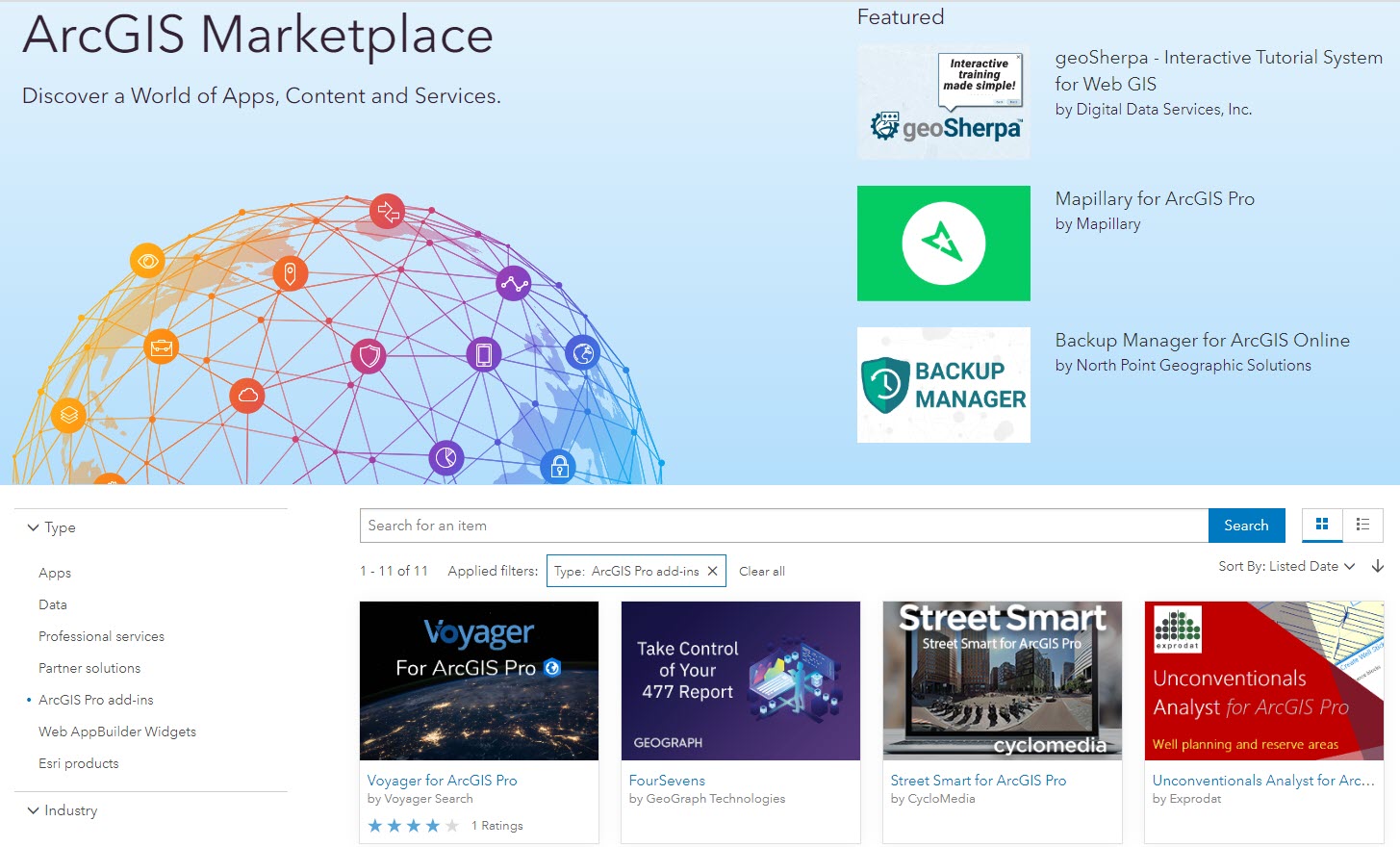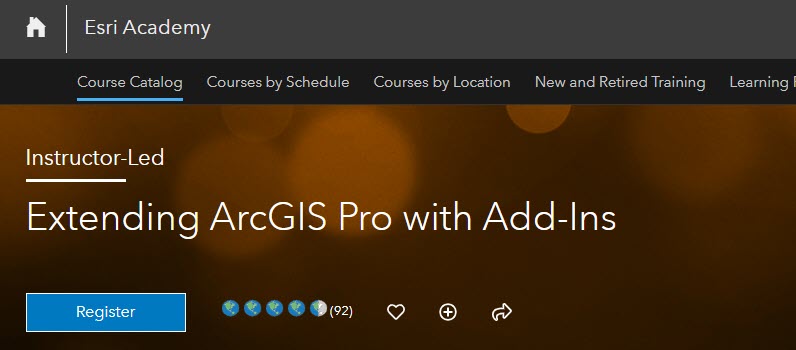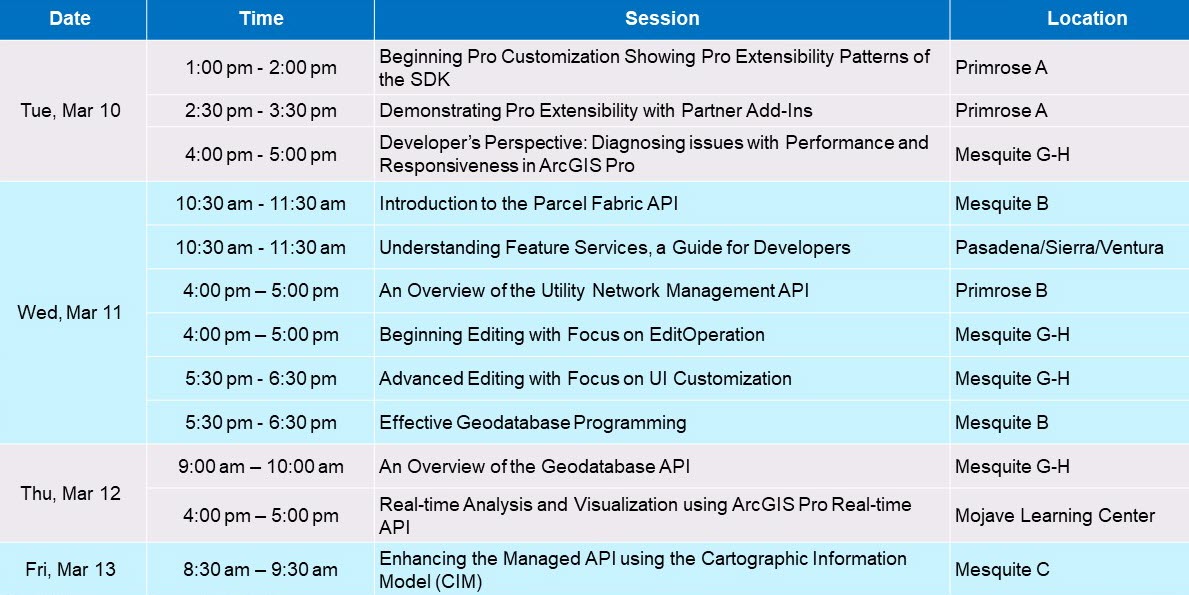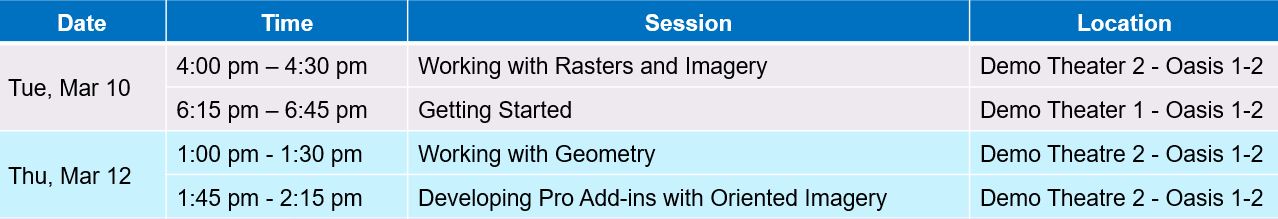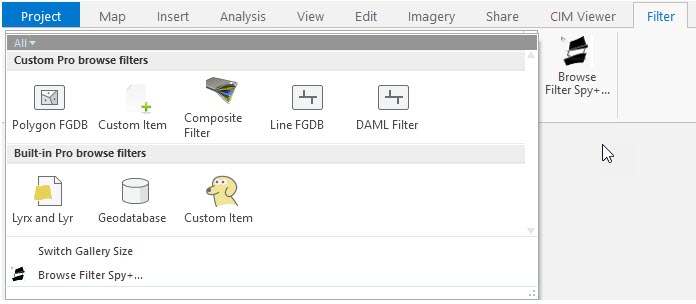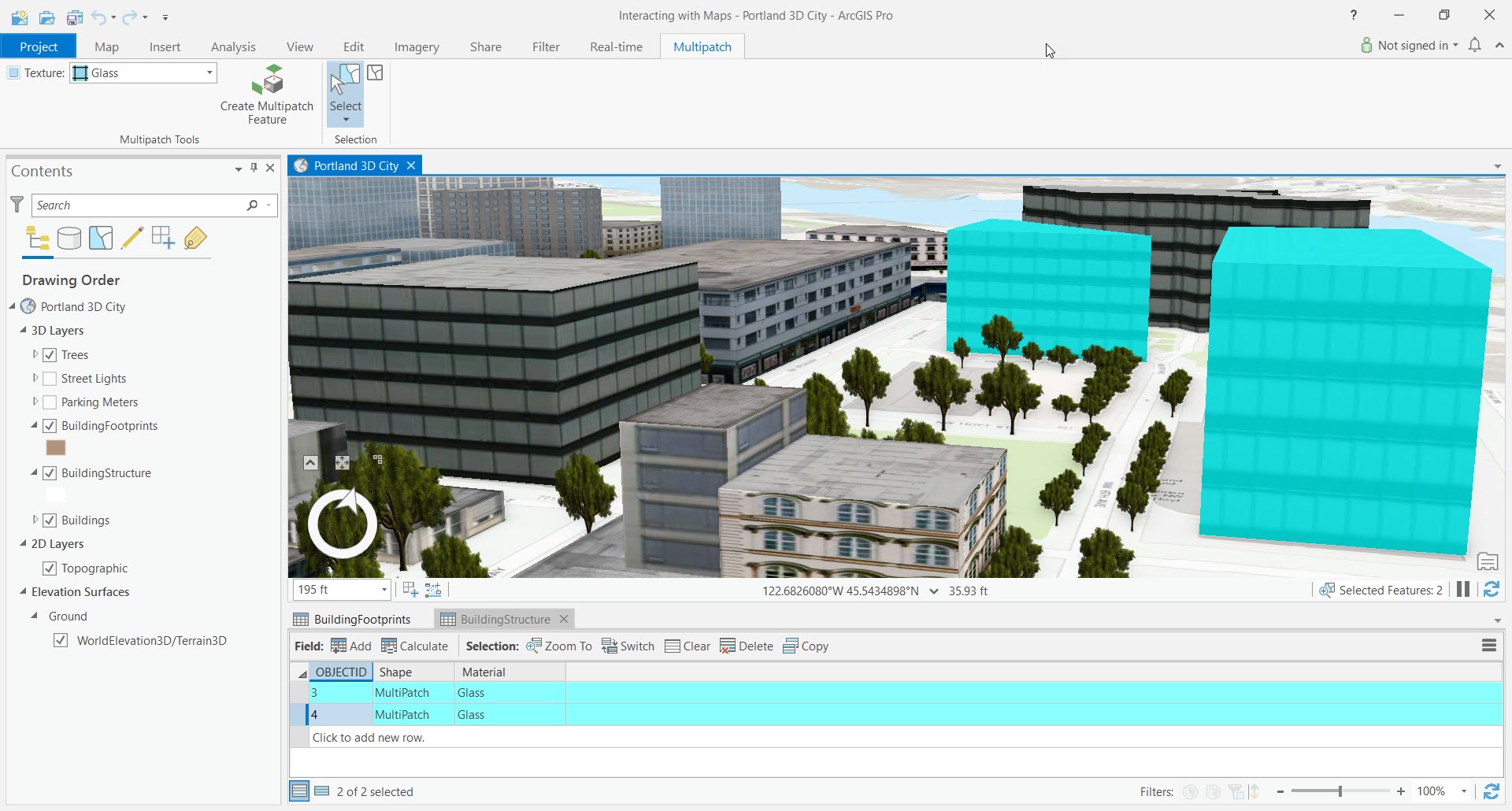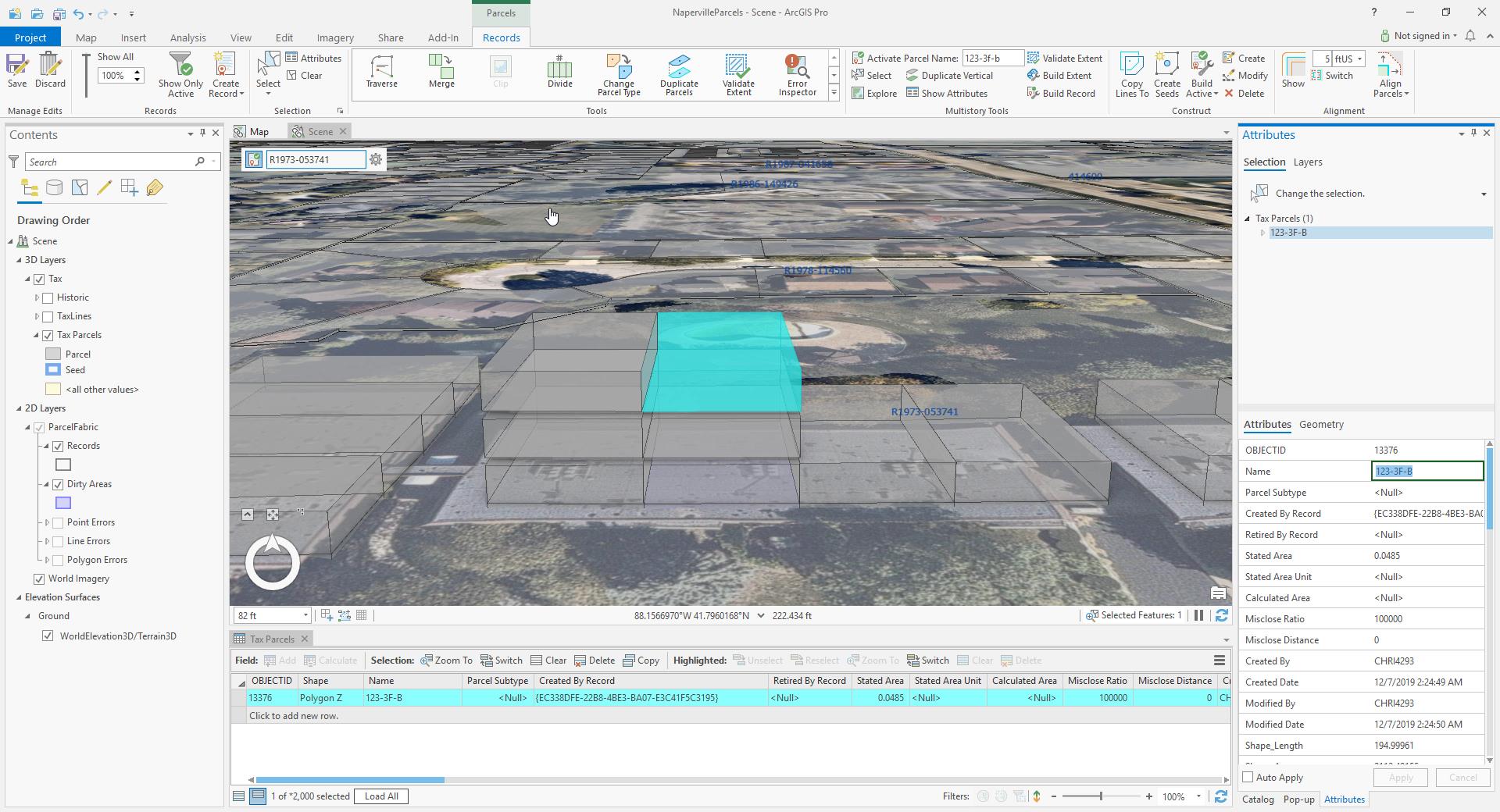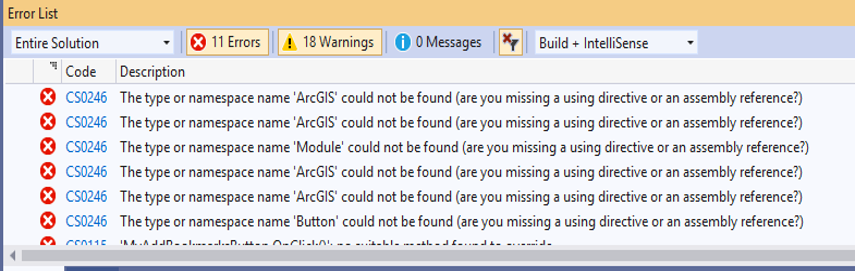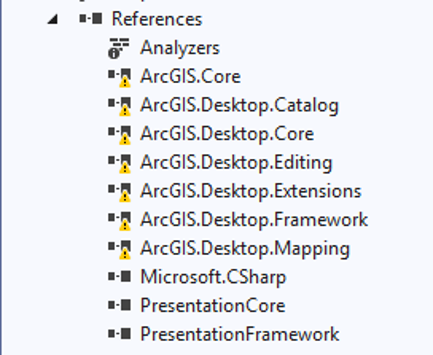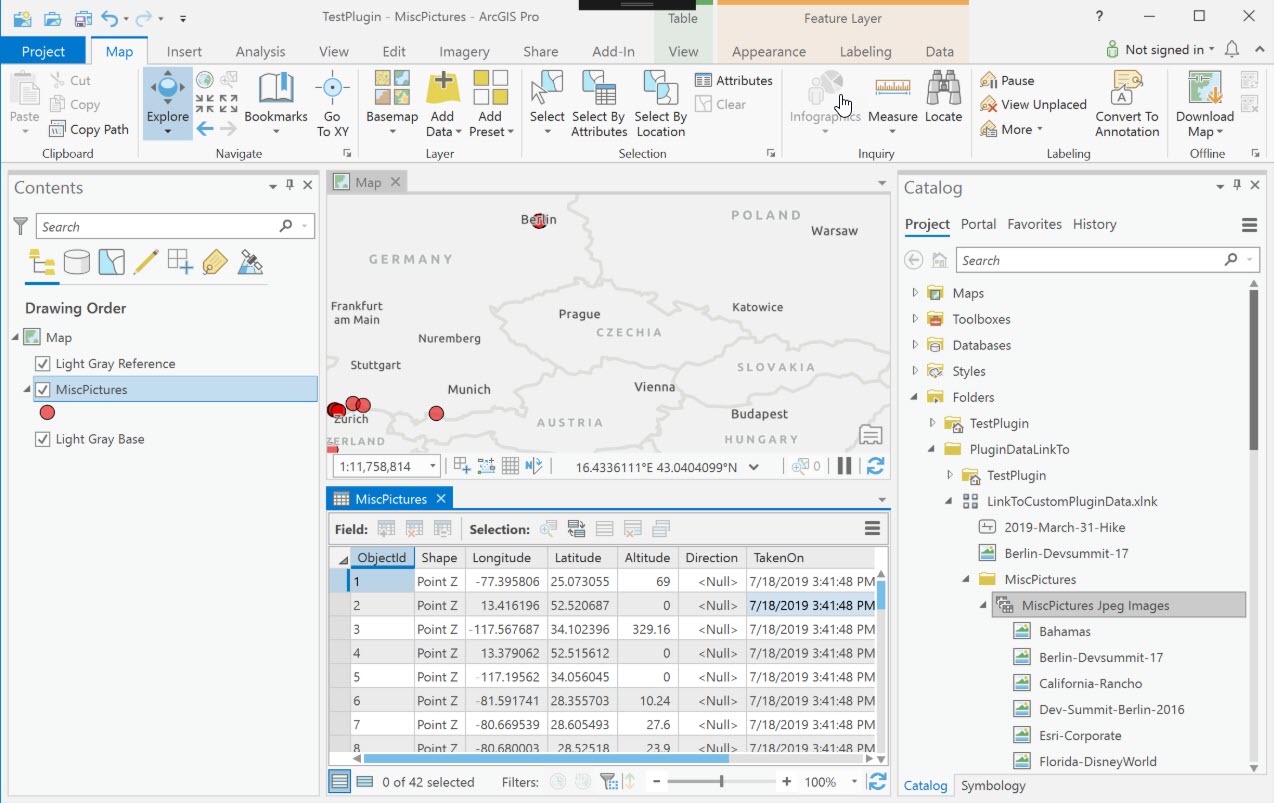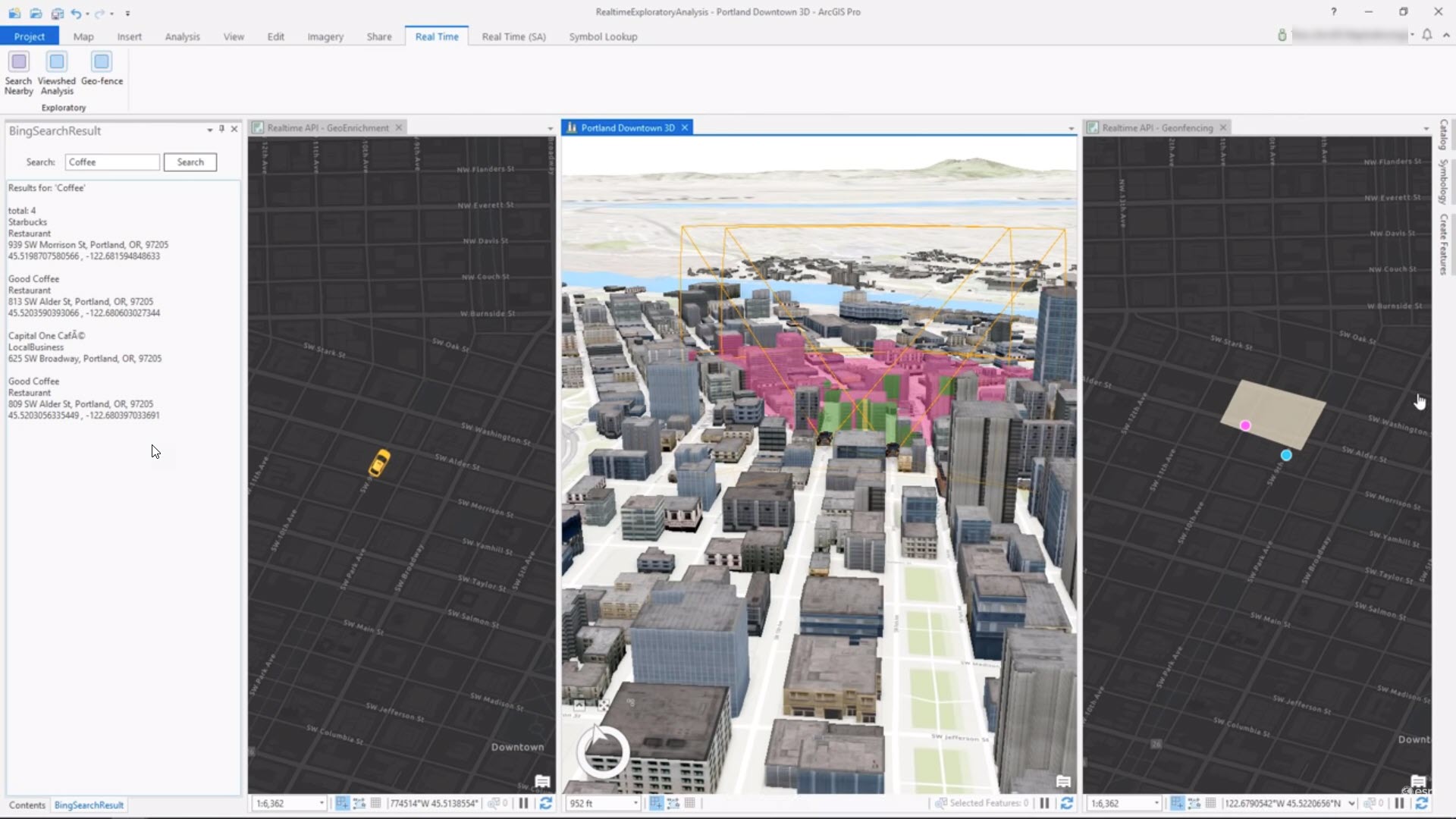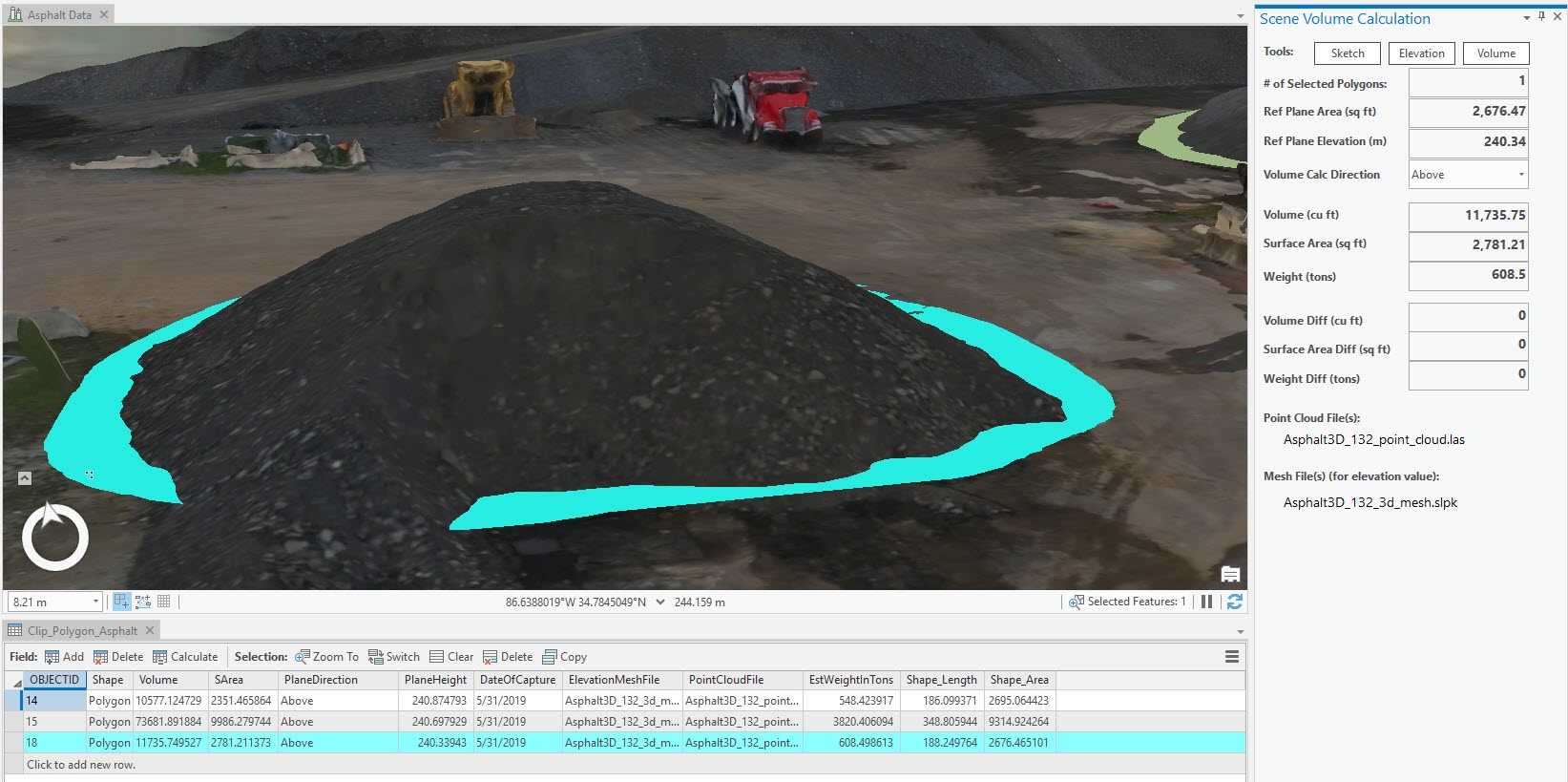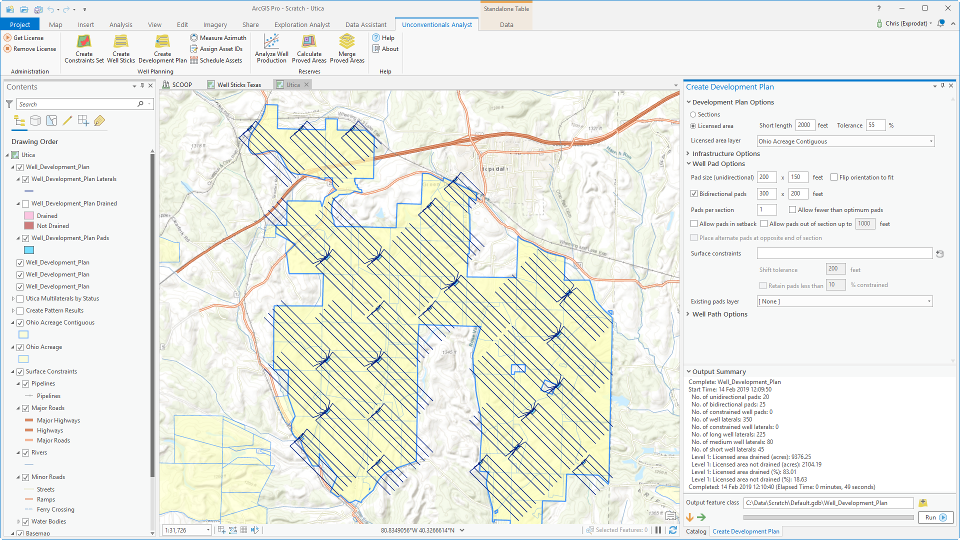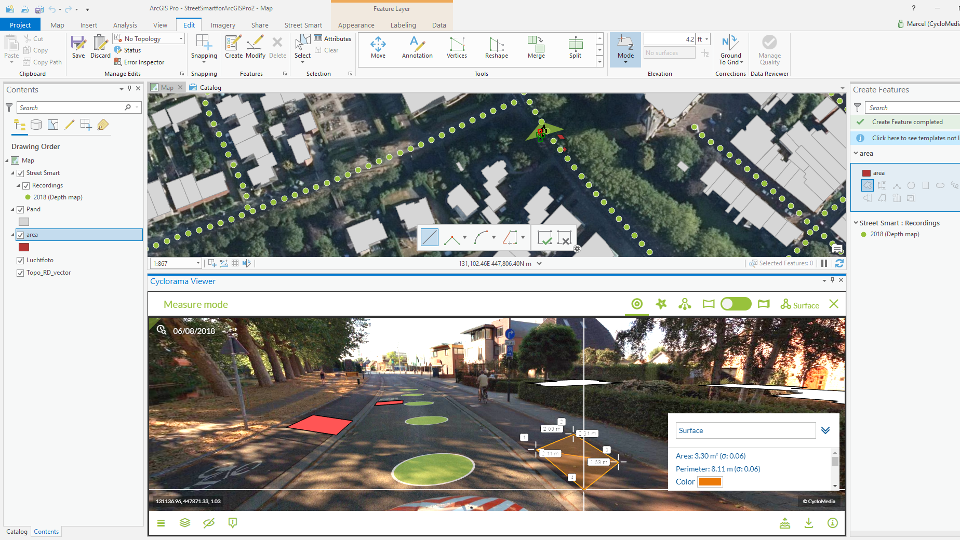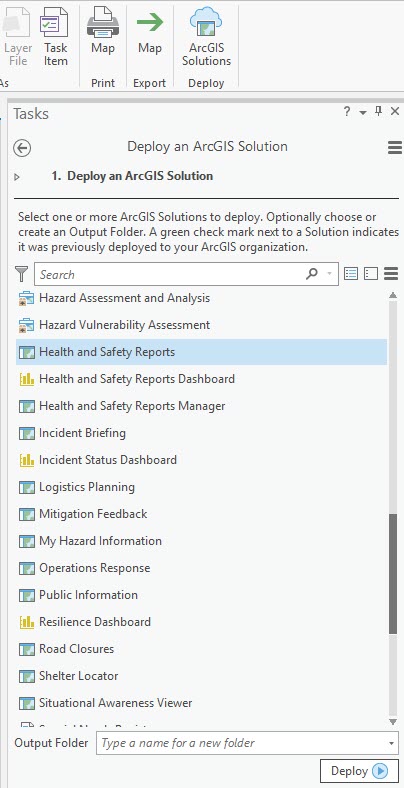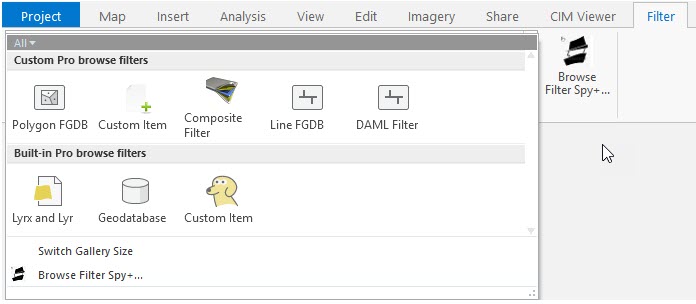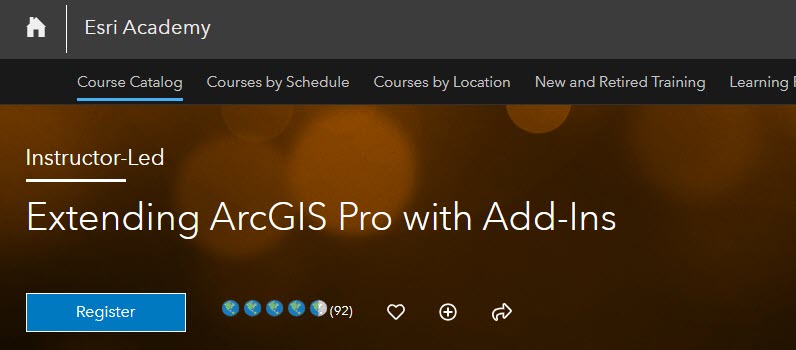Original Author: @ChristopherZent
Looking back, 2019 was another strong year of advancements in extensibility for ArcGIS Pro. We again saw plenty of growth as more organizations moved to ArcGIS Pro and developed custom add-ins with the ArcGIS Pro SDK for .NET. These add-ins help to extend Pro to meet users’ specific organizational needs, tailor the Pro UI to streamline workflows, and build custom routines and solutions.
Also in 2019, we again saw several Partner organizations releasing exciting Pro add-ins as new solutions and products. This is all exciting news, as these new Pro add-ins continue to help make migrations to Pro possible for many organizations, and allow users to leverage even more of Pro’s extensive functionality.
Pro SDK Advances in 2019
Each release of Pro brings expanded capabilities to the Pro SDK and the many Pro APIs. These can be leveraged by organizations looking to tailor workflows around these features.
Throughout the year, ArcGIS Pro development teams released new Pro SDK functionality, and again grew the Pro APIs and SDK in general. Some of the highlights from 2019’s Pro SDK 2.3 and 2.4 releases included:
ArcGIS Pro Extensions NuGet – Support for the NuGet .NET package manager arrived with the ArcGIS Pro Extensions NuGet, providing an alternative way to reference the ArcGIS Pro assemblies with Pro add-ins.
Content API – Additional support for metadata with the new Metadata Toolkit, allowing developers to create add-ins to support customizing pages that appear in the Pro’s metadata editor. Support for custom items was also added, which allows developers to take further advantage of integrating custom data sources and file types in the Pro UI.
Dimension API – A new Dimensions API for managing Dimension features.
Geodatabase API – New support for the Plug-in data source pattern with a project template for creating new data formats which behave like read-only tables and feature classes.
The Geodatabase ProDataReader community sample:
Geometry API – The ability to read multipatch geometry properties via the Multipatch class.
Layout API – Additional map series creation and export support.
Map Authoring API – Several new Map Authoring API capabilities including layer creation enhancements, symbol lookup, and JSON support for the CIM. Also, additional support for manipulating vector tile styles.
Map Exploration API – New support for tabular data was provided with a new Table control providing new capabilities for tabular workflows. New support was provided to create and customize Reports via the CIM.
Realtime Stream Layers API – The new Realtime Stream Layers API allows developers to work with stream layers, which are Pro feature layers with a stream service as their data source. You can manage connections and streaming, perform searches and selections, manage filters and rendering, as well as manage real-time tracking and event data.
The Realtime Analysis community sample:
Scene Layers API – A new Scene Layers API which allows developers to work with 3D content with Pro’s scene layer types. You can manage display of scene layers with filters and filter blocks, perform queries and make selections, update rendering and perform editing with associated feature services.
The Scene Layers Volume Calculation community sample:
Visual Studio 2019 – Support for development in Visual Studio 2019 with continued support for all editions of Visual Studio – the free Community edition, Professional and Enterprise.
Developers also took advantage of the many SDK online resources, such as the Concept and Guide documentation, building on the free sample code available in the extensive community samples with ready-to-run solutions such as those seen in some of the images above, as well as getting started with the ArcGIS Tutorials.
Also, many developers were able to attend Dev Summit and UC and take advantage of the many Pro SDK sessions and get updates directly from the SDK team and many other ArcGIS Pro teams. We also saw extensive, growing participation here in the GeoNet Pro SDK Group, as more developers are finding their way to the group to collaborate, find resources and ask technical questions.
New Partner Add-Ins
In 2019, Esri Business Partners were very busy with ArcGIS Pro, and again released many exciting new Pro add-in products and solutions. Some of these were updated versions of established ArcMap-based products, and some were brand new products leveraging new capabilities found only in Pro.
All of the Partners have new product pages for their add-ins, along with several listings available on the ArcGIS Marketplace, where some of the add-ins can be directly downloaded. Here are just some of the new partner add-ins from the past year, with links to more information:
The following are just a few of the add-ins above, available on the ArcGIS Marketplace.
The RealView Add-In for ArcGIS Pro, from SIGGIS, allows users to leverage views of online imagery within Pro:
The Unconventionals Analyst for ArcGIS Pro, from Exprodat, provides unconventional resource project users a set of tools to manage work within Pro:
The Street Smart Add-In for ArcGIS Pro, from CycloMedia, provides tools to explore and collect data based on CycloMedia-captured imagery within Pro:
ArcGIS Solutions
Over the past few years, several new ArcGIS Solutions were introduced with Pro add-ins. The ArcGIS Solutions teams continue to build and expand new industry-specific solutions which allow users to take more control of their workflows with ArcGIS Pro. Here are some links to just a few of the available solutions.
ArcGIS Solutions Deployment Tool
The ArcGIS Solutions Deployment Tool allows you to browse a catalog of ArcGIS Solutions in ArcGIS Pro and then deploy them to an ArcGIS Online organization or Portal for ArcGIS.
The ArcGIS Solutions Deployment Tool and its Tasks pane:
Crime Analysis Tools
Crime Analysis Tools for ArcGIS Pro provides a Pro add-in with several tools that can be used by crime analysts to conduct a series of analysis functions. The add-in organizes existing geoprocessing tools used in crime analysis workflows, and provides several new tools that support data management, tactical and strategic analysis, investigative analysis, and information sharing needs.
ArcGIS Pro for Intelligence
ArcGIS Pro for Intelligence is an ArcGIS Solution which leverages the Pro SDK’s managed configuration pattern. The solution combines add-ins, geoprocessing tools, and project templates for a streamlined user experience with specialized tools to aid intelligence analysts in their workflows.
Looking Ahead into 2020
The release of ArcGIS Pro 2.5 is getting closer, and as with each new major release, we’ll see a new Pro SDK update. Here are just some of the SDK enhancements coming at 2.5:
Geometry API: Support for writing multipatch features, with the ability to update geometry, and apply materials and textures.
Content API: New custom search and browse filters.
The upcoming Browse Filters community sample available at 2.5:
Map Authoring API: Layer rendering enhancements.
Other API Enhancements: New classes and methods available in the Editing, Geodatabase, Mapping, and Raster APIs.
We’ll have new information available with the upcoming General Availability release.
Looking out beyond 2.5, the Pro teams are planning several new API enhancements, and as always, the teams are very focused on ensuring developers can effectively migrate their ArcMap customizations to Pro add-ins, as well as take advantage of new Pro capabilities.
Learning Opportunities
If you’ve been waiting for the right time to jump in and start building your first add-in for Pro, this is a great year to do it. Let’s take a look at some of the upcoming Pro SDK learning opportunities.
Instructor-Led Training
First, for instructor-led training, the official course, Extending ArcGIS Pro with Add-Ins, is available online, and is also available for scheduling at your organization.
If you’re looking for a thorough introduction to help jump-start your development work with the Pro SDK, the course provides a great opportunity for you. It assumes you are well-versed with .NET development and either the C# or VB.NET language. There are several online offerings that have been scheduled to help you get started this year.
Esri Developer Summit
The best conference opportunity of the year for Pro SDK training will be the Esri Developer Summit in Palm Springs in March. Here you’ll be able to learn directly from the Desktop SDK team, who will be presenting in sessions and available to assist you with your Pro development work in the Esri Showcase.
At Dev Summit, here are some of the learning opportunities:
Pre-Summit Hands-On Training – Scheduled March 8 – 9: Introduction to Programming with the ArcGIS Pro SDK for .NET Just prior to Dev Summit, this workshop is a great way to leverage your Dev Summit trip and get two full days of in-person, hands-on training with the Esri Training Services team.
Technical sessions and demo theaters – just like at Dev Summit 2019, there will be plenty of Pro SDK sessions throughout the week, so check back at the agenda site for the detailed agenda to be posted, and then search on the Pro SDK for the list of offerings.
The Esri Showcase – Stop by the ArcGIS Pro Area in the Esri Showcase and meet with members of the Pro teams, including the Desktop SDK team, ask your technical questions and see demonstrations.
Later in the year, at UC, there will be another great opportunity to meet with members of the Pro teams in the many ArcGIS Pro session offerings. Again, you’ll be able to meet with Pro team members, including the SDK team, in the ArcGIS Pro Area at the Esri Expo.
Collaborate and Share your Feedback
Finally, and as always, we encourage you to send us your feedback on the Pro SDK. The team is always keen to learn what enhancements your organization requires to develop better add-ins. Let us know, find out more and collaborate with others here in the Pro SDK Group. The group is very active and allows developers an opportunity to ask technical questions, search on existing threads, and answer questions.
We look forward to working with you throughout this new year and supporting your work extending ArcGIS Pro.