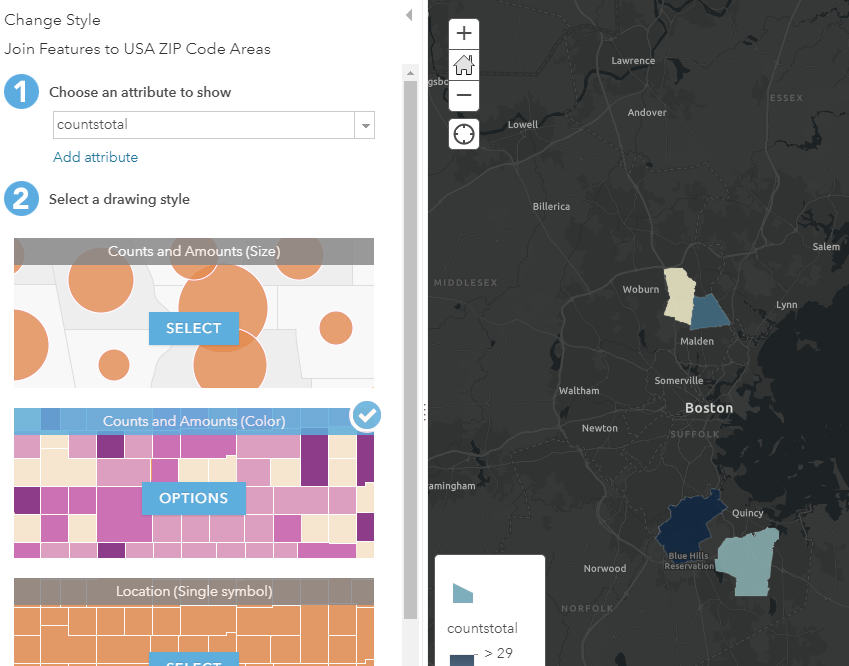- Home
- :
- All Communities
- :
- Products
- :
- ArcGIS Pro
- :
- ArcGIS Pro Questions
- :
- Re: Zip code heatmap not showing counts/amounts co...
- Subscribe to RSS Feed
- Mark Topic as New
- Mark Topic as Read
- Float this Topic for Current User
- Bookmark
- Subscribe
- Mute
- Printer Friendly Page
Zip code heatmap not showing counts/amounts correctly
- Mark as New
- Bookmark
- Subscribe
- Mute
- Subscribe to RSS Feed
- Permalink
Hello,
I have a csv file, one column is zip code (string) and the 2nd column is count (integer). I am trying to create a heatmap by by the zip code boundary.
I uploaded my csv file as a hosted layer file.
I have upload my csv file as a table and created a join.
I would like it to look like the last picture.
Solved! Go to Solution.
Accepted Solutions
- Mark as New
- Bookmark
- Subscribe
- Mute
- Subscribe to RSS Feed
- Permalink
From your screenshots, it looks like you are using point features. To get the map you want, you will need to use a polygon dataset containing zip code boundaries.
Then select the Counts and Amounts (color) style.
I used this zip code boundary layer: USA ZIP Code Areas
The example map in your screenshot is actually a choropleth map. They are frequently referred to as a heatmaps, which can be confusing. Standard Co has a nice explainer on the differences: Heatmaps vs Choropleths
- Mark as New
- Bookmark
- Subscribe
- Mute
- Subscribe to RSS Feed
- Permalink
From your screenshots, it looks like you are using point features. To get the map you want, you will need to use a polygon dataset containing zip code boundaries.
Then select the Counts and Amounts (color) style.
I used this zip code boundary layer: USA ZIP Code Areas
The example map in your screenshot is actually a choropleth map. They are frequently referred to as a heatmaps, which can be confusing. Standard Co has a nice explainer on the differences: Heatmaps vs Choropleths
- Mark as New
- Bookmark
- Subscribe
- Mute
- Subscribe to RSS Feed
- Permalink
Thank you!! That makes sense to use another layer, perfect!
Yes I read about the choroleths vs heatmap as well.