- Home
- :
- All Communities
- :
- Products
- :
- ArcGIS Pro
- :
- ArcGIS Pro Questions
- :
- Re: Will adding an attribute rule to a feature cla...
- Subscribe to RSS Feed
- Mark Topic as New
- Mark Topic as Read
- Float this Topic for Current User
- Bookmark
- Subscribe
- Mute
- Printer Friendly Page
Will adding an attribute rule to a feature class or table render the entire SDE not compatible with arcmap?
- Mark as New
- Bookmark
- Subscribe
- Mute
- Subscribe to RSS Feed
- Permalink
There is a note in the 'Add Attribute Rule' notes I have a question about:
"Note: Once you add attribute rules to a dataset, the minimum client version for the dataset is ArcGIS Pro 2.1. This means that the dataset will no longer be available for use in ArcMap."
If I add an attribute rule by right clicking a layer (or table) in my SDE (Design -> Add Attribute Rule) will I be unable to open any feature classes or tables from my SDE in arcmap or just that specific feature class or table?
Solved! Go to Solution.
Accepted Solutions
- Mark as New
- Bookmark
- Subscribe
- Mute
- Subscribe to RSS Feed
- Permalink
It should just affect the dataset where you've added attribute rules.
Below you can see that I am able to add a feature class from the same geodatabase to ArcMap.
But when I try to add a feature class where I have applied an attribute rule, ArcMap is not able to open it.
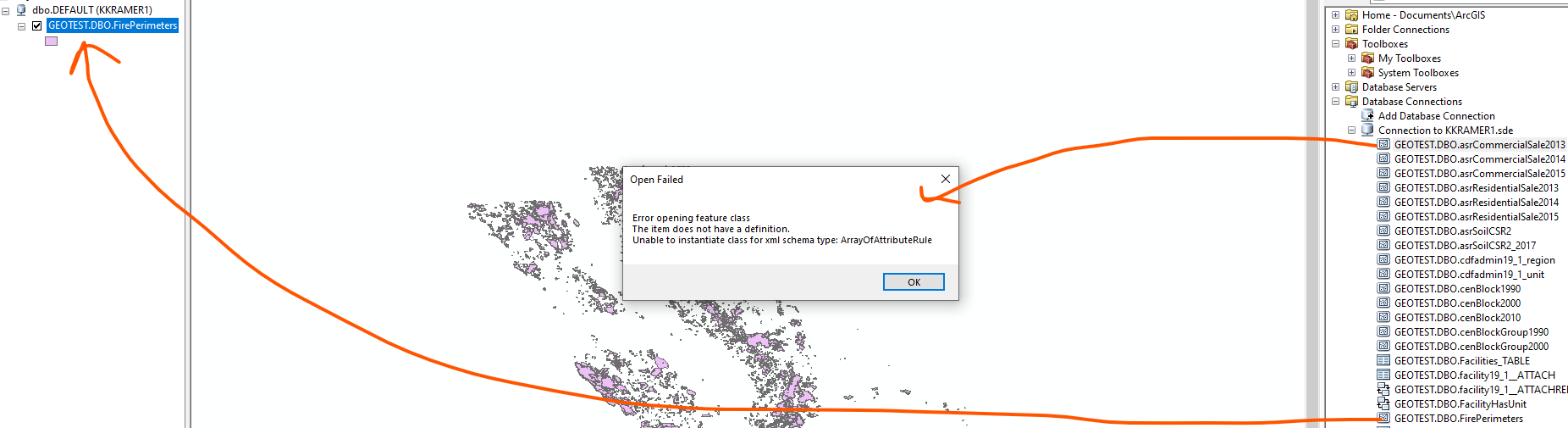
As always, make sure to either create a backup of your data, or create a copy and do your testing on the copy to verify that everything works as expected.
Hope this helps.
- Mark as New
- Bookmark
- Subscribe
- Mute
- Subscribe to RSS Feed
- Permalink
It should just affect the dataset where you've added attribute rules.
Below you can see that I am able to add a feature class from the same geodatabase to ArcMap.
But when I try to add a feature class where I have applied an attribute rule, ArcMap is not able to open it.
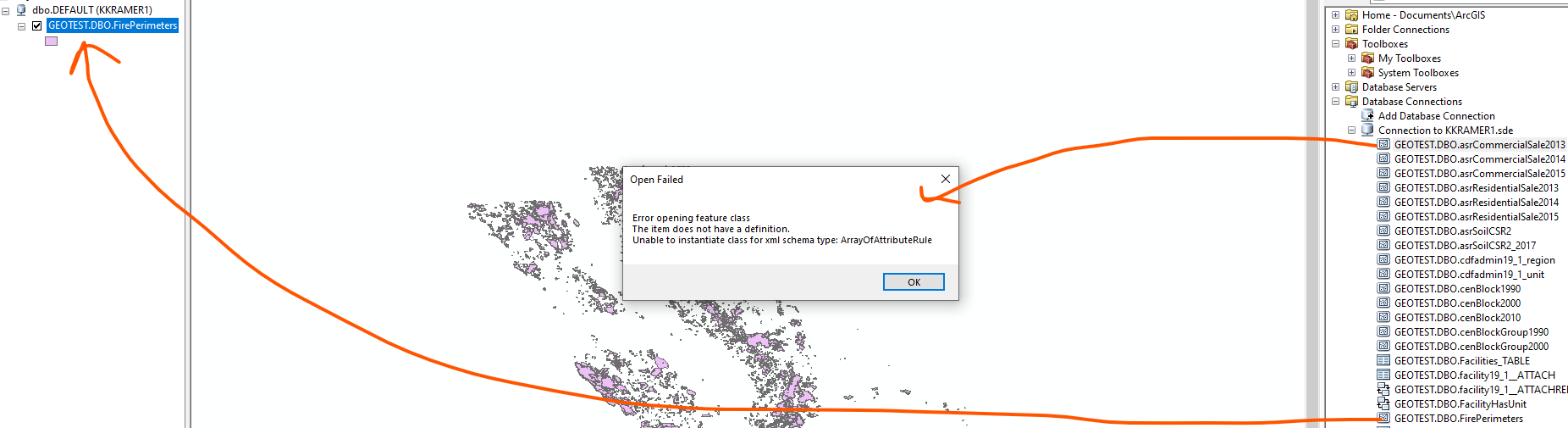
As always, make sure to either create a backup of your data, or create a copy and do your testing on the copy to verify that everything works as expected.
Hope this helps.