- Home
- :
- All Communities
- :
- Products
- :
- ArcGIS Pro
- :
- ArcGIS Pro Questions
- :
- Why when I divide or split a polygon one of the re...
- Subscribe to RSS Feed
- Mark Topic as New
- Mark Topic as Read
- Float this Topic for Current User
- Bookmark
- Subscribe
- Mute
- Printer Friendly Page
Why when I divide or split a polygon one of the resulting parts disappears
- Mark as New
- Bookmark
- Subscribe
- Mute
- Subscribe to RSS Feed
- Permalink
I have different polygos and I need to divide them because they actually correspond to 2 different houses. However, when I draw the line to divide the polygon one of the resulting parts just disappears. Could you please guide how to avoid this and just to get two new polygons with its corresponding area (the rest attributes should remain the same)
- Mark as New
- Bookmark
- Subscribe
- Mute
- Subscribe to RSS Feed
- Permalink
As Larry Masters suggests, is your original house layer symbology controlled by a definition query? I bet I've done that 100 times: create a new feature but it does not appear. The new polygon will not have the field value you have your definition query set, hence it can't be shown on the screen.
Here I define just those points with the value of T in the Status field be shown:
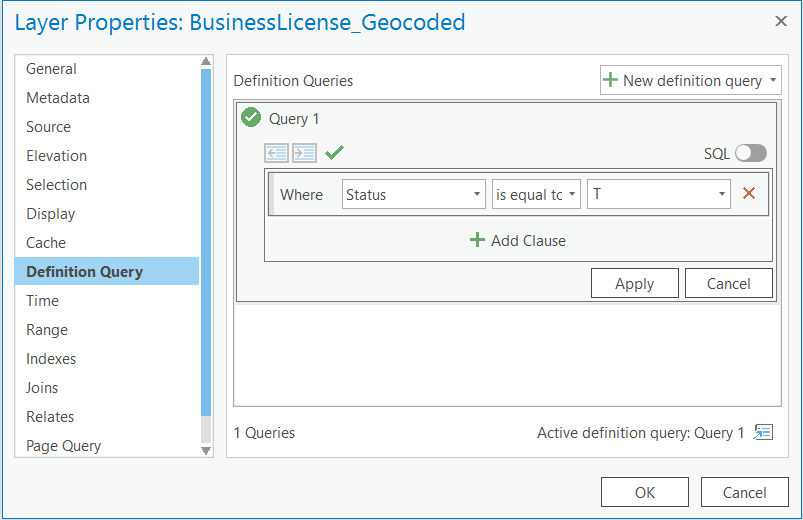
If I were to add a new point, it would not appear until I update its Status Field to equal 'T'
- Mark as New
- Bookmark
- Subscribe
- Mute
- Subscribe to RSS Feed
- Permalink
Dear Joe, thanks a lot for your reply. I have read but I actually do not
have clear what is the purpose of the queries, could you please let me know
about it a bit more? I tried some query but it did not work.
Thank you so much!!
Sara Ramos
El mié., 24 jun. 2020 a las 16:20, Joe Borgione (<geonet@esri.com>)
escribió:
GeoNet, The Esri Community | GIS and Geospatial Professional Community
<https://community.esri.com/?et=watches.email.thread>
Re: Why when I divide or split a polygon one of the resulting parts
disappears
reply from Joe Borgione
<https://community.esri.com/people/jborgion?et=watches.email.thread> in *ArcGIS
Urban* - View the full discussion
<https://community.esri.com/message/936864-re-why-when-i-divide-or-split-a-polygon-one-of-the-resulting-parts-disappears?commentID=936864&et=watches.email.thread#comment-936864>
- Mark as New
- Bookmark
- Subscribe
- Mute
- Subscribe to RSS Feed
- Permalink
Sara Ramos A defintion query allows you to view only those features that meet a certain criteria. For example, in the county in which I work there are roughly 450,000 parcels. Each one of them has a 'City' field populated with the name of the respective city the parcel is within. Instead of drawing al 450,000, parcels, I can make a defintion query just to show those parcels where City = 'Emigration Cyn'.
- Mark as New
- Bookmark
- Subscribe
- Mute
- Subscribe to RSS Feed
- Permalink
Hello,
I've had the exact same problem, the layer created in ArcGIS Pro; mine was created from a selection of another layer. I lost some data this way and had to get them from the backup. I merged the layer with the lost part from the backup via Merge in Geoprocessing, which created new, combined layer, which was saved in the Geodatabase. The new layer finally allowed me to split polygons and keep both parts, probably because this time the source was saved in the GDB and not just in the table of contents. Hope this helps somebody 🙂
- Mark as New
- Bookmark
- Subscribe
- Mute
- Subscribe to RSS Feed
- Permalink
Same problem here. In my case, it also seemed to the result of me creating from a selection of another layer. In another attempt, I created the new layer using the "Copy Features" geoprocessing tool. When I attempted the split on this new layer, both halves of the split polygon were retained.
- Mark as New
- Bookmark
- Subscribe
- Mute
- Subscribe to RSS Feed
- Permalink
Hi - I'm running into this situation with a polygon footprint layer that is hosted on agol and being editing in PRO. I don't have a definition query and it's not the cartography. Did anyone discover anything?
- « Previous
-
- 1
- 2
- Next »
- « Previous
-
- 1
- 2
- Next »