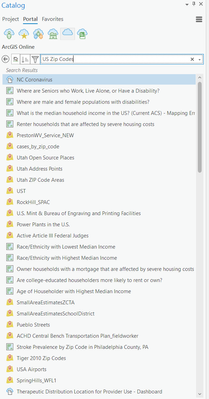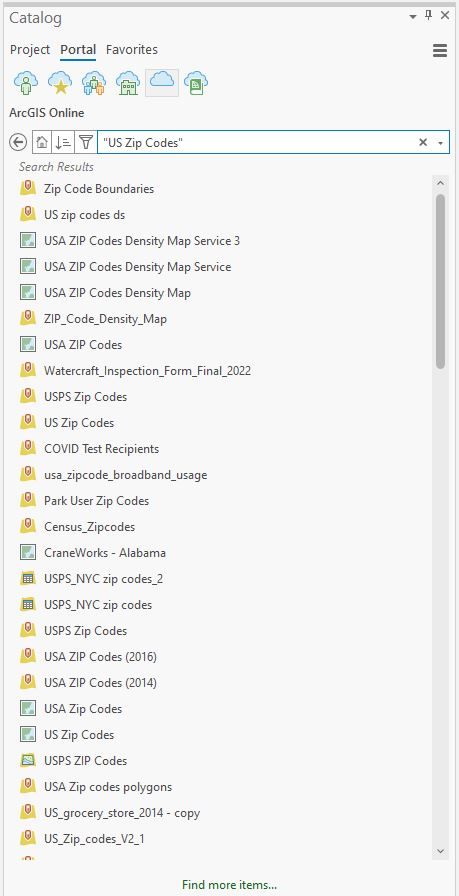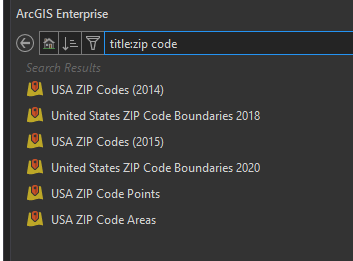- Home
- :
- All Communities
- :
- Products
- :
- ArcGIS Pro
- :
- ArcGIS Pro Questions
- :
- Re: Why is the map portal so utterly unusable??
- Subscribe to RSS Feed
- Mark Topic as New
- Mark Topic as Read
- Float this Topic for Current User
- Bookmark
- Subscribe
- Mute
- Printer Friendly Page
Why is the map portal so utterly unusable??
- Mark as New
- Bookmark
- Subscribe
- Mute
- Subscribe to RSS Feed
- Permalink
I don't get why when in the Catalog pane I goto ARcGIS online, search on US Zip Codes, and this is what I get. I so wish I had my CD Map data from 2005. I mean does ESRI really think that I'm searching for data on Coronavirus in NC when I type in ""US Zip Codes??"
- Mark as New
- Bookmark
- Subscribe
- Mute
- Subscribe to RSS Feed
- Permalink
Searching within ArcGIS Online within the Catalog Pane uses tags to search for online data. It could be a tag for NC Coronavirus has zipcodes and has a high search rate. Don't know for sure - just a guess. But if you add quotes around "US Zip Codes" - then you get a more focused search. Further - if you click the down arrow to the left of filter and select relevance, even without the quotes, the search is more relevant.
See below:
- Mark as New
- Bookmark
- Subscribe
- Mute
- Subscribe to RSS Feed
- Permalink
The search tool searches through the title, tags, description, etc. I could have a layer of "whale sightings", but if I put the word "zip" in my description, it's going to show up.
It's not super intuitive, but the search panel in Pro functions just like the one online. Which is to day, it can take all sorts of parameters, such as those found in the REST docs. But these parameters are often supplied as part of the search string itself.
So say you want items where "zip code" is in the title, not somewhere in the metadata. Try searching title:zip code.
Kendall County GIS