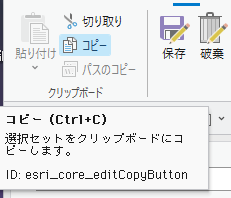- Home
- :
- All Communities
- :
- Products
- :
- ArcGIS Pro
- :
- ArcGIS Pro Questions
- :
- Re: Why doesn't the keyboard shortcut work?
- Subscribe to RSS Feed
- Mark Topic as New
- Mark Topic as Read
- Float this Topic for Current User
- Bookmark
- Subscribe
- Mute
- Printer Friendly Page
Why doesn't the keyboard shortcut work?
- Mark as New
- Bookmark
- Subscribe
- Mute
- Subscribe to RSS Feed
- Permalink
Hello. I want to repeatedly copy, paste, and move points, but the keyboard shortcut to copy points (Ctrl+C) doesn't work.
When I click the "Copy" button on the toolbar, the points are copied, the "Paste" button becomes colored, and it's ready to paste. However, when I press the "Ctrl+C" key that is assigned to the "Copy" button, the colored "Paste" button simply becomes grayed out, and I can't paste.
Clicking the ribbon every time is time-consuming, so how can I get this keyboard shortcut to work?
- Mark as New
- Bookmark
- Subscribe
- Mute
- Subscribe to RSS Feed
- Permalink
After copying the points, I accidentally pasted them into a text editor, and the following was copied:
(It's long, so I've omitted it.)
I don't want to do this, I just want to copy and paste the points like I did in ArcMap. How can I do that?
<ArcGIS Type="Editing"><ArrayOfPropertySet xsi:type='typens:ArrayOfPropertySet' xmlns:xsi='http://www.w3.org/2001/XMLSchema-instance' xmlns:xs='http://www.w3.org/2001/XMLSchema' xmlns:typens='http://www.esri.com/schemas/ArcGIS/3.2.0'><PropertySet xsi:type='typens:PropertySet'><PropertyArray xsi:type='typens:ArrayOfPropertySetProperty'><PropertySetProperty xsi:type='typens:PropertySetProperty'><Key>DDF243D9-3B2C-4AB5-A4B1-B2CEBF93BE5D_ClassName</Key><Value xsi:type='xs:string'>Layer Name</Value></PropertySetProperty><PropertySetProperty xsi:type='typens:PropertySetProperty'><Key>11F9004D-8F65-4AA9-9FF8-B58B46626042_LayerID</Key><Value xsi:type='xs:int'>358</Value></PropertySetProperty><PropertySetProperty xsi:type='typens:PropertySetProperty'><Key>860C3910-2EC2-4FF6-91AB-67ED263F364D_ExtrusionType</Key><Value xsi:type='xs:int'>0</Value></PropertySetProperty><PropertySetProperty xsi:type='typens:PropertySetProperty'><Key>8FD48339-FFD5-4BE7-82BB-1093886A11A9_ExtrusionHeight</Key><Value xsi:type='xs:double'>1</Value></PropertySetProperty><PropertySetProperty xsi:type='typens:PropertySetProperty'><Key>451775A0-9870-43EE-9CA5-4961BC9D1009_ExtrusionMetersPerZ</Key><Value xsi:type='xs:double'>1</Value></PropertySetProperty><PropertySetProperty xsi:type='typens:PropertySetProperty'><Key>74C8FBBC-AACB-427C-9E81-1007021C28D6_TypeOfFeature</Key><Value xsi:type='xs:int'>0</Value></PropertySetProperty><PropertySetProperty xsi:type='typens:PropertySetProperty'><Key>F2FDAACA-FC9E-4336-896F-638832D1B7E0_ShapeName</Key><Value xsi:type='xs:string'>Shape</Value>
- Mark as New
- Bookmark
- Subscribe
- Mute
- Subscribe to RSS Feed
- Permalink
Keyboard shortcuts for editing—ArcGIS Pro | Documentation
ctrl-c and ctrl-v are for tables
see Move in the above link or review other editing shortcuts there as appropriate
... sort of retired...
- Mark as New
- Bookmark
- Subscribe
- Mute
- Subscribe to RSS Feed
- Permalink
https://pro.arcgis.com/en/pro-app/latest/help/editing/copy-and-paste-using-the-clipboard.htm
Copy selected features
- On the Edit ribbon tab, click Copy in the Clipboard group, or press Ctrl+C.
The features and their attribute values are copied to the clipboard. The selected features remain in the map.
---------
This is what I want to do.
- Mark as New
- Bookmark
- Subscribe
- Mute
- Subscribe to RSS Feed
- Permalink
Copy and paste in ArcGIS Pro, like a lot of things are now contextual. So where you click anywhere in between your copy action and your paste action it matters and affects what is available.
So if you highlight a point feature and click ctrl + c it will copy it as you observe. If you immediately use ctrl + v it will paste it back into the same layer.
I suspect the behaviour you are seeing is because you are clicking somewhere in between your ctrl + c action and highlighting something different in ArcGIS Pro as the potential target (e.g. selecting a layer in table of contents - at which point the paste button will grey as you can't paste points into the toc, only layers and groups). If you want to specify where the points are pasted you need a paste special which is ctrl + alt + v