I have a polygon shape in an SVG file that is supposed to look like this:
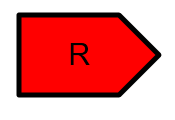
However, if I import that into a Pro point symbol, it doesn't show up.
<svg height="110" width="240">
<desc>problem shape</desc>
<path d="M 50 20 L 50 100 L 150 100 L 190 60 L 150 20 L 50 20"
stroke="#000000" fill="#FF00FF" stroke-width="5"
stroke-linecap="round" stroke-linejoin="round"
fill="none"/>
<g font-size="30" font-family="sans-serif" fill="#000000" stroke="none" text-anchor="middle">
<text x="110" y="70">R</text>
</g>
</svg>
If I remove fill="#FF00FF" the SVG can be imported as a picture symbol and it shows up correctly, but without the fill that I need.
I'm not really sure what I need to change in the SVG code -- can somebody clarify what parts of this aren't supported?