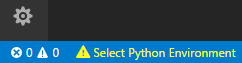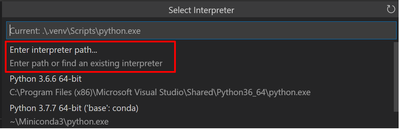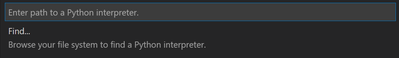- Home
- :
- All Communities
- :
- Products
- :
- ArcGIS Pro
- :
- ArcGIS Pro Questions
- :
- what python editors do you use for arcpy
- Subscribe to RSS Feed
- Mark Topic as New
- Mark Topic as Read
- Float this Topic for Current User
- Bookmark
- Subscribe
- Mute
- Printer Friendly Page
- Mark as New
- Bookmark
- Subscribe
- Mute
- Subscribe to RSS Feed
- Permalink
Hello. I'm using ArcGIS Pro. I'm doing a project and I would like to be able to replicate my results in the future. Therefore, I would like to use python to run commands in ArcGIS Pro, so that with all the codes saved in a file I could replicate the results in the future.
I've already installed anaconda on my laptop. I used Spyder that comes with anaconda and when I imported arcpy, the error message says "No module named 'arcpy'". Therefore, I followed the following blog to install spyder through ArcGIS Pro: https://community.esri.com/t5/arcgis-pro-blog/installing-spyder-ide-for-arcpro/ba-p/901923. However, when I ran it, a console window showed up. Some messages quickly appeared and disappeared. I could only capture part of the message (spyder.png). I was unable to run Spyder. I have tried uninstalling and reinstalling Spyder through ArcGIS Pro. But that doesn't help. It shows in ArcGIS Pro that the version of Spyder ArcGIS Pro downloaded for me is 3.3.6 (spyder2.png). I went to anaconda and downgraded my python to 3.3.6, but I was still not able to import arcpy.
After all this I sort of giving up on using Spyder to import arcpy. I was wondering for those experienced users of python in ArcGIS Pro, what python editors do you use? And how should I make the python editor able to import arcpy?
Thank you. Any comments are appreciated.
Solved! Go to Solution.
Accepted Solutions
- Mark as New
- Bookmark
- Subscribe
- Mute
- Subscribe to RSS Feed
- Permalink
If you're still considering Spyder, I had the same issue and I used this
https://www.programmersought.com/article/32855710236/
to set up Spyder. Then I start it via the anaconda navigator by changing the "Applications on" field to my cloned arcpy environment. That was the only thing that worked for me.
- Mark as New
- Bookmark
- Subscribe
- Mute
- Subscribe to RSS Feed
- Permalink
esri hasn't updated the version of spyder.
Install in your base environment or in your clone if you intend to use it there. Remove the old version or you will have dependency issues
>>> conda install spyder=5.0.5
... sort of retired...
- Mark as New
- Bookmark
- Subscribe
- Mute
- Subscribe to RSS Feed
- Permalink
You can use any IDE/Python editor to run arcpy scripts, as long as it allows you to select the ArcGIS Pro python environment for use. For example, I use VS Code, and can set the environment to the default python environment that is included with ArcGIS Pro.
This can be set by clicking the "Select Python Environment" message:
...clicking "Enter interpreter path"...
...and entering the path of your arcgispro-py3 environment. By default this is "C:\Program Files\ArcGIS\Pro\bin\Python\envs\arcgispro-py3".
Hope this helps!
- Mark as New
- Bookmark
- Subscribe
- Mute
- Subscribe to RSS Feed
- Permalink
If you're still considering Spyder, I had the same issue and I used this
https://www.programmersought.com/article/32855710236/
to set up Spyder. Then I start it via the anaconda navigator by changing the "Applications on" field to my cloned arcpy environment. That was the only thing that worked for me.
- Mark as New
- Bookmark
- Subscribe
- Mute
- Subscribe to RSS Feed
- Permalink
I was able to start Spyder this way. Thank you.
- Mark as New
- Bookmark
- Subscribe
- Mute
- Subscribe to RSS Feed
- Permalink
@Deborah_Priss & @zhongying_gan What version ArcGIS Pro are you using? The link Deborah provides shows Pro 2.5.
- Mark as New
- Bookmark
- Subscribe
- Mute
- Subscribe to RSS Feed
- Permalink
Hello. My arcgis pro version is 2.8.2. I didn't use the link @Deborah_Priss mentioned. I installed Python following the steps on https://community.esri.com/t5/arcgis-pro-blog/installing-spyder-ide-for-arcpro/bc-p/1088109#M369. Then I started it via the anaconda navigator by changing the "Applications on" field to my cloned arcpy environment.
- Mark as New
- Bookmark
- Subscribe
- Mute
- Subscribe to RSS Feed
- Permalink
I also use 2.8 but it worked anyway. I tried various other approaches and decided to give it a try.
- Mark as New
- Bookmark
- Subscribe
- Mute
- Subscribe to RSS Feed
- Permalink
I'm going to give this a shot.
- Mark as New
- Bookmark
- Subscribe
- Mute
- Subscribe to RSS Feed
- Permalink
I'm in the Spyder camp (thanks to @DanPatterson ). One word of caution however; installing packages in ArcGIS Pro 2.8 is problematic. There is a bug where changing to a cloned environment does not work. I'm holding at 2.7.3 until that gets fixed. See this thread...