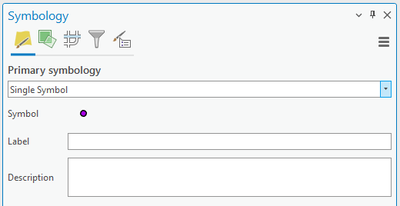- Home
- :
- All Communities
- :
- Products
- :
- ArcGIS Pro
- :
- ArcGIS Pro Questions
- :
- Re: unique values and legends
- Subscribe to RSS Feed
- Mark Topic as New
- Mark Topic as Read
- Float this Topic for Current User
- Bookmark
- Subscribe
- Mute
- Printer Friendly Page
- Mark as New
- Bookmark
- Subscribe
- Mute
- Subscribe to RSS Feed
- Permalink
When an item in the Legend has unique values, but each value has the same symbology, is there a way to summarize the symbology for that item by the Layer Heading? The only way I can fix this is converting the Legend to Graphics and going from there which I hate to do. I was hoping ArcPro had fixed this problem by now...
Solved! Go to Solution.
Accepted Solutions
- Mark as New
- Bookmark
- Subscribe
- Mute
- Subscribe to RSS Feed
- Permalink
Thank you! Your #2 suggestion was just what I needed
- Mark as New
- Bookmark
- Subscribe
- Mute
- Subscribe to RSS Feed
- Permalink
No worries. Could you mark it as solved when you get a moment please 😊
- Mark as New
- Bookmark
- Subscribe
- Mute
- Subscribe to RSS Feed
- Permalink
Is there a purpose behind having the items having unique value symbology, only for the symbols to be the same?
- Mark as New
- Bookmark
- Subscribe
- Mute
- Subscribe to RSS Feed
- Permalink
- Mark as New
- Bookmark
- Subscribe
- Mute
- Subscribe to RSS Feed
- Permalink
Couple of options here really:
1. Change the Primary Symbology from Unique Values to "Single Symbol" in the symbology pane of your map.
2. If they have to be unique values (for some unspecified reason) then you can highlight each of the values in the symbology pane, right click and select "Group values".
- Mark as New
- Bookmark
- Subscribe
- Mute
- Subscribe to RSS Feed
- Permalink
Thank you! Your #2 suggestion was just what I needed
- Mark as New
- Bookmark
- Subscribe
- Mute
- Subscribe to RSS Feed
- Permalink
No worries. Could you mark it as solved when you get a moment please 😊