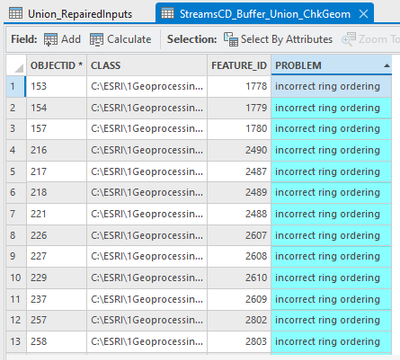- Home
- :
- All Communities
- :
- Products
- :
- ArcGIS Pro
- :
- ArcGIS Pro Questions
- :
- Re: Union tool error in ArcGIS Pro 3.2.0
- Subscribe to RSS Feed
- Mark Topic as New
- Mark Topic as Read
- Float this Topic for Current User
- Bookmark
- Subscribe
- Mute
- Printer Friendly Page
Union tool error in ArcGIS Pro 3.2.0
- Mark as New
- Bookmark
- Subscribe
- Mute
- Subscribe to RSS Feed
- Permalink
- Report Inappropriate Content
I think I've noticed a major bug with ArcGIS Pro 3.2.0.
In the attachment I am sending the project with data (Test.zip).
There are 3 of feature classes in the geodatabase:
- polygon standsCD,
- StreamsCD_Buffer_Union buffer symbolized in unique values of the S_Distance attribute,
- output feature class from the Union geoprocessing tool.
The Union tool cannot handle a simple union of the first two feature classes. Some objects are assigned wrong values for the S_Distance attribute. In the connected polygons located outside surface stream buffers, the S_Distance attribute value should be 0, and for a many of features the tool incorrectly assigns an attribute value of 50.
It seems to me that this is a very serious error of the application, making it virtually impossible to use it in analyses.
Tomasz Bartuś
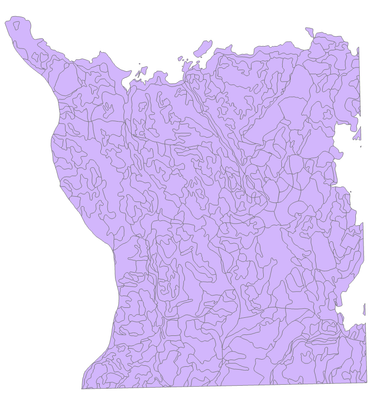
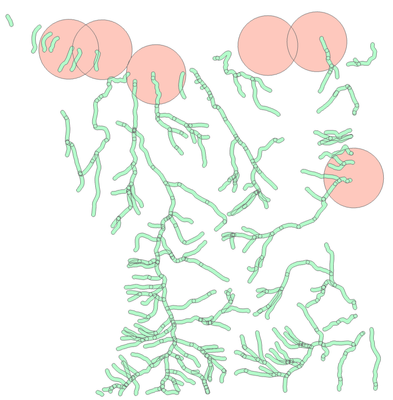
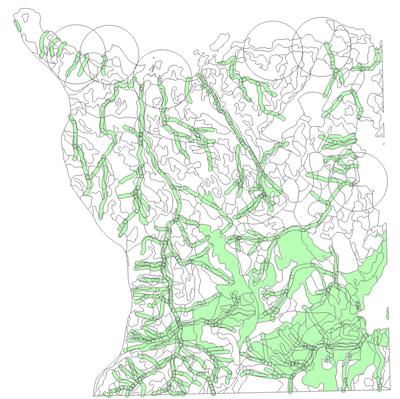
- Mark as New
- Bookmark
- Subscribe
- Mute
- Subscribe to RSS Feed
- Permalink
- Report Inappropriate Content
It would have been useful to have to have the two inputs for the first buffer since
StreamCD_Buffer_Union
is full of self-intersection, invalid ring order errors,
I would check that rile and run a Repair Geometry
I would also do a check geometry on the two files in the input for the first union to make sure they are fine.
The data are projected, which is good (nad27 utm)
If you are processing things in a file geodatabase with 3.,2 and you still get the same issues, then you should forward your inputs to data to Tech Support.
... sort of retired...
- Mark as New
- Bookmark
- Subscribe
- Mute
- Subscribe to RSS Feed
- Permalink
- Report Inappropriate Content
Thank you for your answer.
All data comes from the official ESRI tutorial for ArcGIS (Learning ArcGIS Desktop (for ArcGIS 10.0)), so I assume it has been topologically checked. They were used there in the model for exactly the same purpose and nothing happened. I think the data problem can be dismissed a priori.
StreamCD_Buffer_Union is a class resulting from the Union process of two buffers (which is visible).
The Union process was performed using the "Allow gaps" option.
The data is processed in a file geodatabase.
The case has been reported to ESRI Polska support.
Regards
Tomek
- Mark as New
- Bookmark
- Subscribe
- Mute
- Subscribe to RSS Feed
- Permalink
- Report Inappropriate Content
Tomek, I used the Esri validation method in Check Geometry if you need to report that.
Keep us posted if you get a case/bug number
... sort of retired...
- Mark as New
- Bookmark
- Subscribe
- Mute
- Subscribe to RSS Feed
- Permalink
- Report Inappropriate Content
Thanks Tomek and Dan. Definitely issues with this input data that will impact the analysis results that need taking care of. Bad data in, bad data out.
Once I repair all the issues... spatial reference, bad geometries... it appears to work as it should.
Spatial Reference set incorrectly:
Checking Spatial Reference...
XYTOLERANCE ISSUE - NOT set to default. Current: 1.9384789092521745e-05 | Default for this SR: 0.001XYRESOLUTION ISSUE - NOT set to default. Current: 2.423098636565218e-06 | Default for this SR: 0.0001And as mentioned lots of geometry issues:
(300+ bad geometries reported)
Thx. Ken
- Mark as New
- Bookmark
- Subscribe
- Mute
- Subscribe to RSS Feed
- Permalink
- Report Inappropriate Content
If you are wondering how to fix the spatial reference and geometries... this article gives you the steps to follow to rebuild your feature class and repair the geometries - https://www.esri.com/arcgis-blog/products/arcgis-pro/analytics/geoprocessing-resolution-tolerance-an...
- Mark as New
- Bookmark
- Subscribe
- Mute
- Subscribe to RSS Feed
- Permalink
- Report Inappropriate Content
Ken, Tomek indicated that the data came from the ...
official ESRI tutorial for ArcGIS (Learning ArcGIS Desktop (for ArcGIS 10.0)
can you flag internally the tutorial people to get them to check their posted data to ensure it is correct.
... sort of retired...
- Mark as New
- Bookmark
- Subscribe
- Mute
- Subscribe to RSS Feed
- Permalink
- Report Inappropriate Content
I don't know who that would be... but maybe I can find someone that does know. Stay tuned...
- Mark as New
- Bookmark
- Subscribe
- Mute
- Subscribe to RSS Feed
- Permalink
- Report Inappropriate Content
ESRI Polska checked the data from the StreamsCD_Buffer_Union set. These are data from two buffers (from the ESRI tutorial) combined with the Union tool. The Check Geometry (Data Management) tool showed geometry errors. So either the Buffer or Union tool generated some errors. These errors were corrected with the Repair Geometry (Data Management) tool. After this procedure, the analysis showed no errors.
It appears that either the ESRI training data or the geoprocessing tools are not error-free.
Thank you all for your comments.
best regards from Kraków
Tomasz Bartuś
- Mark as New
- Bookmark
- Subscribe
- Mute
- Subscribe to RSS Feed
- Permalink
- Report Inappropriate Content
Our folks responsible for the tutorials had this to say about this particular data - "The course, Learning ArcGIS Desktop (for ArcGIS 10.0) was retired back in 2017. This data should no longer be used in other Esri Academy content and should not appear in any newer Pro courses. "