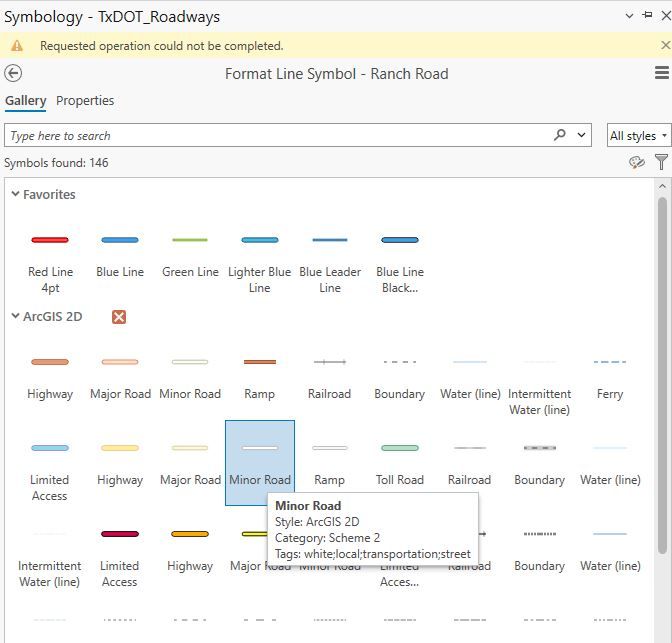- Home
- :
- All Communities
- :
- Products
- :
- ArcGIS Pro
- :
- ArcGIS Pro Questions
- :
- Re: Unable to change symbology
- Subscribe to RSS Feed
- Mark Topic as New
- Mark Topic as Read
- Float this Topic for Current User
- Bookmark
- Subscribe
- Mute
- Printer Friendly Page
Unable to change symbology
- Mark as New
- Bookmark
- Subscribe
- Mute
- Subscribe to RSS Feed
- Permalink
- Report Inappropriate Content
- Mark as New
- Bookmark
- Subscribe
- Mute
- Subscribe to RSS Feed
- Permalink
- Report Inappropriate Content
Hey @cmorgan4810
I was curious if you've restarted your Pro? It may be a cached issue, I've been running into that quite a bit and a restart fixed it for me!
Cody
- Mark as New
- Bookmark
- Subscribe
- Mute
- Subscribe to RSS Feed
- Permalink
- Report Inappropriate Content
Does this occur across all of your ArcGIS Pro projects?
Could you take a look at the following to see if it is helpful? https://support.esri.com/en-us/knowledge-base/error-requested-operation-could-not-be-completed-00002...
- Mark as New
- Bookmark
- Subscribe
- Mute
- Subscribe to RSS Feed
- Permalink
- Report Inappropriate Content
I've run into that before. Sometimes restarting the application or moya app sassa 350 reloading the layer helps clear the issue. Have you tried that yet.
- Mark as New
- Bookmark
- Subscribe
- Mute
- Subscribe to RSS Feed
- Permalink
- Report Inappropriate Content
I've had this issue happen to multiple layers. I was trying to avoid bringing in a fresh layer/ recreating symbols and labels from scratch but that's what I ended up having to do anyways.
- Mark as New
- Bookmark
- Subscribe
- Mute
- Subscribe to RSS Feed
- Permalink
- Report Inappropriate Content
Hey Leon, Awesome work thanks for sharing this Best Shading info it really helped me a lot.
- Mark as New
- Bookmark
- Subscribe
- Mute
- Subscribe to RSS Feed
- Permalink
- Report Inappropriate Content
Hey mate, try exporting the layer as a new file or resetting the Western Gazette symbology settings. If that doesn’t work, a quick software restart often helps.