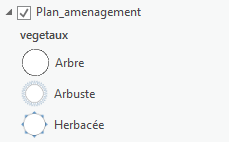- Home
- :
- All Communities
- :
- Products
- :
- ArcGIS Pro
- :
- ArcGIS Pro Questions
- :
- Re: Unable to adjust a symbol size according to th...
- Subscribe to RSS Feed
- Mark Topic as New
- Mark Topic as Read
- Float this Topic for Current User
- Bookmark
- Subscribe
- Mute
- Printer Friendly Page
Unable to adjust a symbol size according to the feature's diameter
- Mark as New
- Bookmark
- Subscribe
- Mute
- Subscribe to RSS Feed
- Permalink
Hi, I have a question regarding the symbology of my layer. I have created three different symbols: for the trees, the little trees and grass:
Now, what I am trying to do is two things:
I have an excel sheet of the 70 types of plants I have in my inventory. As I said, I have three big categories. For those categories, I did contingent values so that only the possible options show when I add a tree, for example. Now, I would like to add another contingent value so the diameter of the selected plant appears automatically when I create a certain plant. Is that possible?
Also, I would like my features to have the size of the diameter. But when I create proportional symbols, I can only have one circle or one square. What I would like to have is the screenshot I joined to my post.
I am doing something wrong ?
Thank you !!
Solved! Go to Solution.
Accepted Solutions
- Mark as New
- Bookmark
- Subscribe
- Mute
- Subscribe to RSS Feed
- Permalink
For the sizes, check out the Vary symbology by attribute tab of the symbology pane.
You can either directly drive size by attribute, or have the values scale to a defined min/max size range. Note that this is addition to any symbology set on the main tab, so this will not conflict with your categories at all.
Kendall County GIS
- Mark as New
- Bookmark
- Subscribe
- Mute
- Subscribe to RSS Feed
- Permalink
For the sizes, check out the Vary symbology by attribute tab of the symbology pane.
You can either directly drive size by attribute, or have the values scale to a defined min/max size range. Note that this is addition to any symbology set on the main tab, so this will not conflict with your categories at all.
Kendall County GIS
- Mark as New
- Bookmark
- Subscribe
- Mute
- Subscribe to RSS Feed
- Permalink
The Vary Symbology by attribute is what I was going to suggest. however when using point symbols they are going to want to keep the symbol the same size when you zoom in or out so would end up occupying a larger area. What I might suggest is making a buffer of your points to the same size as the tree. And then symbolize the polygon. That way the trees will always appear to be their correct size relative to their surroundings.
- Mark as New
- Bookmark
- Subscribe
- Mute
- Subscribe to RSS Feed
- Permalink
Set a reference scale on your map, too, if keeping the symbols at a "true" size is important, but you need to keep the layer as points for other reasons.
- 1:864 for 1 pt = 1 ft
- 1:2835 for 1 pt = 1 m
Kendall County GIS