- Home
- :
- All Communities
- :
- Products
- :
- ArcGIS Pro
- :
- ArcGIS Pro Questions
- :
- Re: Unable to Add a field for shapefile in ArcGIS ...
- Subscribe to RSS Feed
- Mark Topic as New
- Mark Topic as Read
- Float this Topic for Current User
- Bookmark
- Subscribe
- Mute
- Printer Friendly Page
Unable to Add a field for shapefile in ArcGIS Pro 2.0.1
- Mark as New
- Bookmark
- Subscribe
- Mute
- Subscribe to RSS Feed
- Permalink
Check if restarting ArcGIS Pro resolves the issue.
Use Add Field geoprocessing tool in case you are not able to add field from the attribute table.
Think Location
- Mark as New
- Bookmark
- Subscribe
- Mute
- Subscribe to RSS Feed
- Permalink
I am also having this issue when going through Data -> Fields.
Also, I can't find a way to activate the "Add" button through the attribute table:
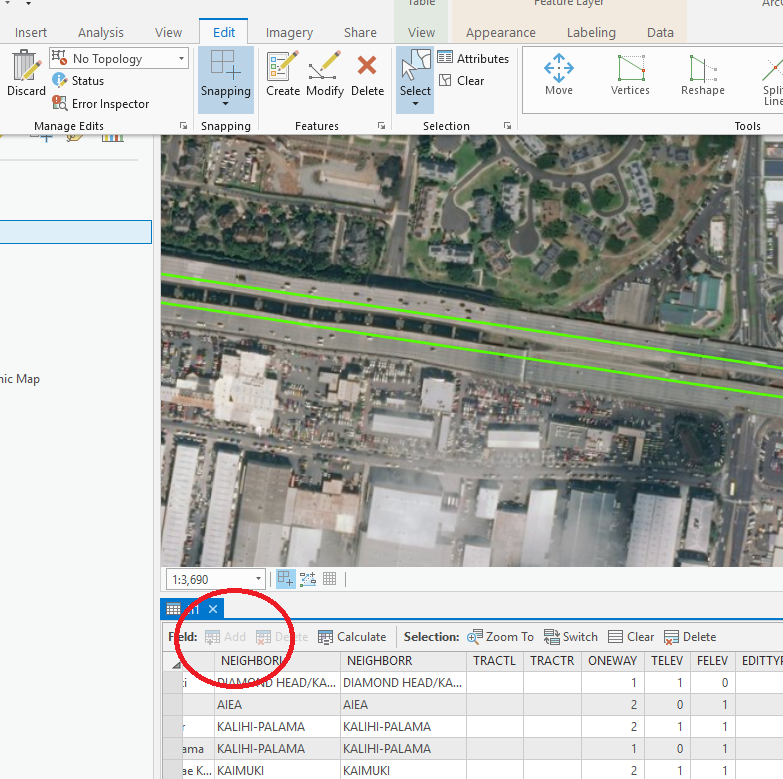
- Mark as New
- Bookmark
- Subscribe
- Mute
- Subscribe to RSS Feed
- Permalink
Get out of an edit session if you are in one. And if the Add doesn't come back, then try Jayanta's suggestion
- Mark as New
- Bookmark
- Subscribe
- Mute
- Subscribe to RSS Feed
- Permalink
Pro doesn't have edit sessions like ArcMap. Editing is always active if you have an edit tool selected. On all layers not specially marked as not editable. . .
Teaching Intro to GIS with Pro this year ... for the first time. It can really be a mind bender.
- Mark as New
- Bookmark
- Subscribe
- Mute
- Subscribe to RSS Feed
- Permalink
True... I still forget to say... save your edits if there were any
- Mark as New
- Bookmark
- Subscribe
- Mute
- Subscribe to RSS Feed
- Permalink
If you have a Basic level license, there's a known issue with adding fields to shapefiles through the UI. Thread about it here. The workaround is to use the Add Field geoprocessing tool. Unfortunately, it looks like the bug is not fixed in Pro 2.1.