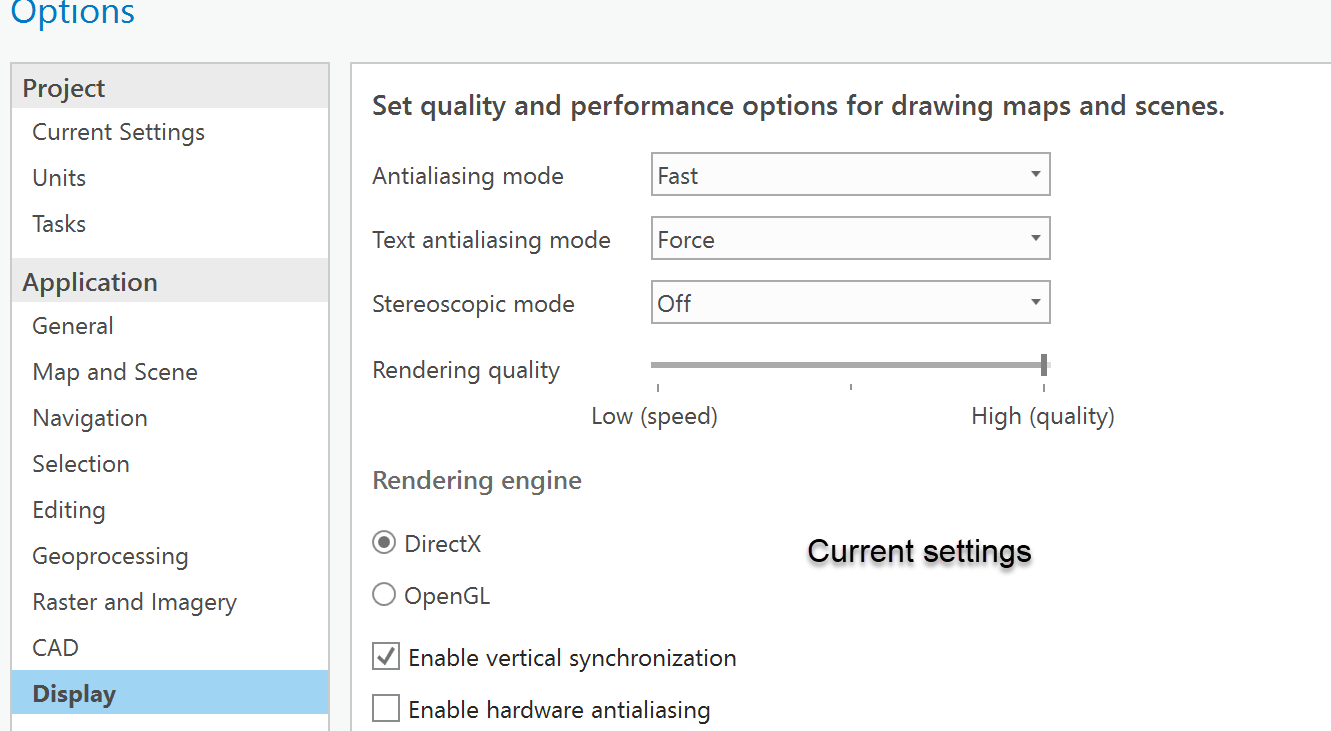- Home
- :
- All Communities
- :
- Products
- :
- ArcGIS Pro
- :
- ArcGIS Pro Questions
- :
- Re: UI interface refresh issue in Pro 2.1.1?
- Subscribe to RSS Feed
- Mark Topic as New
- Mark Topic as Read
- Float this Topic for Current User
- Bookmark
- Subscribe
- Mute
- Printer Friendly Page
UI interface refresh issue in Pro 2.1.1?
- Mark as New
- Bookmark
- Subscribe
- Mute
- Subscribe to RSS Feed
- Permalink
Anyone else noticing this?: occasionally, when I try to interact with e.g. the Label Class TAB, as seen in the right of the screenshot, I get black boxes and large part of the UI are not properly refreshed. When this happened, there were no significant processes going on besides Pro, so it doesn't seem like the graphics card is overloaded or something. This is all on a 7th gen Core i7 HQ laptop with NVIDIA Geforce GTX 1050.
I can't remember ever having seen this before upgrading to Pro 2.1.1...
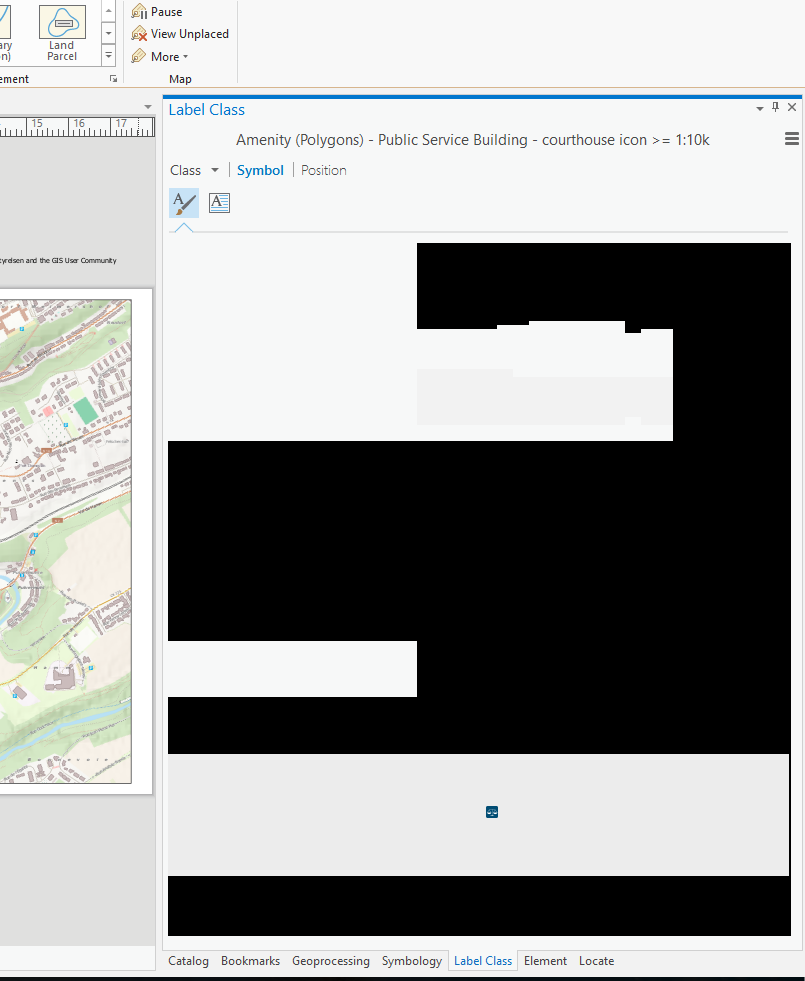
- Mark as New
- Bookmark
- Subscribe
- Mute
- Subscribe to RSS Feed
- Permalink
Marco, I have seen similar funkiness when you switch over to the Project section when you want to go to Options or other options there. Have you? Surface book dual video, certainly not a resource issue. It goes away if I switch somewhere else and then immediately go back...
- Mark as New
- Bookmark
- Subscribe
- Mute
- Subscribe to RSS Feed
- Permalink
I might have, can't remember for sure though. The Label Class TAB was the last time I noticed it and managed to grab a screenshot of it.
Did you see this on any version lower than the latest 2.1.1?
- Mark as New
- Bookmark
- Subscribe
- Mute
- Subscribe to RSS Feed
- Permalink
Well I never use labels, since I rarely make maps, but I regularly go to the Project section and yes... I saw this in Pro 2.0 and in the Pro 2.1 Beta... I never thought much about it.
I will check for other places in the interface.
EDIT
I just tried the Label Class Pane several times and I didn't get anything.
I suspect it is 'funk du jour' and not dependent on any specific part of the interface, I will make note and screen grab as well
- Mark as New
- Bookmark
- Subscribe
- Mute
- Subscribe to RSS Feed
- Permalink
Here's one Marco... as said, going to the Project

and there was some splots on the right side as well.... complete action and it goes away
- Mark as New
- Bookmark
- Subscribe
- Mute
- Subscribe to RSS Feed
- Permalink
If you guys get something consistent, please share the steps. I've tried the label class pane and the Project tab, but I don't see this happening. Check your graphics card drivers to make sure they're up to date.
Thanks
- Mark as New
- Bookmark
- Subscribe
- Mute
- Subscribe to RSS Feed
- Permalink
Kory... yes... Windows and a Windows machine doesn't let me forget about drivers ![]() And I checked anyway just in case I was forgotten
And I checked anyway just in case I was forgotten
No... nothing consistent, it is more of an annoyance, it is almost like Pro doesn't keep up some times
- Mark as New
- Bookmark
- Subscribe
- Mute
- Subscribe to RSS Feed
- Permalink
Yes, I was a bit behind with the graphics driver. I just upgraded it to the latest version, so will have a look if I see this issue recurring. If so, I'll report back.
- Mark as New
- Bookmark
- Subscribe
- Mute
- Subscribe to RSS Feed
- Permalink
Although I have not encountered this issue, I would suggest:
1) Updating graphics card drivers (already mentioned)
2) Try switching between OpenGL and DirectX and see if that makes any difference
3) Check/uncheck vertical synchronization (checking it will synchronize your screen refresh rate with the GPU frames per second, which when unchecked can cause display tearing issues)
Those are my suggestions.
- Mark as New
- Bookmark
- Subscribe
- Mute
- Subscribe to RSS Feed
- Permalink
These are my current settings... what advantage/reason would there be for switching to OpenGL in PRO? Anything else that could be tweaked? especially since the issue is random-ish