Hi,
I have a simple question to ask if there is a way around to do this to turn on or off a ArcGIS Map Service layer I have here.
I pulled this layer from a ArcGIS Pro package I downloaded but it gives me a limit to do with it.
It is a map server that has a Transportation state system.
At the top of the layer is a Map Image Layer and then
underneath is a Layer name that you can turn it on or off
However, there is no Map Image Layer "Feature Layer" type to display symbology similar for the Map Image.
So, my question is Is there a way around for me to turn off or on for each symbology to see Under other layers I have?
Black line shows it is a state highway
Red line shows a US Highway
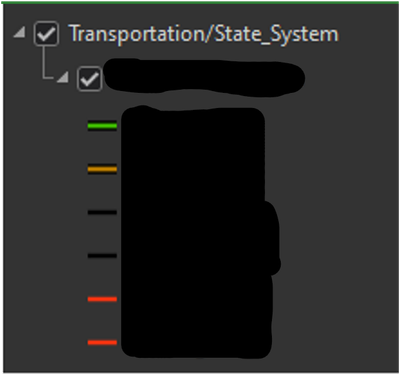
I only want to simply turn the symbology off or on to see with it and check with another overlay layer.