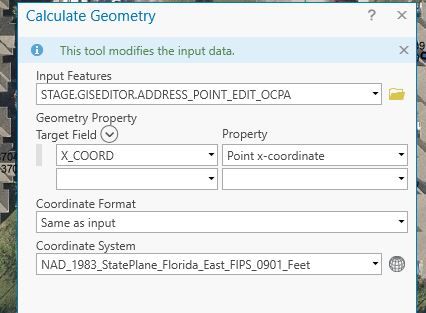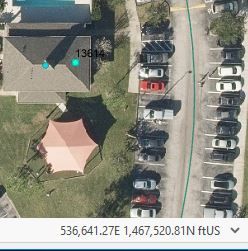- Home
- :
- All Communities
- :
- Products
- :
- ArcGIS Pro
- :
- ArcGIS Pro Questions
- :
- Re: trouble calcuating x,y using calculate geometr...
- Subscribe to RSS Feed
- Mark Topic as New
- Mark Topic as Read
- Float this Topic for Current User
- Bookmark
- Subscribe
- Mute
- Printer Friendly Page
trouble calcuating x,y using calculate geometry
- Mark as New
- Bookmark
- Subscribe
- Mute
- Subscribe to RSS Feed
- Permalink
- Report Inappropriate Content
Hi, I am trying to calculate the geometry of some point features in Pro 2.1. I am using a state plane projection in us feet, and my map is set to that projection, when I look at the point in the map it shows my coordinates fine, but when I calculate a field using calculate geometry I get a completely different number. If I right click the point and copy coordinates I get the right value. I don't understand what is going on. In 10.8 i calculate geometry never gave me a problem, but in Pro i can't get it to work.
- Mark as New
- Bookmark
- Subscribe
- Mute
- Subscribe to RSS Feed
- Permalink
- Report Inappropriate Content
Hi Laura,
Can you provide some sample data for more detail. Either a gdb or a table showing your discrepancy?
I'm using the current version of Pro 2.7.2 so cannot exactly replicate your concern. I set up a feature class with your Florida coordinate system and created a point based off of the screen coordinates. What I got from the Calculate Geometry is certainly within tolerance.
Projection: NAD 1983 StatePlane Florida East FIPS 0901 (US Feet)
Entered Point: 536,641.27, 1,467,520.81
Calculate Geometry Result: 536,641.269897, 1,467,520.810075
Can you provide more detail of your problem?
Regards,
Tom Homan
Gila County GIS
- Mark as New
- Bookmark
- Subscribe
- Mute
- Subscribe to RSS Feed
- Permalink
- Report Inappropriate Content
Hmmm...one thing that jumped out at me was you're using ArcGIS Pro 2.1. The latest release of ArcGIS Pro is 2.7.2. Any chance you can upgrade and try your workflow again?
- Mark as New
- Bookmark
- Subscribe
- Mute
- Subscribe to RSS Feed
- Permalink
- Report Inappropriate Content
is the worst release containing many bugs. I suggest you to update to the
latest PRO version.
- Mark as New
- Bookmark
- Subscribe
- Mute
- Subscribe to RSS Feed
- Permalink
- Report Inappropriate Content
I fixed my problem. Please ignore this question.