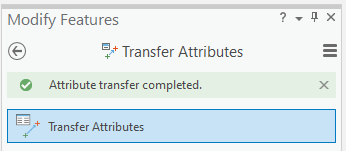- Home
- :
- All Communities
- :
- Products
- :
- ArcGIS Pro
- :
- ArcGIS Pro Questions
- :
- Transfer Attributes now available but not working
- Subscribe to RSS Feed
- Mark Topic as New
- Mark Topic as Read
- Float this Topic for Current User
- Bookmark
- Subscribe
- Mute
- Printer Friendly Page
Transfer Attributes now available but not working
- Mark as New
- Bookmark
- Subscribe
- Mute
- Subscribe to RSS Feed
- Permalink
Transfer Attribute Tool is now available but it seems not working or I maybe missing something.
It seems pretty straightforward but it simply not transferring although message "Attribute transfer completed"
I have tried Saving Edits ( included when u save d project ), re-open the Table, re-open the project but nothing happens.
Went back to the good old ArcMap, done , straight away the open table view is updated .
- Mark as New
- Bookmark
- Subscribe
- Mute
- Subscribe to RSS Feed
- Permalink
Attribute Transfer with this tools is not working as described above by others.
- Mark as New
- Bookmark
- Subscribe
- Mute
- Subscribe to RSS Feed
- Permalink
Three and a half years later and this still seems to be an issue - the only way to transfer attributes when features wholly overlap is by switching source,target layers off and on again every time.
Pretty sure this wasn't an issue previously in ArcMap.
For reference I have two (almost*) identical polygon layers, and need to copy one values from one field in one layer across to the other.
(*enough of a difference to make spatial joining a separate kind of pain).
Any idea as to whether this is something that can be remedied, Esri? Surely by nominating the target and source layers in the tool's properties it can/should be able to then 'see beyond' the top layer..?
Thanks!
- Mark as New
- Bookmark
- Subscribe
- Mute
- Subscribe to RSS Feed
- Permalink
Same problem here. I can get this tool to work about half the time. But now that I have a task that involves transferring the contents of one field to another on about 1,000 records, it's not working!
- Mark as New
- Bookmark
- Subscribe
- Mute
- Subscribe to RSS Feed
- Permalink
I ran across this issue today in Pro 3.4. Crazy to think a basic functionality from ArcMap that was diagnosed as a BUG in May of 2021 in 2.7.3 is still not fixed, although it is marked as "In Product Plan," so maybe by the time Pro 4 comes out.
Edit: Heyyy, as of 2/9/2025 the bug is now marked fixed in Pro 3.5 so we'll see!
- Mark as New
- Bookmark
- Subscribe
- Mute
- Subscribe to RSS Feed
- Permalink
SO many Pro "BUGS" that are listed as "In Product Plan" for YEARS NOW and never resolved. The attribute transfer tool is Pro sometimes works, sometimes doesn't. I followed the layer order/highlight layer/toggle source and target layer on/off during transfer - and this made it work for a bit and now it has stopped working again. Closed and reopen Pro to no avail. Why such inconsistencies? I love Pro, I just want it to work! Ready to move on from ArcMap, but I'm always forced back due to Pro inconsistencies (and it being stupidly slow on simple processing tasks).
- Mark as New
- Bookmark
- Subscribe
- Mute
- Subscribe to RSS Feed
- Permalink
Yeah, the bug thing is a real problem.
I’ve found that Safe FME performs simple tasks like joining far more efficiently than Pro can. If you have the Data Interoperability extension it’s basically FME lite for ESRI
- Mark as New
- Bookmark
- Subscribe
- Mute
- Subscribe to RSS Feed
- Permalink
we are just beta testing this thing. if till mature when arcmap is gone and the 'arcgis pro max' pushing arcgis pro to its grave. Then you will miss the good old "arcgis Pro".
any idea if this tool can deal with overlapping features in target layer? Like arcmap can pop a window let you choose which one to populate?
- Mark as New
- Bookmark
- Subscribe
- Mute
- Subscribe to RSS Feed
- Permalink
UPDATE: I've actually had decent luck with this tool using ArcGIS PRO 3.3.1 with Enterprise 11.3.0 so long as I had the field mapping configured properly and the destination layer selected in the table of contents.
- « Previous
-
- 1
- 2
- Next »
- « Previous
-
- 1
- 2
- Next »