- Home
- :
- All Communities
- :
- Products
- :
- ArcGIS Pro
- :
- ArcGIS Pro Questions
- :
- Three dots .... What does it mean ?
- Subscribe to RSS Feed
- Mark Topic as New
- Mark Topic as Read
- Float this Topic for Current User
- Bookmark
- Subscribe
- Mute
- Printer Friendly Page
Three dots .... What does it mean ?
- Mark as New
- Bookmark
- Subscribe
- Mute
- Subscribe to RSS Feed
- Permalink
I was reading the book Learning with ArcGIS Pro written by Tripp Corbin. I forgot what three red dots mean ? I do know that it is an error...
Thank you..
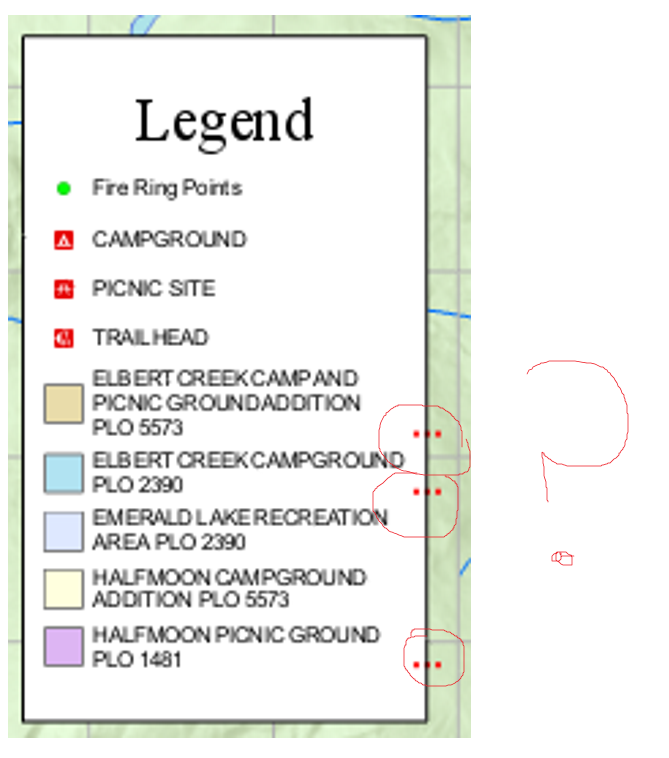
- Mark as New
- Bookmark
- Subscribe
- Mute
- Subscribe to RSS Feed
- Permalink
Here is what I found here from ESRI's ARCGIS Pro under the "Work with a Legend" Just scroll down to "Legend Arrangment" and scroll down a little bit until you see the grey background that says Note.
So if you see it and you want to export to PDF, they will NOT show up... so ...
- Mark as New
- Bookmark
- Subscribe
- Mute
- Subscribe to RSS Feed
- Permalink
That is because it is an Ellipsis ... which is one of the uses of this symbology. Fodder to clutter the mind ![]()
- Mark as New
- Bookmark
- Subscribe
- Mute
- Subscribe to RSS Feed
- Permalink
Thanks. I forgot that tiny bit word !
- Mark as New
- Bookmark
- Subscribe
- Mute
- Subscribe to RSS Feed
- Permalink
These three dots have made their way on to my .tiff export.
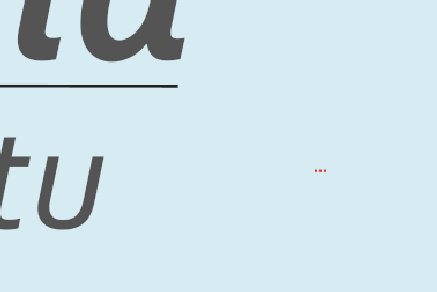
anyone found a way to remove them? image is from the actual .tiff and I'm using ArcGIS Pro 2.3
- Mark as New
- Bookmark
- Subscribe
- Mute
- Subscribe to RSS Feed
- Permalink
These 3 dots has to do with your text. There is hidden space or text that's not showing. Go to Format text and backspace and clear any hidden spaces and text. I was having the same issue and it works. I think its a bug within the software.
- Mark as New
- Bookmark
- Subscribe
- Mute
- Subscribe to RSS Feed
- Permalink
thank you.. I understand now.
- Mark as New
- Bookmark
- Subscribe
- Mute
- Subscribe to RSS Feed
- Permalink
There may be an additional column you have but aren't using, so it's off the map.