- Home
- :
- All Communities
- :
- Products
- :
- ArcGIS Pro
- :
- ArcGIS Pro Questions
- :
- Re: tasks
- Subscribe to RSS Feed
- Mark Topic as New
- Mark Topic as Read
- Float this Topic for Current User
- Bookmark
- Subscribe
- Mute
- Printer Friendly Page
tasks
- Mark as New
- Bookmark
- Subscribe
- Mute
- Subscribe to RSS Feed
- Permalink
Hi, I find myself wishing that I could create a simple "note to self" in arcgis pro when I am working on a big project that takes many sessions to complete. What I am imagining is that just before I close a project I create a note that summarizes where I left off so that the next time I open the project I am reminded of where I was at and what steps I need to accomplish next.
I can imagine other uses of a notes tool in arcgis pro to support storing for later questions about analysis and general brainstorming things that pop into my head while I am working on GIS.
Is this currently available? If not, where do I suggest such a feature be added?
Thanks.
b
- Mark as New
- Bookmark
- Subscribe
- Mute
- Subscribe to RSS Feed
- Permalink
I just use Notepad++ and save the file with the same name as the aprx. (and a backup with date appended in the same folder).
I just add notes in reverse chronological order and you can put code snippets and field calculator expressions in etc.
The nice thing about notepad++ is if you forget to save and close the program... all is not lost, it keeps you where you left off.
- Mark as New
- Bookmark
- Subscribe
- Mute
- Subscribe to RSS Feed
- Permalink
I found these two related ideas
Notes Bar (Like in Power Point) in ArcMap and Notepad in ArcMap
On those ideas you can see comments similar to what Dan has mentioned; i.e. storing a txt file with the project. You can leverage geoprocessing history to understand what processes have been run in the project, and also use metadata. Now in ArcGIS Pro, you could use Tasks to record info like this. It isn't necessarily what tasks were designed to do, but very possible to take some notes about what you were doing in a project and what remains to be done...
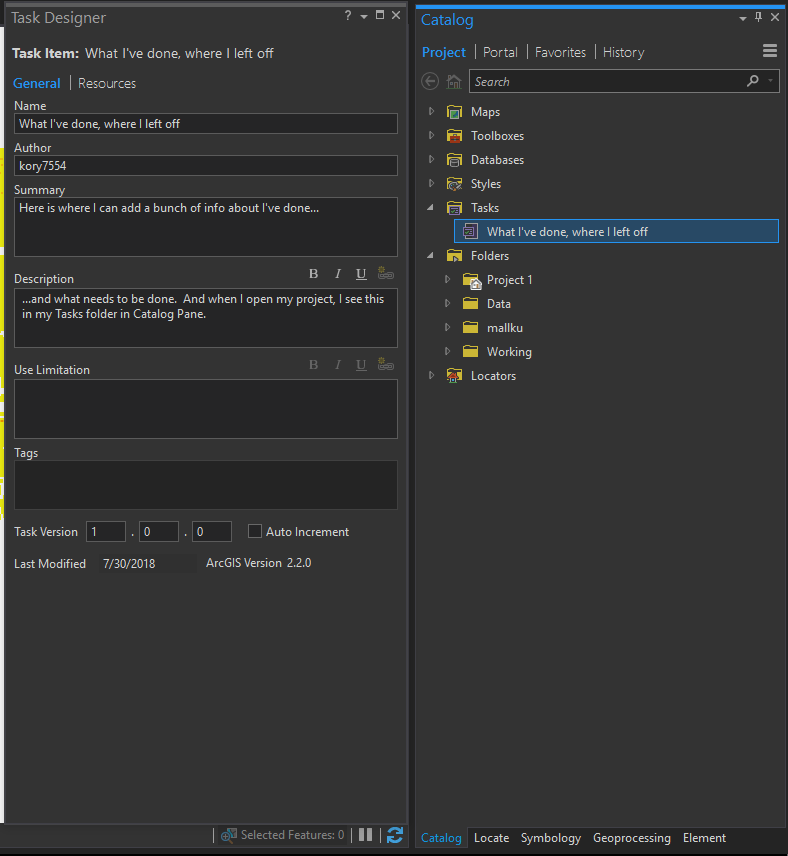
- Mark as New
- Bookmark
- Subscribe
- Mute
- Subscribe to RSS Feed
- Permalink
Except Notepad++ is way better and will retain code syntax and formatting and you don't have to save it directly.
Having a separate 'tracker' is better in the sense that you don't have to reopen the project just to add a note that you forgot... compare load times of a text editor vs ArcGIS Pro to see what I mean
- Mark as New
- Bookmark
- Subscribe
- Mute
- Subscribe to RSS Feed
- Permalink
I like your suggestion Dan but I am also drawn to seeing a solution that is built into ArcGIS pro, probably as an extension to functionality of ArcGIS Pro tasks along the lines of what Kory suggested. I don't want to have to remember to open a second program to see where I left off, I want to see a splash screen when I open ArcGIS Pro that reminds me of the tasks that I have remaining on a specific project.
In addition to using the tasks feature, which seems like a logical extension of its current functionality, I see we could apply Kory's suggestion via the metadata editor for specific maps. But here again, there is currently no way to get the messages I type there to pop up automatically upon program start, which would be real nice for serving as a reminder.
Thanks