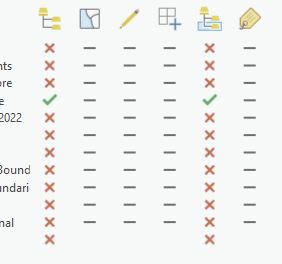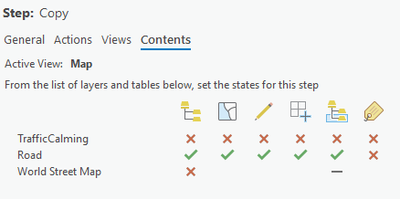- Home
- :
- All Communities
- :
- Products
- :
- ArcGIS Pro
- :
- ArcGIS Pro Questions
- :
- Re: Task Error: "Cannot run command assigned to th...
- Subscribe to RSS Feed
- Mark Topic as New
- Mark Topic as Read
- Float this Topic for Current User
- Bookmark
- Subscribe
- Mute
- Printer Friendly Page
Task Error: "Cannot run command assigned to the step. It is not enabled." Trying to make layer from selected features
- Mark as New
- Bookmark
- Subscribe
- Mute
- Subscribe to RSS Feed
- Permalink
I have a task with two select layer by location steps and one select layer by attribute step, then I would like to make a layer from the selected features. But I keep getting the error "Error : Cannot run command assigned to the step. It is not enabled."
I've tried adjusting the Contents settings to only show the layer I am selecting from, but that hasn't made a difference. This comment in a similar post is what I've been trying to replicate, but I'm not sure why it isn't working.
- Mark as New
- Bookmark
- Subscribe
- Mute
- Subscribe to RSS Feed
- Permalink
I get this error when the tool or command I am trying to run relies on a layer or other resource in the project that is variable; for example, a layer or version name is different each time the project is opened.
Did you find a solution to your problem?
- Mark as New
- Bookmark
- Subscribe
- Mute
- Subscribe to RSS Feed
- Permalink
I'm also getting that same error. (Found 1 error(s).
Error : Cannot run command assigned to the step. It is not enabled.) Ive been troubleshooting for quite some time. I read in an older post that it might be a bug? Anyone have a solution? Ive tried disabling all options on the layers that I dont want to copy from. (ArcGIS Pro Desktop 3.0)
Workflow
Select a road
Copy that selected road
Paste Special into another feature class named traffic calming
Merge the road to the selected feature in traffic calming.
Running this workflow manually works fine but Tasks seems to not like it.
Thanks in advance