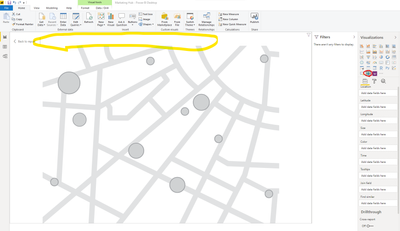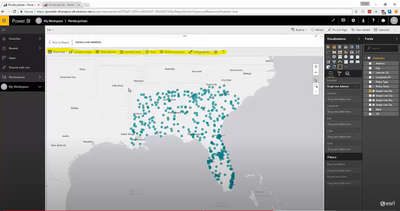- Home
- :
- All Communities
- :
- Products
- :
- ArcGIS Pro
- :
- ArcGIS Pro Questions
- :
- ArcGIS Mapping Toolbar Missing
- Subscribe to RSS Feed
- Mark Topic as New
- Mark Topic as Read
- Float this Topic for Current User
- Bookmark
- Subscribe
- Mute
- Printer Friendly Page
ArcGIS Mapping Toolbar Missing
- Mark as New
- Bookmark
- Subscribe
- Mute
- Subscribe to RSS Feed
- Permalink
I am trying to access the toolbar that is supposed to show up in the ArcGIS mapping function but the toolbar is not populating. The toolbar accesses base maps, dropping pins, drive times, etc. Does anyone know why this may not be populating?
Thank you,
Jack
- Mark as New
- Bookmark
- Subscribe
- Mute
- Subscribe to RSS Feed
- Permalink
I'm confused. Are you referencing the Quick Access Toolbar or the Editing toolbar in ArcGIS Pro? Or are you referring to the Map Tab on the Ribbon?
- Mark as New
- Bookmark
- Subscribe
- Mute
- Subscribe to RSS Feed
- Permalink
Whichever one is supposed to populate up in the highlighted circle area after clicking "edit" in the top right corner of an ArcGIS map. See the screen shot:
- Mark as New
- Bookmark
- Subscribe
- Mute
- Subscribe to RSS Feed
- Permalink
It's supposed to look like this:
- Mark as New
- Bookmark
- Subscribe
- Mute
- Subscribe to RSS Feed
- Permalink
Hmmm...that appears to be PowerBI Desktop by Microsoft rather than ArcGIS Pro by Esri. You may want to post your question in the ArcGIS for Power BI Questions - Esri Community channel rather than the ArcGIS Pro channel. I do not know PowerBI for ArcGIS unfortunately.
- Mark as New
- Bookmark
- Subscribe
- Mute
- Subscribe to RSS Feed
- Permalink
I'll give that a try.
Thank you!
Jack