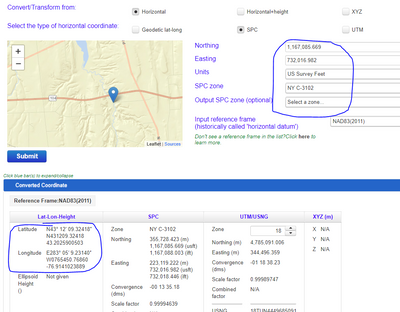- Home
- :
- All Communities
- :
- Products
- :
- ArcGIS Pro
- :
- ArcGIS Pro Questions
- :
- Re: Table to XY Points incorrectly placing data
- Subscribe to RSS Feed
- Mark Topic as New
- Mark Topic as Read
- Float this Topic for Current User
- Bookmark
- Subscribe
- Mute
- Printer Friendly Page
- Mark as New
- Bookmark
- Subscribe
- Mute
- Subscribe to RSS Feed
- Permalink
I am working on a project where I need to place points based off of Excel XY data for a State Plane System (Central New York).
When I do this, the points are placed, but in the incorrect spot (about 150 miles off). I am not sure how I could fix this issue or where I may be going wrong.
I know that the points are not being placed correctly, since the decimal degrees in the layer (that I calculated) do not compare to the position being shown on the bottom of the screen.
I couldn't get the x and y decimal degrees to work, so I used the state plane instead which I know is correct - I checked it on a 3rd party mapping system and it is where it is expected.
What I see:
Third party website & screenshot:
https://geodesy.noaa.gov/NCAT/
Solved! Go to Solution.
Accepted Solutions
- Mark as New
- Bookmark
- Subscribe
- Mute
- Subscribe to RSS Feed
- Permalink
I found my mistake, I was simply switching the E and N coordinates.
- Mark as New
- Bookmark
- Subscribe
- Mute
- Subscribe to RSS Feed
- Permalink
Hey Dave, I'd double check the spatial reference your resulting data is using. It looks like the location where your data is placed is within the New York East state plane, so perhaps it is using that spatial reference rather than the Central?