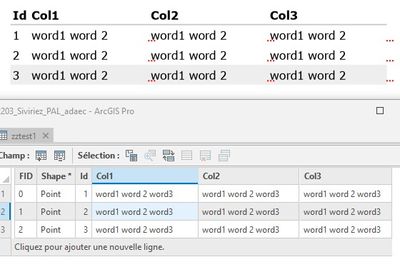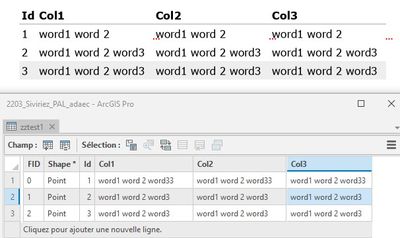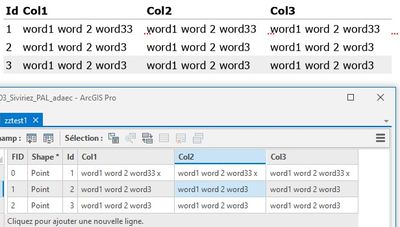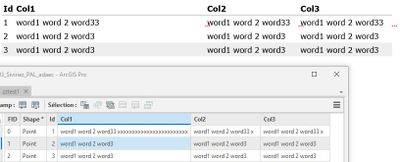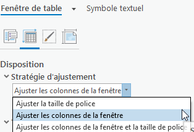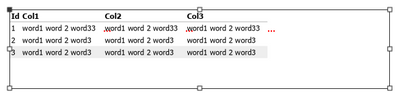- Home
- :
- All Communities
- :
- Products
- :
- ArcGIS Pro
- :
- ArcGIS Pro Questions
- :
- Table frame with automatic width : cutting the las...
- Subscribe to RSS Feed
- Mark Topic as New
- Mark Topic as Read
- Float this Topic for Current User
- Bookmark
- Subscribe
- Mute
- Printer Friendly Page
Table frame with automatic width : cutting the last word of the longest line
- Mark as New
- Bookmark
- Subscribe
- Mute
- Subscribe to RSS Feed
- Permalink
My bug is : when i check "Automatic width", the column adjusts its size to the longest line, but it cuts its last word.
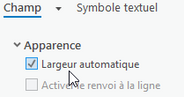
Example 1 : watch Col1 : all lines same length, all get their last word cut
Example 2 : watch Col1 : line 1 is longer, its last word gets cut
Example 3 : watch Col1 : line 1 is longer, its last word gets cut ; here i just added one more word to make the problem more visible
Example 4 : watch Col1 : still same, but i made the last word very long : we can actually see it is still cut, but the width of the column is still adjusted to that long word
Notes :
The fitting strategy of the frame doesn't change anything.
It does neither depends on the space i give to the frame adjusting his size :
> Any idea what's happening ? I guess just a bug
- Mark as New
- Bookmark
- Subscribe
- Mute
- Subscribe to RSS Feed
- Permalink
Hi Gregoire,
I was unable to reproduce the issue you illustrate above using ArcGIS Pro 2.9. There could be something particular with your data/workflow that I am not picking up. Can you contact Esri Support? They are better equipped to handle troubleshooting steps and gather bug data. They can be contacted at https://support.esri.com/en/contact-tech-support.
Thanks,
Tom
- Mark as New
- Bookmark
- Subscribe
- Mute
- Subscribe to RSS Feed
- Permalink
Hi, that's weird, we we 2 people in the office to face the same issue, also trying with different source layers. I will contact Esri Support in some days if anybody comes with a solution or same problem here