- Home
- :
- All Communities
- :
- Products
- :
- ArcGIS Pro
- :
- ArcGIS Pro Questions
- :
- Re: Symbology of a feature layer turns blurry/fuzz...
- Subscribe to RSS Feed
- Mark Topic as New
- Mark Topic as Read
- Float this Topic for Current User
- Bookmark
- Subscribe
- Mute
- Printer Friendly Page
Symbology of a feature layer turns blurry/fuzzy when published from ArcGIS Pro to Portal.
- Mark as New
- Bookmark
- Subscribe
- Mute
- Subscribe to RSS Feed
- Permalink
I have a query feature layer that I applied some custom symbology to in ArcGIS Pro (2.2.1) and when I publish it to my Portal for ArcGIS (10.6.1) the layer retains its symbology, but it takes on this hazed, sort of blurry appearance. Its minor, but its a pain when I have followed this same workflow for several months now with no issues.
Clear, on ArcGIS Pro:
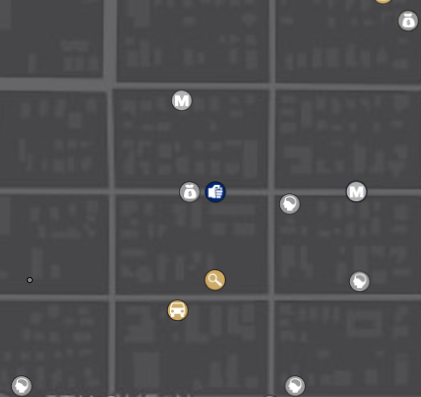
Fuzzy after publishing:

Any help would be greatly appreciated. Thanks!
-Kevin
- Mark as New
- Bookmark
- Subscribe
- Mute
- Subscribe to RSS Feed
- Permalink
I've also been encountering this issue consistently. When publishing from Pro to Portal, the symbology becomes blurry. It looks clear when applied in Pro, but comes through blurry in Portal. Would be interested to hear if others are also experiencing this, and if there are any solutions to this issue?
- Mark as New
- Bookmark
- Subscribe
- Mute
- Subscribe to RSS Feed
- Permalink
Has anyone seen this fixed in later version of Enterprise. Also at Enterprise 10.6.1 and symbols are clear and crisp in Pro but then horribly degraded and blurry upon publish. Thanks