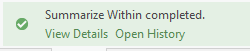- Home
- :
- All Communities
- :
- Products
- :
- ArcGIS Pro
- :
- ArcGIS Pro Questions
- :
- Re: Summarize Within - no results - no error messa...
- Subscribe to RSS Feed
- Mark Topic as New
- Mark Topic as Read
- Float this Topic for Current User
- Bookmark
- Subscribe
- Mute
- Printer Friendly Page
Summarize Within - no results - no error message HELP!
- Mark as New
- Bookmark
- Subscribe
- Mute
- Subscribe to RSS Feed
- Permalink
I'm trying to run the summarize within tool (ArcGIS Pro 2.8.1) on a property layer to find out what zone the property sits majority in and how much that majority is.
Everything looks good when I use the tool, there is evidence of features being written to the output.
However I cannot find any sign of the feature class or grouped table having been created within the file geodatabase. There are no errors or messages to hint at the feature class not being created.
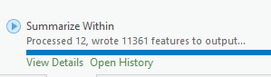
I have tried ensuring that my property layer isn't multipart by using the Multipart to Singlepart tool, however I am still getting the same (no) results.
Without an error message I'm not sure what to do next.
- Mark as New
- Bookmark
- Subscribe
- Mute
- Subscribe to RSS Feed
- Permalink
It would be prudent to navigate to the geodatabase and provide a the featureclass name
Summarize Within (Analysis)—ArcGIS Pro | Documentation
It may be going to some location that you aren't expecting like your scratch gdb etc
... sort of retired...
- Mark as New
- Bookmark
- Subscribe
- Mute
- Subscribe to RSS Feed
- Permalink
Does this tool present geoprocessing history results in Pro that would indicate the output location that it is writing to?
- Mark as New
- Bookmark
- Subscribe
- Mute
- Subscribe to RSS Feed
- Permalink
I have tried saving to two different locations to ensure that it wasn't struggling with reaching one location or the length of a name etc. I am getting the same (no) results still.
The details show the location where it 'has been saved', but the file geodatabase there is empty .
- Mark as New
- Bookmark
- Subscribe
- Mute
- Subscribe to RSS Feed
- Permalink
A screengrab of the tool would be useful. Also, assuming both are in the same coordinate system.
... sort of retired...
- Mark as New
- Bookmark
- Subscribe
- Mute
- Subscribe to RSS Feed
- Permalink
Yip, we tend to use just one National coordinate system here.
- Mark as New
- Bookmark
- Subscribe
- Mute
- Subscribe to RSS Feed
- Permalink
I am having the same problem. The output feature class is created but not the optional Output Group Table. The tool was successfully executed if I look at the results and History pane, indicating that an out was created but it is not automatically loaded to the Stand alone tables in the project map or added to the geodatabase.
This seems to be a problem that was introduced with Pro 2.8. My workflow worked perfectly before this.
- Mark as New
- Bookmark
- Subscribe
- Mute
- Subscribe to RSS Feed
- Permalink
I am not sure if this helps but I have been testing the Beta version of ArcGIS Pro 2.9 and the problem is fixed. I believe Ersi will release 2.9 before the end of november (probably closer to the middle of November).
As a workaround, you could try the Tabulate Intersection GP tool. Unfortunately it does require an advanced licence.
Do see https://pro.arcgis.com/en/pro-app/latest/tool-reference/analysis/tabulate-intersection.htm