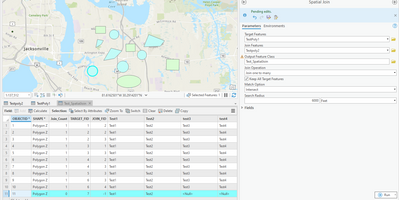- Home
- :
- All Communities
- :
- Products
- :
- ArcGIS Pro
- :
- ArcGIS Pro Questions
- :
- Re: Spatial Join
- Subscribe to RSS Feed
- Mark Topic as New
- Mark Topic as Read
- Float this Topic for Current User
- Bookmark
- Subscribe
- Mute
- Printer Friendly Page
Spatial Join
- Mark as New
- Bookmark
- Subscribe
- Mute
- Subscribe to RSS Feed
- Permalink
My mind is drawing a blank. I am using Spatial Join to join one polygon field feature class to another.
I need to determine which wetlands in the target layer (about 2100 of them) are within 1 mile of the join layer (120 polygons). The issue is that several of the target wetlands are within 2 of the join features.
When I join and select one in the newly created layer, it will show a target feature as joined 2 times but the table does not reflect both.
Simple issue, mind fog, any thoughts?
thanks
- Mark as New
- Bookmark
- Subscribe
- Mute
- Subscribe to RSS Feed
- Permalink
Joins can be one to one or one to many. Which did you go for? What other options did you use?
Spatial Join (Analysis)—ArcGIS Pro | Documentation
... sort of retired...
- Mark as New
- Bookmark
- Subscribe
- Mute
- Subscribe to RSS Feed
- Permalink
Thanks for the reply. I have ran it both one as many and one-to-one. However I did not use any other options.
...sort of retired also
- Mark as New
- Bookmark
- Subscribe
- Mute
- Subscribe to RSS Feed
- Permalink
Did you reverse the order of the join featureclasses? sometimes that provides what one needs
... sort of retired...
- Mark as New
- Bookmark
- Subscribe
- Mute
- Subscribe to RSS Feed
- Permalink
Thanks for the replies Dan. I did reverse the order. I ended up doing a workaround that took me a bit longer but will now play around with the suggestions here since the project is completed now and I have a bit more time.
- Mark as New
- Bookmark
- Subscribe
- Mute
- Subscribe to RSS Feed
- Permalink
I just ran a quick test on very simple test data. I used my simulated wetland "TestPoly1" as the Target FC and "Testpoly2" as the join layer. I used one-to-many and checked "Keep all Target Features". My result was what you want I believe....the table reflects one row for each (simulated) wetland polygon/join polygon combination. Hope this helps.
- Mark as New
- Bookmark
- Subscribe
- Mute
- Subscribe to RSS Feed
- Permalink
Thank you, I will give it a try.
- Mark as New
- Bookmark
- Subscribe
- Mute
- Subscribe to RSS Feed
- Permalink
Take a look at this for a nice way to show multiple join matches in the table.
This is for ArcMap, but works just the same in Pro.
Not sure if this is what you want, but nice feature to know.
R_
- Mark as New
- Bookmark
- Subscribe
- Mute
- Subscribe to RSS Feed
- Permalink
Thanks for the reply. This is great information.