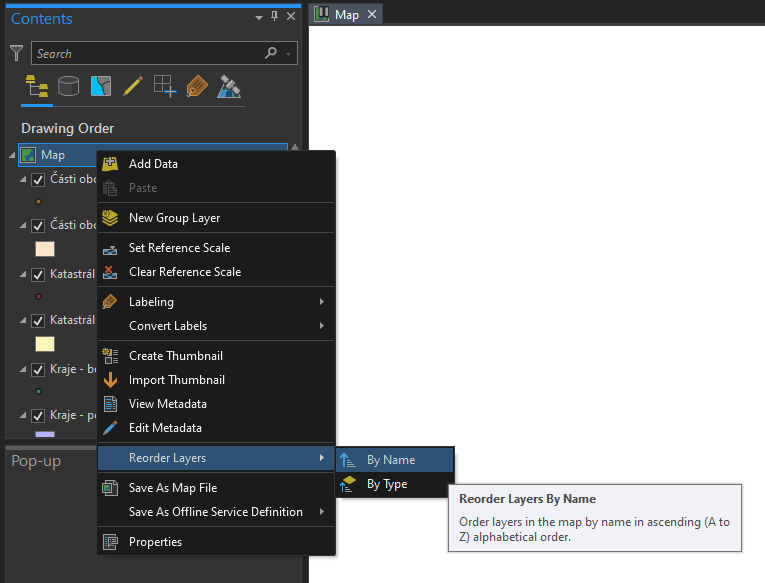- Home
- :
- All Communities
- :
- Products
- :
- ArcGIS Pro
- :
- ArcGIS Pro Questions
- :
- Re: Sort/add layers Alphabetically in Pro TOC?
- Subscribe to RSS Feed
- Mark Topic as New
- Mark Topic as Read
- Float this Topic for Current User
- Bookmark
- Subscribe
- Mute
- Printer Friendly Page
- Mark as New
- Bookmark
- Subscribe
- Mute
- Subscribe to RSS Feed
- Permalink
ArcGIS Pro 2.0.1 trial.
Using the add data button, I browse to a folder containing 40 or so polygon shapefiles (all sorted A-Z):
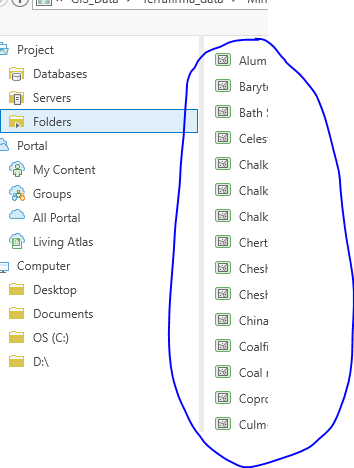
I select them all and click OK to add the files to my current project. However, the new layers are listed in reverse alphabetical order!
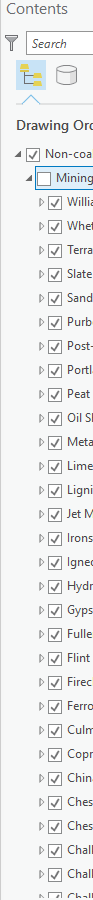
It's really tedious to manually drag each layer into the correct order...
Where is the option to Sort layers (within a group layer in this case) A-Z?
Thanks,
Theo
Solved! Go to Solution.
Accepted Solutions
- Mark as New
- Bookmark
- Subscribe
- Mute
- Subscribe to RSS Feed
- Permalink
Hello dear @TheodoreF @Gianna_BBSRC @JakeSkinner @AlderMaps ,
looks like there is new feature in Pro 2.7.2. I believe this is the goal 👍
- Mark as New
- Bookmark
- Subscribe
- Mute
- Subscribe to RSS Feed
- Permalink
Hi Theo,
ArcGIS Pro will take the first layer you select and add it into the map first. Each subsequent layer (of the same geometry) will be added in afterwards on top of the previous layer.
Perform your selection by selecting the layer you want at the bottom of the TOC first, and then select the layer you want at the top last. This should give you the results you are looking for.
- Mark as New
- Bookmark
- Subscribe
- Mute
- Subscribe to RSS Feed
- Permalink
Thanks but I haven't found that to be the case. Yes, the first layer you select will go to the bottom, but every layer in between will encounter the issue I originally described.
My original result:
F, E, D, C, B, A
My intention:
A, B, C, D, E, F
actual result from selecting from bottom up:
E, D, C, B, A, F
To replicate:
Open blank Pro project, Insert Map tab.
Add Data>>>browse to folder containing shapefiles>>>Click the last shapefile:

Hold shift and click on the shapefile I want to be at the top of the list in the TOC:

Click OK to add:
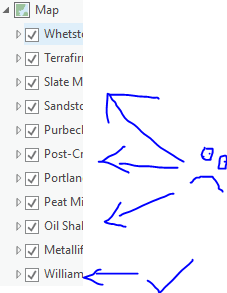
UPDATE! (found this after I wrote the above!):
However, on the Add Data page, if you Select the bottom layer and hold CTRL (instead of SHIFT), you can manually click one by one on each layer until you get to the file you want at the top. This will add the files into the TOC in the order you want:
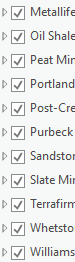
But say you had 100 shapefiles to add, this would mean clicking 100 times just to add a folder of data...! Can we both agree this is an issue? ![]()
Theo
- Mark as New
- Bookmark
- Subscribe
- Mute
- Subscribe to RSS Feed
- Permalink
I wasn't able to test this using Shapefiles, but with File Geodatabase feature classes even when using the Shift key, it will maintain the correct order. Also, I am using Pro 2.0.1.
Are you able to import the feature classes into a File Geodatabase? I highly recommend feature classes over shapefiles.
- Mark as New
- Bookmark
- Subscribe
- Mute
- Subscribe to RSS Feed
- Permalink
OK good to know that you can use SHIFT when selecting multiple feature classes.
Yes eventually I plan on migrating the business over to using File Geodatabases, but for now I'm handling a lot of shapefile data (format I received it in).
On a side note, I always found large shapefiles draw faster in ArcMap at least. Perhaps this isn't still the case in later releases of ArcGIS Pro...?
- Mark as New
- Bookmark
- Subscribe
- Mute
- Subscribe to RSS Feed
- Permalink
I'm still looking, in Pro 2.3.2, for a way to sort the TOC alphabetically like you can in Desktop with Production TOC Manager. I don't have the Production Mapping extension for Pro (yet), but I was hoping that eventually there would be a means to accomplish this without Production Mapping.
- Mark as New
- Bookmark
- Subscribe
- Mute
- Subscribe to RSS Feed
- Permalink
Still looking, in Pro 2.7.0, to sort TOC alphabetically. This seems like pretty basic stuff...
- Mark as New
- Bookmark
- Subscribe
- Mute
- Subscribe to RSS Feed
- Permalink
I found a shortcut! Sort your files alphabetically DESCENDING and then using shift+click to select them all. They then load alphabetically in the TOC ftw 👍
- Mark as New
- Bookmark
- Subscribe
- Mute
- Subscribe to RSS Feed
- Permalink
Hello dear @TheodoreF @Gianna_BBSRC @JakeSkinner @AlderMaps ,
looks like there is new feature in Pro 2.7.2. I believe this is the goal 👍
- Mark as New
- Bookmark
- Subscribe
- Mute
- Subscribe to RSS Feed
- Permalink
Thanks for this tip, this worked great!
I'm curious, do you know if there's a way to do a sort on a specific group of layers as opposed to applying the sort at the main map frame level? For example, you have one group of Wildlife Sensitivity layers and only want to sort it alphabetically instead of also applying the sort to the layers/group layers outside of this group as well.