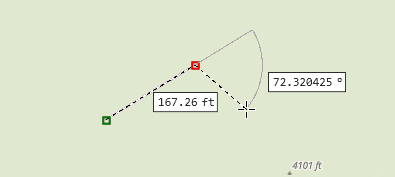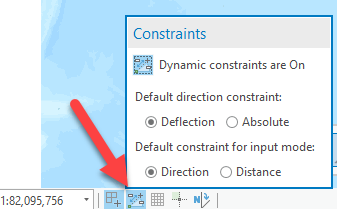- Home
- :
- All Communities
- :
- Products
- :
- ArcGIS Pro
- :
- ArcGIS Pro Questions
- :
- Re: Show line dimensions while editing
- Subscribe to RSS Feed
- Mark Topic as New
- Mark Topic as Read
- Float this Topic for Current User
- Bookmark
- Subscribe
- Mute
- Printer Friendly Page
- Mark as New
- Bookmark
- Subscribe
- Mute
- Subscribe to RSS Feed
- Permalink
In ArcMap, while creating a feature (or reshaping), there is a display at the bottom of the map showing the measurements of the current line segment with length & direction. Is there an equivalent in Pro? I've checked under Options-Editing (and everywhere else I can think of) but do not see any option for this.
If it doesn't exist, it would certainly be a good enhancement for the future.
Solved! Go to Solution.
Accepted Solutions
- Mark as New
- Bookmark
- Subscribe
- Mute
- Subscribe to RSS Feed
- Permalink
Hi @LonSharp You can turn on Dynamic Constraints to show segment direction (or deflection) and distance. It also works while reshaping. If you want to enter specific vales, you can hit TAB while sketching.
Turn it on at the bottom of the map:
Help topic:
-Scott
- Mark as New
- Bookmark
- Subscribe
- Mute
- Subscribe to RSS Feed
- Permalink
Hi @LonSharp You can turn on Dynamic Constraints to show segment direction (or deflection) and distance. It also works while reshaping. If you want to enter specific vales, you can hit TAB while sketching.
Turn it on at the bottom of the map:
Help topic:
-Scott