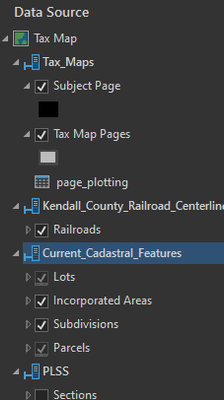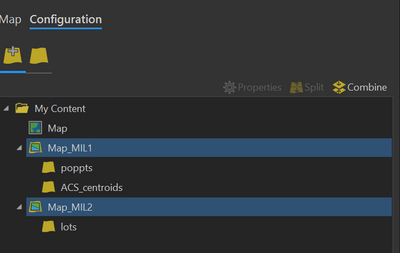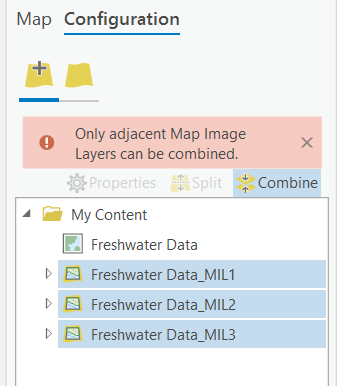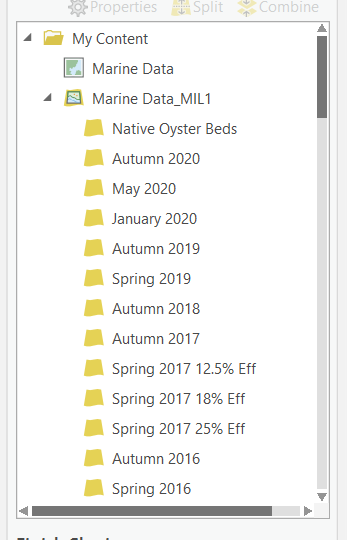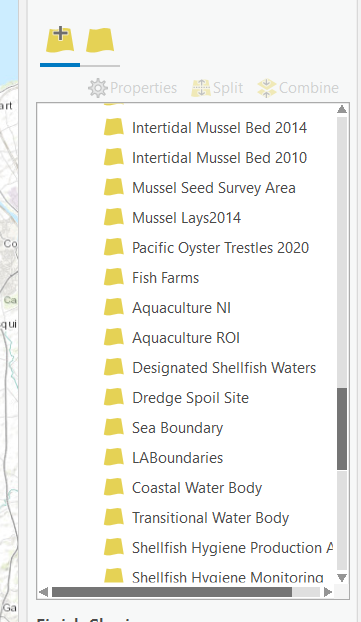- Home
- :
- All Communities
- :
- Products
- :
- ArcGIS Pro
- :
- ArcGIS Pro Questions
- :
- Re: Sharing a web map to Portal create multiple im...
- Subscribe to RSS Feed
- Mark Topic as New
- Mark Topic as Read
- Float this Topic for Current User
- Bookmark
- Subscribe
- Mute
- Printer Friendly Page
Sharing a web map to Portal create multiple image layers
- Mark as New
- Bookmark
- Subscribe
- Mute
- Subscribe to RSS Feed
- Permalink
Hi,
When I share a web map containing 30 layers in Arc Pro to Portal it splits the data into 3 map image layers.
The data is referenced, if I copy it, it creates just one map image layer, but I need it reference as it's updated often.
How do I get it to create just one map image layer with all my layers, as it'll be confusing for users with all these groups in the one web map.
Thanks
Rachel
- Mark as New
- Bookmark
- Subscribe
- Mute
- Subscribe to RSS Feed
- Permalink
I don't know that you can, but it would be helpful to know more about the source data.
When you copy the data, it's creating brand new tables and services in your portal's internally-managed data store, so it's not as important where the published layers come from in that instance.
When you publish the layers and keep them referenced, it matters more what the source looks like. If they're coming out of separate SDE connections, there's no way for Server to treat them as members of a single group. You can click over to the Data Source tab in your map to see where they're coming from.
Could you elaborate on the source data a bit?
Kendall County GIS
- Mark as New
- Bookmark
- Subscribe
- Mute
- Subscribe to RSS Feed
- Permalink
Hi Josh,
The data is coming from file or sql geodatabases.
It seems to split the data into thirds regards of the source. Is there any way to control this.
Actually, I've just checked and I had created another published web map that has 70 layers and it only created 1 map image layer from referenced data, so I wonder why this one is trying to create 3 with only 30 layers. They are referencing data from the same locations.
- Mark as New
- Bookmark
- Subscribe
- Mute
- Subscribe to RSS Feed
- Permalink
Anything in a file-based data source is going to be copied to the server machine and accessed differently from something in an SDE. I don't think there's a way to "control" it, other than just organize all the data prior to publishing, but what do you see on the Configuration tab when you're getting ready to share the web map? If you select the to-be-published map image layers, are you able to click Combine?
Another thing to check is whether your layers are all using the same geodatabase connection, and if you are using versioning, that all the layers are hitting the same version.
Any chance you could share that 70-layer web map you mention? That actually sounds very strange. Is it possible that you published a service from those layers that you later used to create a map?
Kendall County GIS
- Mark as New
- Bookmark
- Subscribe
- Mute
- Subscribe to RSS Feed
- Permalink
Hi Josh,
I tried the combine and it gives me the error below.
All the data is coming from about 5 different data sources and some of the layers that are split across the 3 map image layers are all from the same file geodatabase. The path is the same and I have no versioning.
The web map with 70 layers isn't publically accessible data so I can't share but from the scrollbar on the screenshots below you'll see there are a lot of layers. Now many of these are from the same datasets but there are about 10 different file locations for the file and sql geodatabases, that double my other viewer and it has no problems storing them all in the same map image layer!
The only way I have around it is where I had subgroups within the map image layer, I'm making these into their own map image layer and giving it the subgroup title. I'll have to add about 6 of these to the one webmap. It's not ideal but it's better than the user having what will look like sub groups within subgroups.
I wonder what everyone else does with all these map image layers within the one webmap. It's not very user friendly if the user has to keep ticking and expanding the group to get to the data.
- Mark as New
- Bookmark
- Subscribe
- Mute
- Subscribe to RSS Feed
- Permalink
Here's the relevant section of the docs. We don't publish web maps this way where I work, so I'm a bit out of my depth here, but I noticed the line
"In most configurations, web layers must be adjacent to be combined. This requirement does not apply to the Copy all data: Exploratory or Copy all data: Editable configurations."
Perhaps those settings for the 70-layer map were different from the current one? Note that to change those settings it's referencing, you have to click Properties for each Map Image Layer in the list.
Kendall County GIS
- Mark as New
- Bookmark
- Subscribe
- Mute
- Subscribe to RSS Feed
- Permalink
The settings seem to be the same for both. They are both set to 'Reference Registered Data: Exploratory'.
It's a mystery, but hopefully the workaround will do the trick.