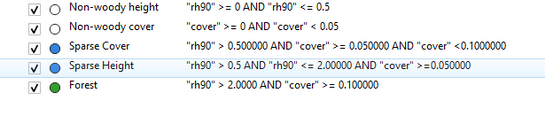Turn on suggestions
Auto-suggest helps you quickly narrow down your search results by suggesting possible matches as you type.
Cancel
- Home
- :
- All Communities
- :
- Products
- :
- ArcGIS Pro
- :
- ArcGIS Pro Questions
- :
- Set up symbology ranges across two (or more) attri...
Options
- Subscribe to RSS Feed
- Mark Topic as New
- Mark Topic as Read
- Float this Topic for Current User
- Bookmark
- Subscribe
- Mute
- Printer Friendly Page
Set up symbology ranges across two (or more) attributes
Subscribe
1798
1
11-08-2022 05:54 PM
11-08-2022
05:54 PM
- Mark as New
- Bookmark
- Subscribe
- Mute
- Subscribe to RSS Feed
- Permalink
I am wanting to set up Symbology on my points, referencing two different attributes.
I was using QGIS and could easily do this with Rule-Based Symbology. QGIS Screenshot included.
What would be the method to do it in Pro?
1 Reply
11-08-2022
09:32 PM
- Mark as New
- Bookmark
- Subscribe
- Mute
- Subscribe to RSS Feed
- Permalink
@ScottLThompson , yes this is possible to symbolise features based off 2 or more attribute fields ArcGIS Pro.
You need to select the Unique Values options, here you can either select the fields you want to combine or create an arcade expression to create custom groups of data which you want to symbolise.
https://pro.arcgis.com/en/pro-app/latest/help/mapping/layer-properties/unique-value.htm
Esri also has a blog describing the arcade process: https://support.esri.com/en/technical-article/000017852
Hope this helps 🙂