- Home
- :
- All Communities
- :
- Products
- :
- ArcGIS Pro
- :
- ArcGIS Pro Questions
- :
- Re: Set permanent symbology?
- Subscribe to RSS Feed
- Mark Topic as New
- Mark Topic as Read
- Float this Topic for Current User
- Bookmark
- Subscribe
- Mute
- Printer Friendly Page
Set permanent symbology?
- Mark as New
- Bookmark
- Subscribe
- Mute
- Subscribe to RSS Feed
- Permalink
Hello, GIS newbie here.
I am wondering if it's possible to set permanent symbology for a feature class you've created, particularly in ArcGIS Pro. I can't figure out how to do it, so every time I re-add the feature class it is automatically assigned a random new color, which I don't want to happen. More importantly, I want to be able to share the file with someone else and have them be able to view the feature class with the symbology already set to what I've created, even if they are using ArcMap. I guess this might be a really simple question, but I searched all over google and could not find a straightforward answer.
I hope this is possible and thanks for any help!
- Mark as New
- Bookmark
- Subscribe
- Mute
- Subscribe to RSS Feed
- Permalink
Welcome Sarah. To help you find someone to answer your question I am going to suggest we move this question to either ArcGIS Pro if that's the product you are working on or our Managing Data space. Here in the resource hub we help our members with how to use GeoNet but other spaces will have users with more product expertise that can help you out. Can you let me know if you are using ArcGIS Pro and if not if you would be happy for this question to move to our Managing Data space?
- Mark as New
- Bookmark
- Subscribe
- Mute
- Subscribe to RSS Feed
- Permalink
Yes, it should be moved to ArcGIS Pro, thank you!
- Mark as New
- Bookmark
- Subscribe
- Mute
- Subscribe to RSS Feed
- Permalink
Save a layer file and use the layer file to add to new maps to retain the same symbology:
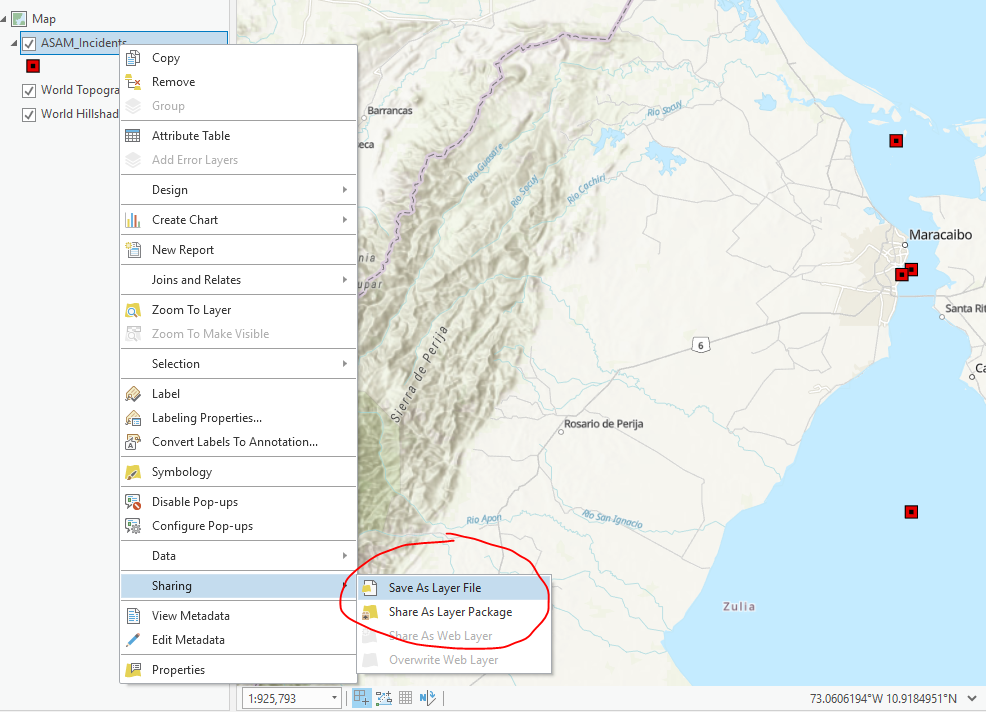
https://pro.arcgis.com/en/pro-app/help/sharing/overview/save-a-layer-file.htm
If you want to share the layer along with the data, that would be a layer package.
Note that those cannot be used with ArcMap. You could Share as a Web Layer and then ArcMap users can add that to a map.
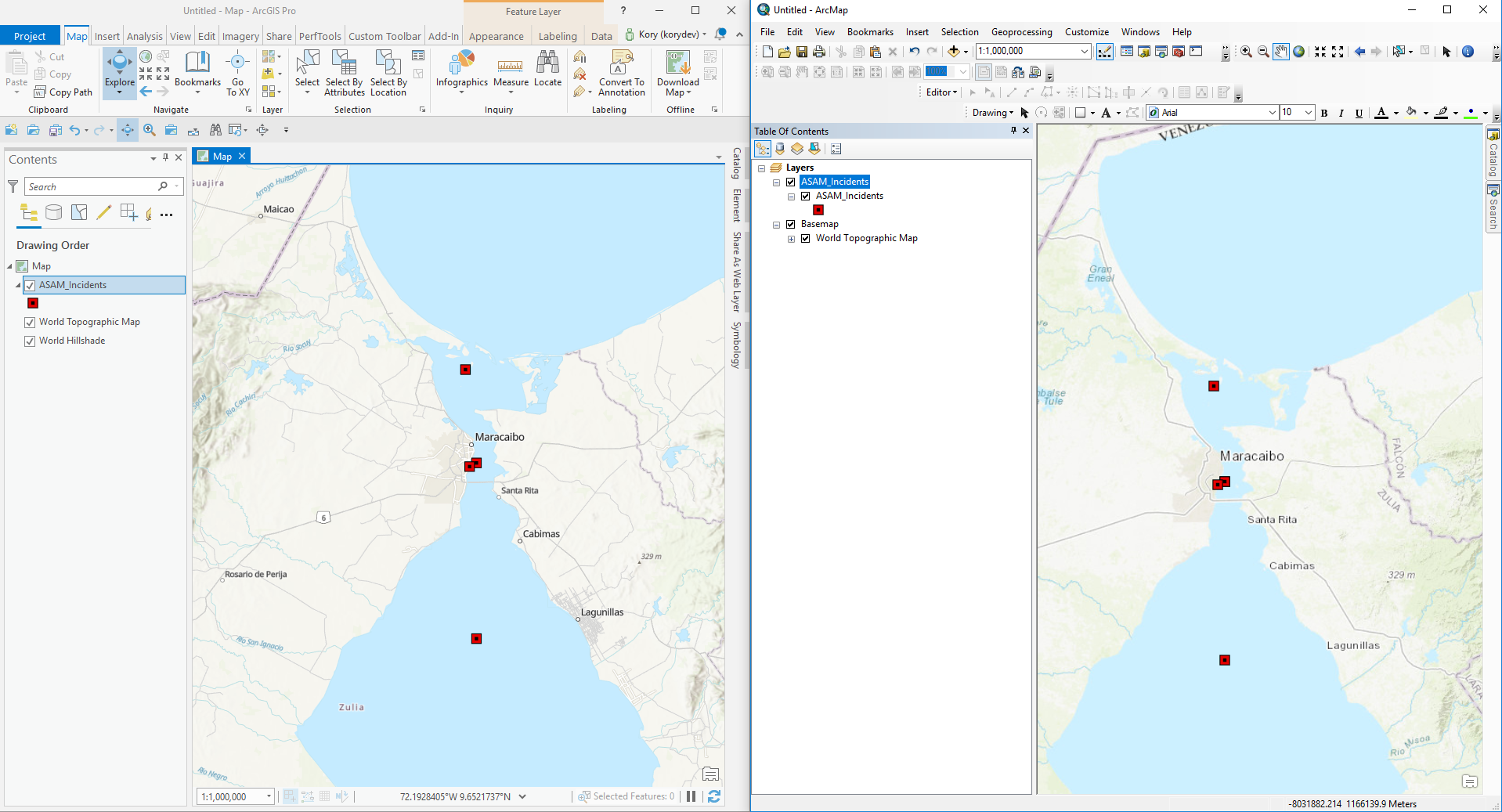
- Mark as New
- Bookmark
- Subscribe
- Mute
- Subscribe to RSS Feed
- Permalink
Can I set the symbology within a layer in my SDE?