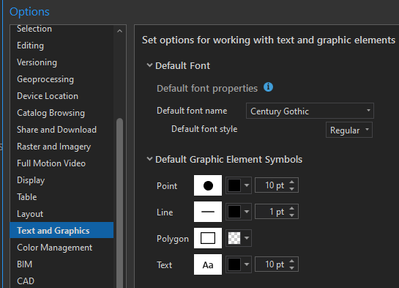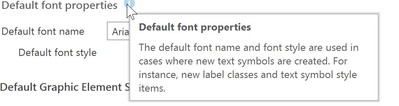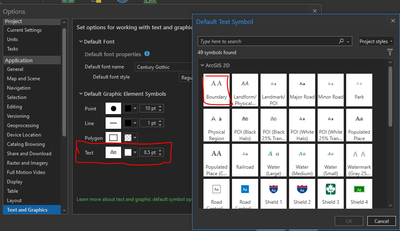- Home
- :
- All Communities
- :
- Products
- :
- ArcGIS Pro
- :
- ArcGIS Pro Questions
- :
- Re: Set default font in ArcGIS Pro
- Subscribe to RSS Feed
- Mark Topic as New
- Mark Topic as Read
- Float this Topic for Current User
- Bookmark
- Subscribe
- Mute
- Printer Friendly Page
- Mark as New
- Bookmark
- Subscribe
- Mute
- Subscribe to RSS Feed
- Permalink
Is there a way to set the default font for ArcGIS Pro? I have changed the default font under options, but when I make a text box or a legend in my project it still defaults to Tahoma.
Solved! Go to Solution.
Accepted Solutions
- Mark as New
- Bookmark
- Subscribe
- Mute
- Subscribe to RSS Feed
- Permalink
Yes, you do have to pick a text style item, which can include things like color, size, halos, and more. It is possible to make a style item for just a font though. For me, the easiest way to do this is to add some text in an ArcGIS Pro layout and format it, then right click on it and choose Save to Style. Now you have a style item you can select in the option.
Aubri
- Mark as New
- Bookmark
- Subscribe
- Mute
- Subscribe to RSS Feed
- Permalink
C:\YourInstallFolder\Resources\Fonts
see if copying the font there helps. It is supposed to check your windows font folder, but you never know
... sort of retired...
- Mark as New
- Bookmark
- Subscribe
- Mute
- Subscribe to RSS Feed
- Permalink
That didn't seem to work. The Century Gothic font wasn't in that folder, but I added it and nothing changed. I also tried changing the default font to one that was in that folder, but that didn't work either.
- Mark as New
- Bookmark
- Subscribe
- Mute
- Subscribe to RSS Feed
- Permalink
Are you using the maplex labeling engine?
Options, Map and Scene, Label Engine ...
Here is what the default font covers
Text on a map—ArcGIS Pro | Documentation
... sort of retired...
- Mark as New
- Bookmark
- Subscribe
- Mute
- Subscribe to RSS Feed
- Permalink
Yes I am using the maplex labeling engine. And that is where I changed my default font but it is still Tahoma when I add in a new text box or anything with text.
- Mark as New
- Bookmark
- Subscribe
- Mute
- Subscribe to RSS Feed
- Permalink
Oh I see what is happening. If I create new labels for a layer they use my default font settings. Which is great, but is there no way to apply this to the default font for the legend or other text boxes?
- Mark as New
- Bookmark
- Subscribe
- Mute
- Subscribe to RSS Feed
- Permalink
Then there is
BUG-000136005: The default font applied in the 'Text and Graphic' s.. (esri.com)
see additional information since it is Not in Current Production Plan
... sort of retired...
- Mark as New
- Bookmark
- Subscribe
- Mute
- Subscribe to RSS Feed
- Permalink
I followed that link but still couldn't get it to work. I changed the Default Text Symbol to "Boundary", then when I added a text box that became my default font, but I can't figure out how to add a new project style with the font I would like.
- Mark as New
- Bookmark
- Subscribe
- Mute
- Subscribe to RSS Feed
- Permalink
apparently you can't from what I have read
... sort of retired...
- Mark as New
- Bookmark
- Subscribe
- Mute
- Subscribe to RSS Feed
- Permalink
Yeah, I have my default changed too but still get Tahoma all the time in different parts of the software.