- Home
- :
- All Communities
- :
- Products
- :
- ArcGIS Pro
- :
- ArcGIS Pro Questions
- :
- Re: Schedule Geoprocessing Tools in ArcGIS Pro 2.5
- Subscribe to RSS Feed
- Mark Topic as New
- Mark Topic as Read
- Float this Topic for Current User
- Bookmark
- Subscribe
- Mute
- Printer Friendly Page
Schedule Geoprocessing Tools in ArcGIS Pro 2.5
- Mark as New
- Bookmark
- Subscribe
- Mute
- Subscribe to RSS Feed
- Permalink
With ArcGIS Pro 2.5 release (due out this month), you can now schedule a geoprocessing tool (including ModelBuilder and Python script tools) to run at specific times and days within the geoprocessing pane! Here is a blog article elaborating more on the topic: Schedule Geoprocessing Tools and Models in ArcGIS Pro 2.5
- Mark as New
- Bookmark
- Subscribe
- Mute
- Subscribe to RSS Feed
- Permalink
This is very exciting news and I've been able to successfully schedule a model that performs a simple Calculate Field on a local SDE feature class in Pro 2.5, but I have not been successful trying to do the same thing with an AGOL hosted feature class. I've created a very simple model that works fine when I manually run it from the ModelBuilder interface, but which fails when it is scheduled. In the Windows Scheduler window I get a (0x1) "Last Run Result" status. Apparently when working with hosted layers it isn't as simple as it sounds. One thing that isn't clear is exactly how to specify the hosted layer - I've tried variants of the REST including with and without the token. Either way works when manually run, but neither when scheduled.
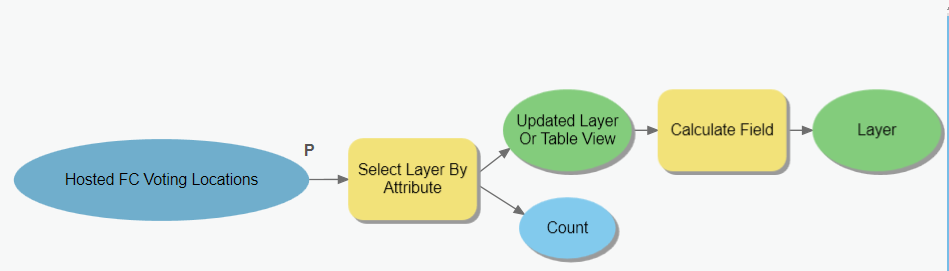 Could you provide a simple example of how to create a model that interacts with a hosted feature class? Are there any "gotchas" we need to be aware of when scheduling models that work with hosted feature classes?
Could you provide a simple example of how to create a model that interacts with a hosted feature class? Are there any "gotchas" we need to be aware of when scheduling models that work with hosted feature classes?
#scheduled task #modelbuilder
Washoe County GIS
- Mark as New
- Bookmark
- Subscribe
- Mute
- Subscribe to RSS Feed
- Permalink
Hi
I am getting same error In the Windows Scheduler window I get a (0x1) "Last Run Result" status.
Did you resolve this issue?
Thanks
- Mark as New
- Bookmark
- Subscribe
- Mute
- Subscribe to RSS Feed
- Permalink
No, I haven't solved it, sorry.
Washoe County GIS
- Mark as New
- Bookmark
- Subscribe
- Mute
- Subscribe to RSS Feed
- Permalink
Jay, thank you
Me too, still trying to figure it out
- Mark as New
- Bookmark
- Subscribe
- Mute
- Subscribe to RSS Feed
- Permalink
Hi Husham,
Can you send me your model or script so that I can test it here?
Thanks!
Jian
Jian Lange | Senior Product Manager (Spatial Analysis)
Esri | 380 New York Street | Redlands, CA 92373 | USA
Phone: 909-793-2853 ext. 2639| E-mail: jlange@esri.com<mailto:ichivite@esri.com>
- Mark as New
- Bookmark
- Subscribe
- Mute
- Subscribe to RSS Feed
- Permalink
Hi there,
I couldn’t see any attachments from your email. Could you please send me the files directly to my email at jlange@esri.com<mailto:jlange@esri.com>?
Thanks!
Jian
Jian Lange | Senior Product Manager (Spatial Analysis)
Esri | 380 New York Street | Redlands, CA 92373 | USA
Phone: 909-793-2853 ext. 2639| E-mail: jlange@esri.com<mailto:ichivite@esri.com>
- Mark as New
- Bookmark
- Subscribe
- Mute
- Subscribe to RSS Feed
- Permalink
strange,
email sent
thanks
- Mark as New
- Bookmark
- Subscribe
- Mute
- Subscribe to RSS Feed
- Permalink
Hi Jay,
If you are using the Named User licensing model with your ArcGIS Pro, and you would like to have the scheduled tool to run without ArcGIS Pro being open, then the “Sign me in automatically” option must be selected. Let me know if this is the issue.