- Home
- :
- All Communities
- :
- Products
- :
- ArcGIS Pro
- :
- ArcGIS Pro Questions
- :
- clip layers to map series index does not clip all ...
- Subscribe to RSS Feed
- Mark Topic as New
- Mark Topic as Read
- Float this Topic for Current User
- Bookmark
- Subscribe
- Mute
- Printer Friendly Page
clip layers to map series index does not clip all features
- Mark as New
- Bookmark
- Subscribe
- Mute
- Subscribe to RSS Feed
- Permalink
Hi,
I have built an ArcGIS Pro map with 1 map tab, 1 layout tab and 14 features all stored in a single File GeoDB. I am trying to make a multi-series layout for PDF using "Layout properties > Spatial series > map extent > Clip to index feature" when I look at the layout it looks correct (picture 1), when I create the PDF several of my layers do not clip.
In the map tab > map properties > Clip Layers > I have nothing selected to be excluded. (picture 2)
1. map and layout look.
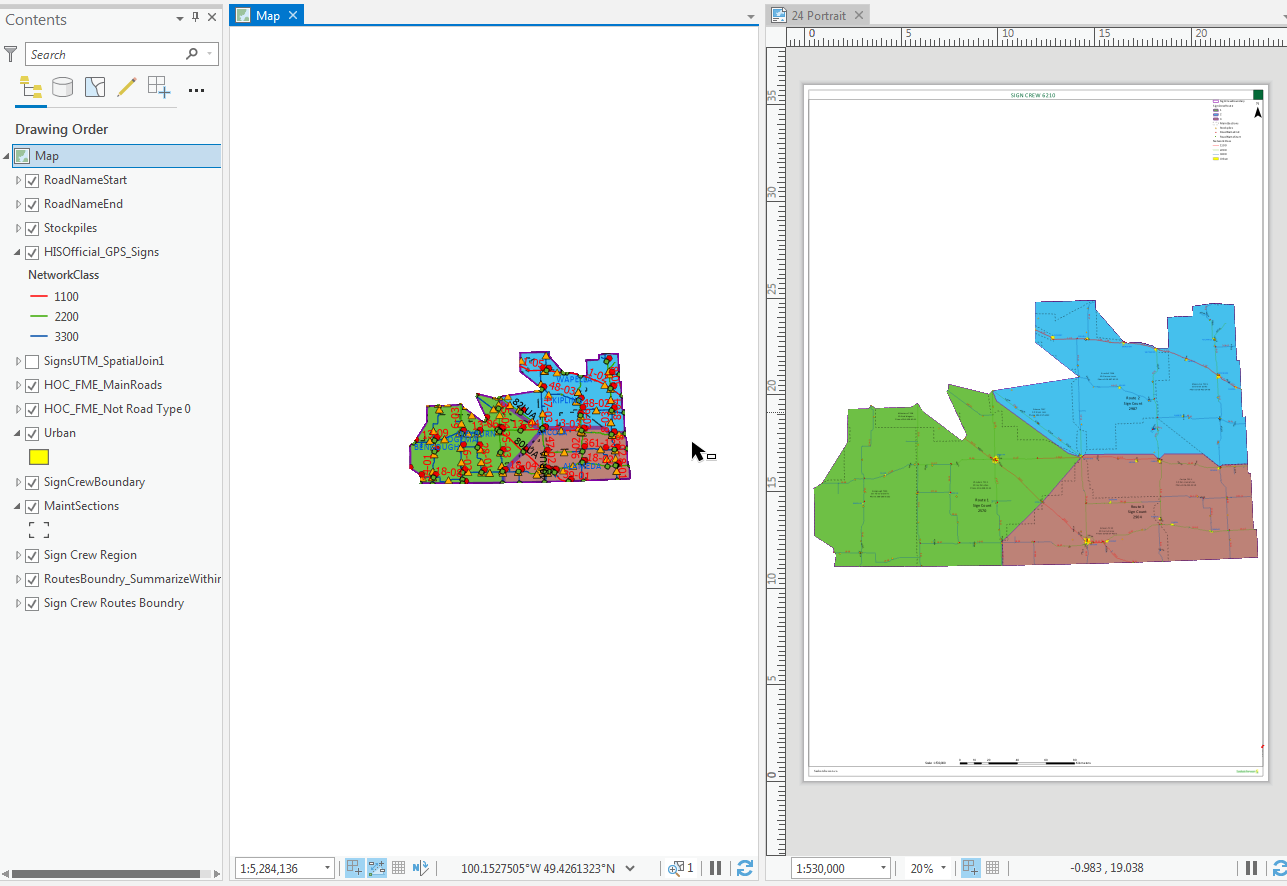
2.PDF export look with not clipped layers:

Solved! Go to Solution.
Accepted Solutions
- Mark as New
- Bookmark
- Subscribe
- Mute
- Subscribe to RSS Feed
- Permalink
Hi Trevor,
You may be interested in viewing a similar thread - ArcGIS Pro 2.4: Issues with exporting map series (clipped to index feature) to PDF . There is a known issue concerning the last layer in the draw order having transparency (BUG-000128447). Look to the bottom of the thread for an explanation and workaround.
This is one scenario that we know of where clipping is not working as expected. If your scenario/draw order is not similar to that outlined above, please contact support at https://support.esri.com/en/contact-tech-support.
Hope this helps,
Tom
- Mark as New
- Bookmark
- Subscribe
- Mute
- Subscribe to RSS Feed
- Permalink
Hi Trevor,
You may be interested in viewing a similar thread - ArcGIS Pro 2.4: Issues with exporting map series (clipped to index feature) to PDF . There is a known issue concerning the last layer in the draw order having transparency (BUG-000128447). Look to the bottom of the thread for an explanation and workaround.
This is one scenario that we know of where clipping is not working as expected. If your scenario/draw order is not similar to that outlined above, please contact support at https://support.esri.com/en/contact-tech-support.
Hope this helps,
Tom
- Mark as New
- Bookmark
- Subscribe
- Mute
- Subscribe to RSS Feed
- Permalink
Thank you Tom Bole, this solved my problem and like in the post you linked I did the same thing and moved the Index field to the top, but didn't try the bottom. My clients are very happy.
/cheers
Trevor
- Mark as New
- Bookmark
- Subscribe
- Mute
- Subscribe to RSS Feed
- Permalink
Hi Trevor,
Glad I could help! We hope to have this issue resolved for the 2.6 release.
Tom