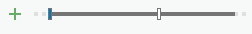- Home
- :
- All Communities
- :
- Products
- :
- ArcGIS Pro
- :
- ArcGIS Pro Questions
- :
- Re: Scale-based sizing settings
- Subscribe to RSS Feed
- Mark Topic as New
- Mark Topic as Read
- Float this Topic for Current User
- Bookmark
- Subscribe
- Mute
- Printer Friendly Page
- Mark as New
- Bookmark
- Subscribe
- Mute
- Subscribe to RSS Feed
- Permalink
Hi,
how to set the slider in the symbolgy tab, when I agree to Enable scale-based sizing, so that from a scale of 1:50000 the size does not change, but above 1:50000 it would increase.
I don't know how to set it up at all, even though I read: https://pro.arcgis.com/en/pro-app/latest/help/mapping/layer-properties/scale-based-symbol-sizing.htm
Thanks everyone for the advice
David
Solved! Go to Solution.
Accepted Solutions
- Mark as New
- Bookmark
- Subscribe
- Mute
- Subscribe to RSS Feed
- Permalink
Hi David. What you can do is specify a symbol size for each scale 'stop' (small vertical bar). You can add several stops by clicking the green +. Once a stop is selected, you can specify a different symbol size for each one.
- Mark as New
- Bookmark
- Subscribe
- Mute
- Subscribe to RSS Feed
- Permalink
Hi David. What you can do is specify a symbol size for each scale 'stop' (small vertical bar). You can add several stops by clicking the green +. Once a stop is selected, you can specify a different symbol size for each one.
- Mark as New
- Bookmark
- Subscribe
- Mute
- Subscribe to RSS Feed
- Permalink
Thank you very much!