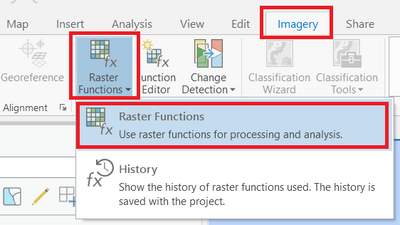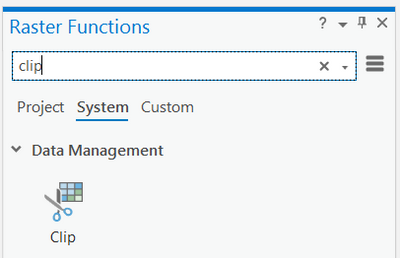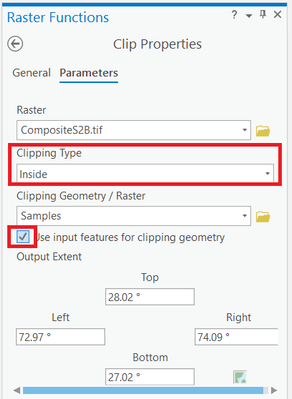- Home
- :
- All Communities
- :
- Products
- :
- ArcGIS Pro
- :
- ArcGIS Pro Questions
- :
- Re: Reverse Clip (donut) With Raster Data
- Subscribe to RSS Feed
- Mark Topic as New
- Mark Topic as Read
- Float this Topic for Current User
- Bookmark
- Subscribe
- Mute
- Printer Friendly Page
- Mark as New
- Bookmark
- Subscribe
- Mute
- Subscribe to RSS Feed
- Permalink
Hello all,
I have a DEM file I am working with. I want to take a polygon of a water body and remove those elevations from the elevation dataset. What I want to do would be similar to the erase tool but instead of vector data I am working with raster. The DEM file would look something similar to a donut after this. So far I have come up empty-handed as I try to figure this out.
Does anyone know how to do this or know of a work-around?
Thanks,
Solved! Go to Solution.
Accepted Solutions
- Mark as New
- Bookmark
- Subscribe
- Mute
- Subscribe to RSS Feed
- Permalink
convert the polygon to a raster using the same extent, cell size and alignment etc.
You can use the Con tool in arctoolbox to remove the elevations in the water body
Con (Spatial Analyst)—ArcGIS Pro | Documentation
Con("Lake", "Elev", 0) # if you want to set the value to 0
or
Setting values to NoData with Set Null—ArcGIS Pro | Documentation
SetNull("Lake", "Elev")
... sort of retired...
- Mark as New
- Bookmark
- Subscribe
- Mute
- Subscribe to RSS Feed
- Permalink
Please ensure you are using Clip function (not Clip Geoprocessing tool).
Think Location
- Mark as New
- Bookmark
- Subscribe
- Mute
- Subscribe to RSS Feed
- Permalink
convert the polygon to a raster using the same extent, cell size and alignment etc.
You can use the Con tool in arctoolbox to remove the elevations in the water body
Con (Spatial Analyst)—ArcGIS Pro | Documentation
Con("Lake", "Elev", 0) # if you want to set the value to 0
or
Setting values to NoData with Set Null—ArcGIS Pro | Documentation
SetNull("Lake", "Elev")
... sort of retired...
- Mark as New
- Bookmark
- Subscribe
- Mute
- Subscribe to RSS Feed
- Permalink
Where are you using the clip type options for inside or outside? This is the raster clip function but I do not see that option for outside/inside.
- Mark as New
- Bookmark
- Subscribe
- Mute
- Subscribe to RSS Feed
- Permalink
Please ensure you are using Clip function (not Clip Geoprocessing tool).
Think Location
- Mark as New
- Bookmark
- Subscribe
- Mute
- Subscribe to RSS Feed
- Permalink
That worked great. Thank you.