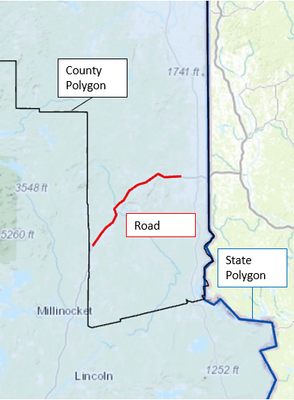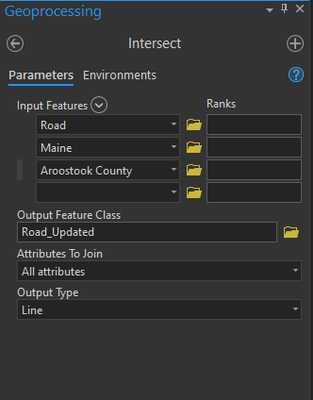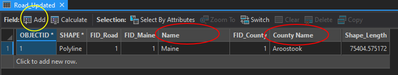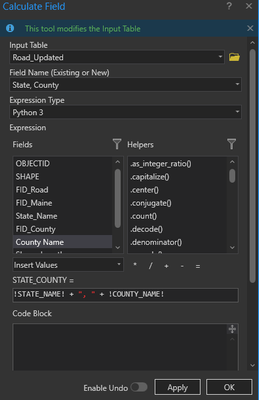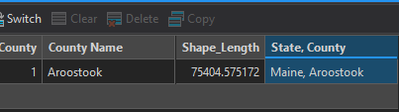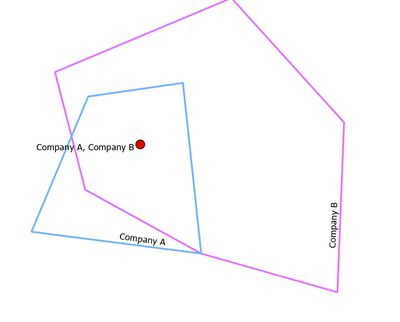- Home
- :
- All Communities
- :
- Products
- :
- ArcGIS Pro
- :
- ArcGIS Pro Questions
- :
- Re: Return attributes from multiple fields on Inte...
- Subscribe to RSS Feed
- Mark Topic as New
- Mark Topic as Read
- Float this Topic for Current User
- Bookmark
- Subscribe
- Mute
- Printer Friendly Page
Return attributes from multiple fields on Intersects.
- Mark as New
- Bookmark
- Subscribe
- Mute
- Subscribe to RSS Feed
- Permalink
Hello all,
I am trying to return multiple attributes into a single field using attributes rules and Intersects.
For example two polygons overlap, such as a separate county and a separate state feature class, if I have a road how can I pick up the state and county attribute "name" based on intersects and place them into a single field such as "County, State"?
- Mark as New
- Bookmark
- Subscribe
- Mute
- Subscribe to RSS Feed
- Permalink
This will be a repeated workflow; currently running at 2.6.4 and the dataset consists of 12 feature classes that include points, lines, and polygons.
My goal is to have the name from multiple polygons returned in the name field for the intersecting feature, see above for an example. The closest solution I could find was from @jcarlson https://community.esri.com/t5/arcgis-pro-questions/help-with-intersect-intersection-attribute-rule/m...
Points, lines, and polygons will need to have this rule applied, but once I get one its easiest enough to figure out the others.
Thanks!
- Mark as New
- Bookmark
- Subscribe
- Mute
- Subscribe to RSS Feed
- Permalink
Below is a basic template you can follow: this is an attribute rule that fires upon insertion or modification of a site address point and returns the value of the ZIP field of an underlying polygon called "MSD.SLCOMSD.ZipcodesMSD" (a feature class in our Enterprise/SDE db) to the site address point feature.
The if/else block is key as it checks to be sure there is a valid intersection between the point feature and the respective underlying polygon. Also, all of your features need to be in the same $datastore which is ESRI/Arcade for database.
var zip = FeatureSetByName($datastore,"MSD.SLCOMSD.ZipcodesMSD",["ZIP"], true)
var intersectLayer = Intersects(zip, Geometry($feature))
if (Count(intersectLayer) > 0) {
var layer = First(intersectLayer);
return layer.ZIP;
} else {
return null;
}
- Mark as New
- Bookmark
- Subscribe
- Mute
- Subscribe to RSS Feed
- Permalink
Assuming you'd like the "County, State" field in the road layer, here is one way to accomplish that:
In this example I have the state of Maine and Aroostook County in two separate feature classes, and a section of road I'd like to update the attributes of as you described.
1. Run the "Intersect" tool with all layers
- On the top ribbon click "Analysis > "Tools" and search "Intersect"
- Unfortunately I don't think you can select specific attributes to combine, so "All Attributes" is your best option.
- Choose "Line" as the output type
2. Make a new field for the combined attributes
The updated road layer will have the state and county names in separate columns since they came from separate layers.
- Right-click on the new road layer, click "Attribute Table", then click "Add" in the top-left ribbon in the table
- Fill in the new field's properties. Make sure for 'Data Type" you select "Text"
3. Use the field calculator to combine the different attributes into your new field
- Right-click your new field in the table view, and select "Calculate Field"
- In the calculator, under the new field's name, enter the expression below to get the state and county fields separated by a comma:
!Sate_Field! + ", " + !County_Field!
- Click 'OK' to run the calculator
Hope this helps!
- Mark as New
- Bookmark
- Subscribe
- Mute
- Subscribe to RSS Feed
- Permalink
My goal is to have the name from multiple polygons returned in the name field for the intersecting feature, see above for an example. The closest solution I could find was from @jcarlson https://community.esri.com/t5/arcgis-pro-questions/help-with-intersect-intersection-attribute-rule/m...
Points, lines, and polygons will need to have this rule applied, but once I get one its easiest enough to figure out the others.