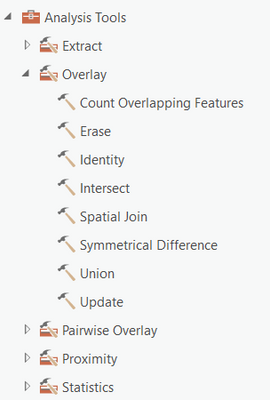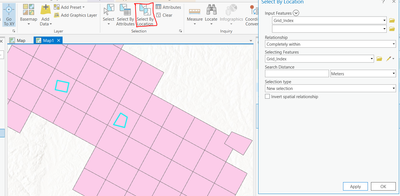- Home
- :
- All Communities
- :
- Products
- :
- ArcGIS Pro
- :
- ArcGIS Pro Questions
- :
- Remove overlap from buffer on same feature class
- Subscribe to RSS Feed
- Mark Topic as New
- Mark Topic as Read
- Float this Topic for Current User
- Bookmark
- Subscribe
- Mute
- Printer Friendly Page
- Mark as New
- Bookmark
- Subscribe
- Mute
- Subscribe to RSS Feed
- Permalink
I am looking for a way to remove the overlapping portion of a rounded end buffer where 2 features meet. They are in the same feature class. I cannot use flat ends because of the jagged edges and slivers where the buffer is not wide enough (image 2 example).
- Mark as New
- Bookmark
- Subscribe
- Mute
- Subscribe to RSS Feed
- Permalink
You could use Remove Overlap (Multiple) geoprocessing tool. Keep your Buffer layer as the only input. Keep the Method as default.
Think Location
- Mark as New
- Bookmark
- Subscribe
- Mute
- Subscribe to RSS Feed
- Permalink
Thank you @JayantaPoddar. It looks like it should be in the Analysis > Overlay Toolbox but yet I do not see it in my Pro session:
- Mark as New
- Bookmark
- Subscribe
- Mute
- Subscribe to RSS Feed
- Permalink
Our enterprise is using version 2.6.6. This is what the disconnect is. Thank you.
- Mark as New
- Bookmark
- Subscribe
- Mute
- Subscribe to RSS Feed
- Permalink
Hmmm. Cool.
Check this method, then.
Use Select By Location tool > Use the buffer polygon as the Input and Selecting Features. Relationship = COMPLETELY WITHIN
This should select the overlapping polygons. You can delete it from the Edit tab.
Think Location