- Home
- :
- All Communities
- :
- Products
- :
- ArcGIS Pro
- :
- ArcGIS Pro Questions
- :
- Question for Deep Learning Coconut Tree tutorial
- Subscribe to RSS Feed
- Mark Topic as New
- Mark Topic as Read
- Float this Topic for Current User
- Bookmark
- Subscribe
- Mute
- Printer Friendly Page
Question for Deep Learning Coconut Tree tutorial
- Mark as New
- Bookmark
- Subscribe
- Mute
- Subscribe to RSS Feed
- Permalink
Hello, I am working through the Deep Learning Coconut Tree tutorial and have a problem with the JupyterLab step. I am not quite sure how to set the path in step [5] and have tried multiple variations.
Good News: Everything works until the Jupyter Notebook step! See below--Export Training Data was successful.

Bad News: the prepare_data steps always fails! Please note that I launched jupyter-lab from C:\DeepLearning\Data

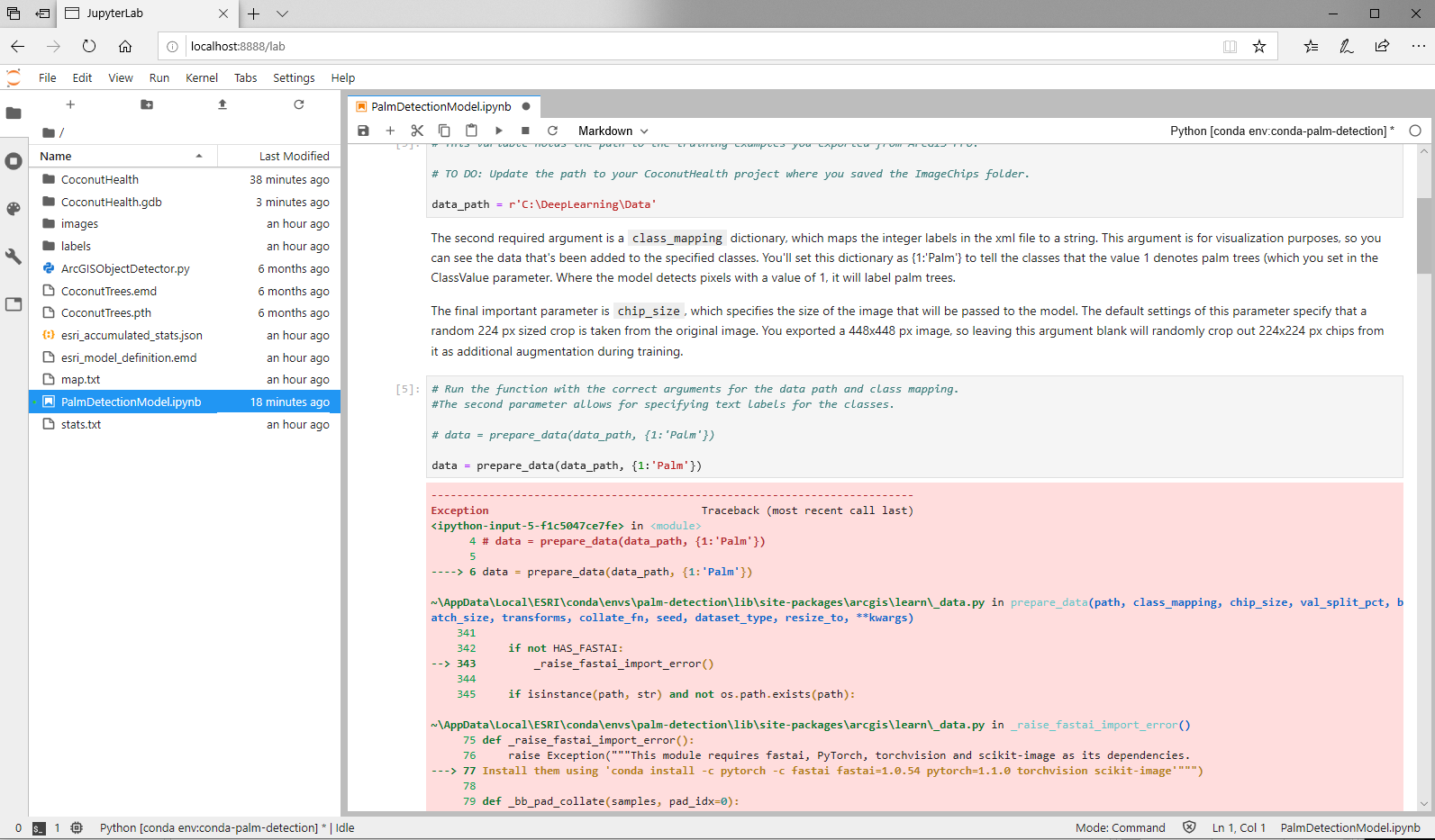
I'm not sure what the issue is here. I noticed an earlier thread from last year with similar questions, which was unresolved I believe.
Any help would be greatly appreciated! Thank you.
- Mark as New
- Bookmark
- Subscribe
- Mute
- Subscribe to RSS Feed
- Permalink
you installed the prerequisites according to
Install deep learning frameworks for ArcGIS—Help | Documentation
- Mark as New
- Bookmark
- Subscribe
- Mute
- Subscribe to RSS Feed
- Permalink
Dan,
I followed the directions in the training materials for this particular exercise: That step is titled:
Detect palm trees with a deep learning model
Clone the default conda environment
at this URL: https://learn.arcgis.com/en/projects/use-deep-learning-to-assess-palm-tree-health/
Use Deep Learning to Assess Palm Tree Health | Learn ArcGIS<https://learn.arcgis.com/en/projects/use-deep-learning-to-assess-palm-tree-health/>
Create training schema. Creating good training samples is essential when training a deep learning model, or any image classification model. It is also often the most time-consuming step in the process.
learn.arcgis.com
I'll follow the first installation and then retry this tutorial skipping the conda environment step.
My sincere thanks for this email!
Cheers,
Bill
- Mark as New
- Bookmark
- Subscribe
- Mute
- Subscribe to RSS Feed
- Permalink
I created a new python image following these steps:
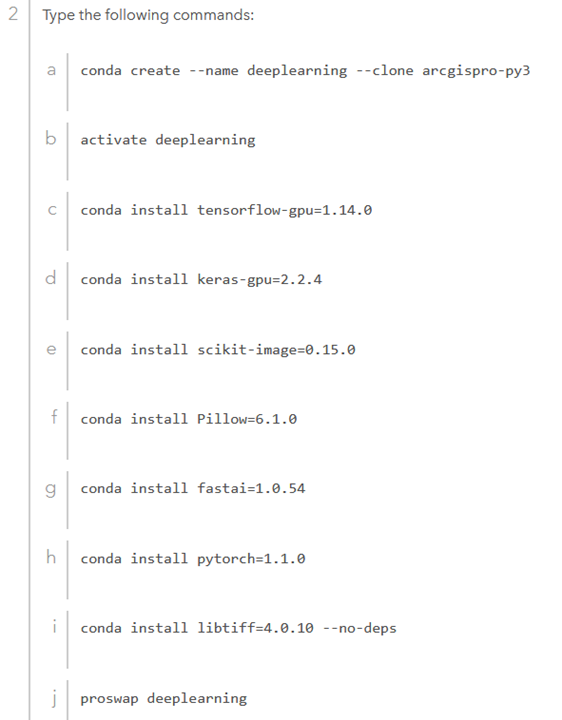
Please note that this installation order results in downgrading of two packages: libtiff and pytorch.
I then restarted ArcPro making sure that the correct Python image was active. I reran the Export Training Data For Deep Learning step using the above python image. This ran well with no errors.

I then started the required cmd window using the correct python image: Please note that this is called DL_PalmDetection in my .
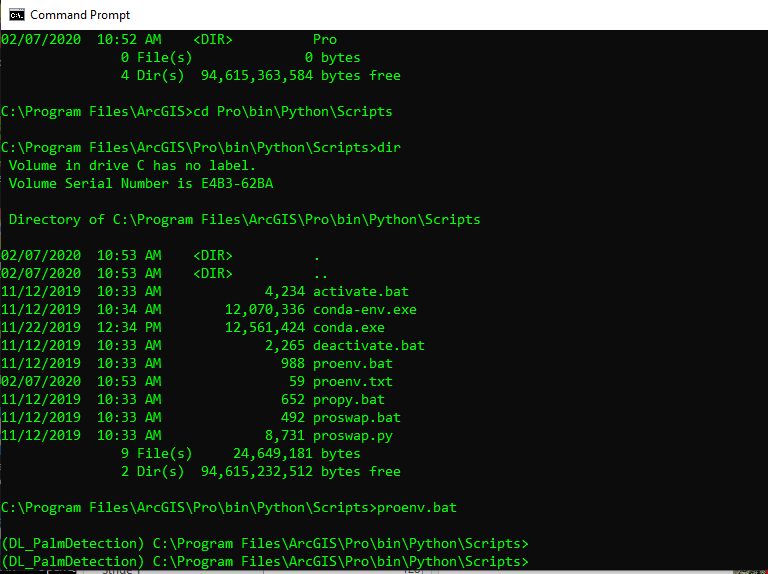
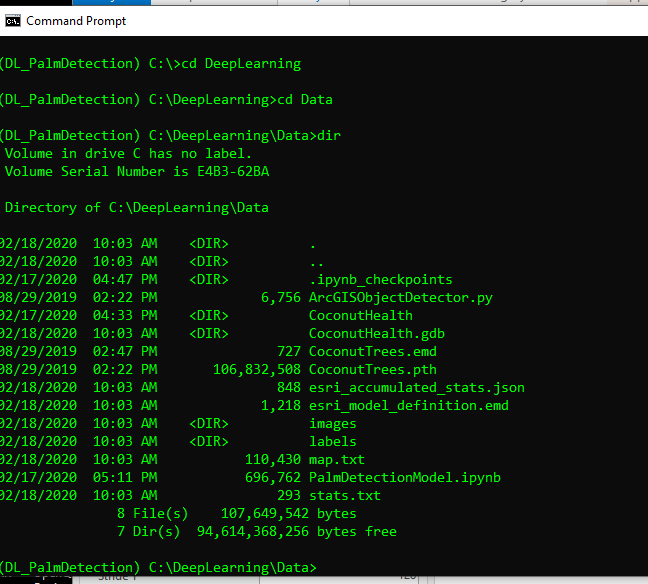

Excellent!
- Mark as New
- Bookmark
- Subscribe
- Mute
- Subscribe to RSS Feed
- Permalink
Oh dear--another academic with old hardware--any suggestions here please?
I have a more modern machine I can run this on and am just checking--at least I'm not using my boss SUN ULTRA 40!

- Mark as New
- Bookmark
- Subscribe
- Mute
- Subscribe to RSS Feed
- Permalink
ArcGIS Pro 2.5 system requirements—ArcGIS Pro | Documentation
can you run it link
ignore the minimum spec, the next option should be considered the minimum
Days wasted * daily rate = amount you could have directed towards a new machine
- Mark as New
- Bookmark
- Subscribe
- Mute
- Subscribe to RSS Feed
- Permalink
Excellent point, I'll move this circus to better hardware now--thanks again for the help!
- Mark as New
- Bookmark
- Subscribe
- Mute
- Subscribe to RSS Feed
- Permalink
This works great on the more powerful GPU hardware, training chips are well displayed--Thanks a million!
- Mark as New
- Bookmark
- Subscribe
- Mute
- Subscribe to RSS Feed
- Permalink
so the documentation link worked then (?)
- Mark as New
- Bookmark
- Subscribe
- Mute
- Subscribe to RSS Feed
- Permalink
Yes, with the hardware update--everything worked perfectly. I'm really impressed, this is amazing.