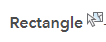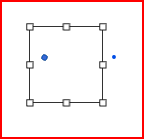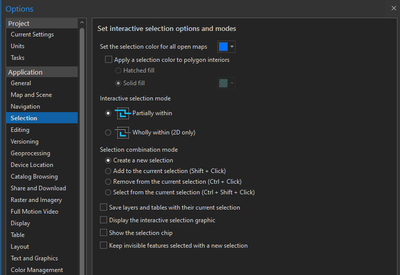- Home
- :
- All Communities
- :
- Products
- :
- ArcGIS Pro
- :
- ArcGIS Pro Questions
- :
- Re: Question about selection a feature
- Subscribe to RSS Feed
- Mark Topic as New
- Mark Topic as Read
- Float this Topic for Current User
- Bookmark
- Subscribe
- Mute
- Printer Friendly Page
- Mark as New
- Bookmark
- Subscribe
- Mute
- Subscribe to RSS Feed
- Permalink
Hi,
I need your help on about selection issue I am having in ArcGIS Pro 2.9.1 . Whenever I use the Feature Layer ribbon and them in the map tab. Then I hit the Select to use the rectangle and it becomes like this :
Then when I select a or more feature, I got this what it looks like
This drives me INSANE !!!
Is there a way for me to get back to where it was normal selection as usual ?
Thanks
Solved! Go to Solution.
Accepted Solutions
- Mark as New
- Bookmark
- Subscribe
- Mute
- Subscribe to RSS Feed
- Permalink
I found how to reproduce your issue. It is in the Selection options, the one marked "Display the interactive selection graphic".
From the online documentation: https://pro.arcgis.com/en/pro-app/latest/help/mapping/navigation/selection-options.htm
- Display the interactive selection graphic—Maintains the selection shape graphic after drawing a selection shape. This can be useful for making additional dynamic interactive selections. Click and drag the graphic to a new location and update the selection. You can also resize the graphic by clicking and dragging one of its handles.
If you uncheck that box, your select tool should go back to how you are used to.
- Mark as New
- Bookmark
- Subscribe
- Mute
- Subscribe to RSS Feed
- Permalink
Hello @DEAF_PROBERT_68 ,
I would like to try and help you but I cannot reproduce what you're saying. The Feature Layer ribbon has no selection tools in it. Are you just saying that you are trying to select features from a feature layer? The Map ribbon and the Edit ribbon are the only places you can find the Select tool. I have tried choosing the Select by Rectangle and drawing a rectangle over some points, but it just selects the points. I cannot make it create the square of vertices you have shown in your screenshot. Can you offer any more details to help me reproduce the issue?
Thanks.
- Mark as New
- Bookmark
- Subscribe
- Mute
- Subscribe to RSS Feed
- Permalink
Thank you for replying... Yes I mean the Map tab. I am sorry I got messed up. I review in Pro and you are right. It was my mistake... Ooops...
I may have change something in the Options but I did look at the Selection and Editing and test it.
For the Selection options:
For the Editing Options:
I think the I may have turn it off the "Enable and disable editing" from the Edit tab.
Now, I enabled it on and now i can see Edit tab show up on my Pro.
Is there something you missing ?
Thanks for help
- Mark as New
- Bookmark
- Subscribe
- Mute
- Subscribe to RSS Feed
- Permalink
I found how to reproduce your issue. It is in the Selection options, the one marked "Display the interactive selection graphic".
From the online documentation: https://pro.arcgis.com/en/pro-app/latest/help/mapping/navigation/selection-options.htm
- Display the interactive selection graphic—Maintains the selection shape graphic after drawing a selection shape. This can be useful for making additional dynamic interactive selections. Click and drag the graphic to a new location and update the selection. You can also resize the graphic by clicking and dragging one of its handles.
If you uncheck that box, your select tool should go back to how you are used to.
- Mark as New
- Bookmark
- Subscribe
- Mute
- Subscribe to RSS Feed
- Permalink
That helps ! Thank you !