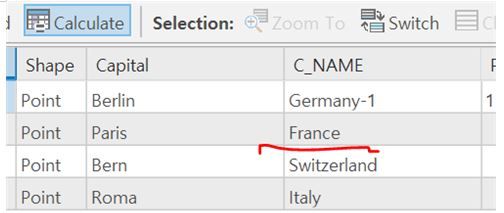- Home
- :
- All Communities
- :
- Products
- :
- ArcGIS Pro
- :
- ArcGIS Pro Questions
- :
- Re: python
- Subscribe to RSS Feed
- Mark Topic as New
- Mark Topic as Read
- Float this Topic for Current User
- Bookmark
- Subscribe
- Mute
- Printer Friendly Page
python
- Mark as New
- Bookmark
- Subscribe
- Mute
- Subscribe to RSS Feed
- Permalink
Hi~~~~
I would like to express it using Python as below.
I'd appreciate it if you could code it.
I would like to label “Paris” as follows.
def FindLabel ( [C-NAME]:
if [C-NAME]=="France":
In Beyond : None
Out Beyond : 1:15,000
"<CLR #BDBDBD'>" "<FNT name = 'Arial' size = '12'>" font style : bold
Outline color : #BDBDBD
Outline width : 0.3pt
Halo color : #BDBDBD
Halo Outline color : # D1D0CE
Halo Outline width : 0.3pt
I would like to label “Roma” as follows.
def FindLabel ( [C-NAME]:
if [C-NAME]=="Itlay":
In Beyond : 1:15,001
Out Beyond : 1:35,000
"<CLR #FF0000'>" "<FNT name = 'Arial' size = '12'>" font style : regular
Outline color : #BDBDBD
Outline width : 0.3pt
Halo color : #BDBDBD
Halo Outline color : # D1D0CE
Halo Outline width : 0.3pt
Thank you~~
- Mark as New
- Bookmark
- Subscribe
- Mute
- Subscribe to RSS Feed
- Permalink
Are you intending this within the python label expression window or you want to achieve this using arcpy outside of the ArcGIS Pro interface? I don't believe the visibility range can be set using a label expression, rather it would be applied as part of the labelling class.
- Mark as New
- Bookmark
- Subscribe
- Mute
- Subscribe to RSS Feed
- Permalink
Thank you so much~~~~
I want to label expression window. (no outside)
I have modified the contents below.
I would like to label “Paris” as follows.
def FindLabel ( [C-NAME]:
if [C-NAME]=="France":
"<CLR #BDBDBD'>" "<FNT name = 'Arial' size = '12'>" font style : bold
Outline color : #BDBDBD
Outline width : 0.3pt
Halo color : #BDBDBD
Halo Outline color : # D1D0CE
Halo Outline width : 0.3pt
I would like to label “Roma” as follows.
def FindLabel ( [C-NAME]:
if [C-NAME]=="Itlay":
"<CLR #FF0000'>" "<FNT name = 'Arial' size = '12'>" font style : regular
Outline color : #BDBDBD
Outline width : 0.3pt
Halo color : #BDBDBD
Halo Outline color : # D1D0CE
Halo Outline width : 0.3pt
- Mark as New
- Bookmark
- Subscribe
- Mute
- Subscribe to RSS Feed
- Permalink
Hi @KalSsin
This is an example of text formatting I used in my case:
def FindLabel ([Location_Status], [Speed]):
locstat = str([Location_Status])
if locstat == "Active":
label = "<BOL><FNT size= '25' name = 'Arial'><CLR red='255'
green='236' blue='0' alpha='100'><BGD red='0' green='0' blue='0'
alpha='100'>" + str([Speed]) + "</BGD></CLR></FNT></BOL>"
return label
I hope this gives you some insights on what options are available.
I couldn't find any scale ranging in python label expressions.
This is a useful link:
https://pro.arcgis.com/en/pro-app/latest/help/mapping/text/text-formatting-tags.htm
Cheers
Mehdi
======================================================================
Please give a like if helpful and Accept as Solution if it's answered your query.
- Mark as New
- Bookmark
- Subscribe
- Mute
- Subscribe to RSS Feed
- Permalink
thank you so much~~~~