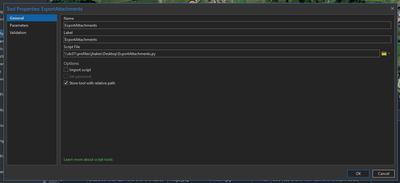- Home
- :
- All Communities
- :
- Products
- :
- ArcGIS Pro
- :
- ArcGIS Pro Questions
- :
- Re: Python script works in IDLE but not as a tool
- Subscribe to RSS Feed
- Mark Topic as New
- Mark Topic as Read
- Float this Topic for Current User
- Bookmark
- Subscribe
- Mute
- Printer Friendly Page
Python script works in IDLE but not as a tool
- Mark as New
- Bookmark
- Subscribe
- Mute
- Subscribe to RSS Feed
- Permalink
I am attempting to create a simple script detailed here and here with the goal of batch exporting attachments from an attachments table.
import arcpy
from arcpy import da
import os
inTable = arcpy.GetParameterAsText(0)
nameField = arcpy.GetParameterAsText(1)
fileLocation = arcpy.GetParameterAsText(2)
desc = arcpy.Describe(inTable)
attTable = desc.file + "__ATTACH"
joinTable = arcpy.management.AddJoin(inTable, 'globalid', attTable, 'rel_globalid')
with da.SearchCursor(joinTable, [attTable + '.data', desc.file + '.' + nameField, desc.file + '.objectid']) as cursor:
for item in cursor:
attachment = item[0]
filenum = str(item[2]) + "_"
filename = filenum + str(item[1])
open(fileLocation + os.sep + filename, 'wb').write(attachment.tobytes())
del item
del filenum
del filename
del attachment
del cursorThis is the entire script that I have made, designed to find the attachment table based on the user's input table, create a join and then searchcursor through the cursor.
The script appeared to run successfully without errors, but no files were outputted (simple jpgs).
In order to test, I simplified the script down to the basic script ESRI provided in the links I inserted above:
import arcpy
from arcpy import da
import os
inTable = r"Y:\GIS_Projects\****\****\****\ProdGIS.sde\****__ATTACH"
fileLocation = r"\\dc01\profiles\****\Desktop\test"
arcpy.AddMessage("Test")
with arcpy.da.SearchCursor(inTable, ['data', 'att_name', 'attachmentid']) as cursor:
arcpy.AddMessage("Test2")
for item in cursor:
arcpy.AddMessage("Test3")
attachment = item[0]
filenum = "ATT" + str(item[2]) + "_"
filename = filenum + str(item[1])
open(fileLocation + os.sep + filename, 'wb').write(attachment.tobytes())
del item
del filenum
del filename
del attachment
del cursorI added a few arcpy.AddMessage's obviously to see where it is running. It outputs my test 1 and 2 fine, but 3 is never hit. File paths are correct, using ArcGIS Pro 2.8.1, using IDLE 3.7.10, Python 3.7.10.
The biggest issue here is that when I run it as a script via the toolbox, it runs fine with no errors but does not export my attachments. However, when I am editing it via IDLE (right click>edit) in ArcGIS Pro and then run the script from there, it executes perfectly.
What is the disconnect between running it in IDLE and ArcGIS Pro?
- Mark as New
- Bookmark
- Subscribe
- Mute
- Subscribe to RSS Feed
- Permalink
arcpy.Exists(inTable) confirms the existence?
... sort of retired...
- Mark as New
- Bookmark
- Subscribe
- Mute
- Subscribe to RSS Feed
- Permalink
I checked for existence for inTable, attTable and joinTable. All exist, still no output. Running the script directly through IDLE heeds the desired results, but through ArcGIS I get nothing. Possibly a setting I have improperly configured? I have attached screenshots of my properties and parameters for the script.
- Mark as New
- Bookmark
- Subscribe
- Mute
- Subscribe to RSS Feed
- Permalink
@jhakesI created a similar GP tool. The code is slightly different, but it should export all attachments from an attachments table. It's attached below.
- Mark as New
- Bookmark
- Subscribe
- Mute
- Subscribe to RSS Feed
- Permalink
I appreciate you linking your tool. It's very similar to what I've created, but I gave it a shot and unfortunately it is still not functioning properly. Seems like it's an ArcGIS issue, not a code issue.
- Mark as New
- Bookmark
- Subscribe
- Mute
- Subscribe to RSS Feed
- Permalink
This might be a stupid question, but is idle from the arcgis install, or did you install python 3.6 from another source? Is it worth removing all your python libraries and reinstalling from myesri?
David
..Maps with no limits..
- Mark as New
- Bookmark
- Subscribe
- Mute
- Subscribe to RSS Feed
- Permalink
compare script notes between your script and Jake's
... sort of retired...