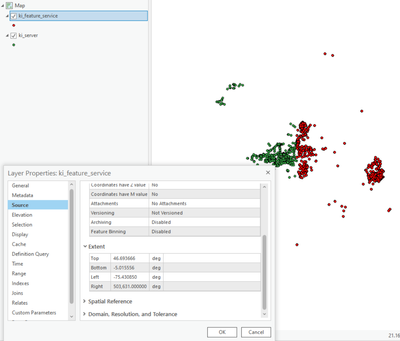- Home
- :
- All Communities
- :
- Products
- :
- ArcGIS Pro
- :
- ArcGIS Pro Questions
- :
- Published Feature Service won't display points wit...
- Subscribe to RSS Feed
- Mark Topic as New
- Mark Topic as Read
- Float this Topic for Current User
- Bookmark
- Subscribe
- Mute
- Printer Friendly Page
Published Feature Service won't display points with <0 longitude
- Mark as New
- Bookmark
- Subscribe
- Mute
- Subscribe to RSS Feed
- Permalink
Hello,
My published Feature Service won't display points with <0 longitude and the extent of the published layer is odd:
Top: 50deg
Bottom: -5deg
Left:-75deg
Right:503631deg!
All the records appear in the attribute table though.
The original data source is a Query Feature Class, data comes from a table on the server and this table is created with a SQL script runing daily.
- The extent is set correctly on the Query Feature Class
- All the projections are correct
- I have spatial indexes set
- The original table contains an OID and is registered, no duplicates there
- no empty shapes, no points with coordinates outside -90, 90, -180, 180 in the table
- we are using Enterprise 10.9.1
Any idea?
Cheers, Lionel
- Mark as New
- Bookmark
- Subscribe
- Mute
- Subscribe to RSS Feed
- Permalink
What coordinate projection are you using?
I would strongly suggest using Web Mercator for web maps. WKID 3857
- Mark as New
- Bookmark
- Subscribe
- Mute
- Subscribe to RSS Feed
- Permalink
Hi Robert
We are using WGS 1984, WKID 4326
I can't change it to 3857
- Mark as New
- Bookmark
- Subscribe
- Mute
- Subscribe to RSS Feed
- Permalink
Did you try recreating it once again and add the layer to a blank map?
(In case the issue persists) Is it possible to export the data to shapefile or File GDB Feature Class, and share the zipped shapefile/ File GDB ?
Think Location
- Mark as New
- Bookmark
- Subscribe
- Mute
- Subscribe to RSS Feed
- Permalink
Hello.
Yes, I've tried this already. The table created by my script looks good on ArcGIS Pro. But when I publish it, the same problem occurs. And when I insert the published layer from portal to ArcGIS Pro, I also have this issue.
Looks like something is wrong during the publication.
Unfortunately, there are some restricted information there, I can't share it. I'll see if I can extract a sample of the dataset.