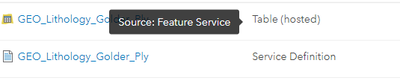- Home
- :
- All Communities
- :
- Products
- :
- ArcGIS Pro
- :
- ArcGIS Pro Questions
- :
- Re: Published Feature Layer and it shows up as a T...
- Subscribe to RSS Feed
- Mark Topic as New
- Mark Topic as Read
- Float this Topic for Current User
- Bookmark
- Subscribe
- Mute
- Printer Friendly Page
Published Feature Layer and it shows up as a Table
- Mark as New
- Bookmark
- Subscribe
- Mute
- Subscribe to RSS Feed
- Permalink
I'm publishing a bunch of feature classes to ArcGIS Online and half have published as a feature layer and the other half as a Table.
I've repaired the Geometry, still a table.
I've published from another GDB, still a table.
Nothing works and I can't find this as an issue online. Can someone please help ASAP?
Thanks
Solved! Go to Solution.
Accepted Solutions
- Mark as New
- Bookmark
- Subscribe
- Mute
- Subscribe to RSS Feed
- Permalink
I reported this as a bug during the Beta testing and it relates to new symbology and transparency used in Pro 2.7. But the problem is bigger than Pro alone as it requires fixing in AGOL too.
The solution is to turn off all layer transparency before publishing to AGOL (worked for me).
Best of luck.
- Mark as New
- Bookmark
- Subscribe
- Mute
- Subscribe to RSS Feed
- Permalink
I reported this as a bug during the Beta testing and it relates to new symbology and transparency used in Pro 2.7. But the problem is bigger than Pro alone as it requires fixing in AGOL too.
The solution is to turn off all layer transparency before publishing to AGOL (worked for me).
Best of luck.
- Mark as New
- Bookmark
- Subscribe
- Mute
- Subscribe to RSS Feed
- Permalink
Perfect!
Worked right away. Thank you