- Home
- :
- All Communities
- :
- Products
- :
- ArcGIS Pro
- :
- ArcGIS Pro Questions
- :
- Re: Protocol ArcGIS Pro uninstall / reinstall
- Subscribe to RSS Feed
- Mark Topic as New
- Mark Topic as Read
- Float this Topic for Current User
- Bookmark
- Subscribe
- Mute
- Printer Friendly Page
Protocol ArcGIS Pro uninstall / reinstall
- Mark as New
- Bookmark
- Subscribe
- Mute
- Subscribe to RSS Feed
- Permalink
I've been suffering from a persistent issue related to ArcGIS Pro communicating with my cloud-based server. My cloud-based file storage is called Box, - seems equivalent in function to One Drive. My issue is mentioned in my recent post (thanks @Robert_LeClair) - https://community.esri.com/t5/arcgis-pro-questions/arcgis-pro-and-box-network-lag/m-p/1142435#M51212 .
I spoke with Tech Support a couple weeks ago and he initially diagnosed it as being a network issue (Box) since it was initially resolved by working on a hard drive. While it directly is a network issue, as Resource Manager shows Box.exe sending and recevieving unsustainable amounts of data over the network, for some reason this revs up when I open Pro in general. However, it's occurring when I am working on projects COMPLETELY contained on my external hard drive - data included.
My suspicion is that some process has been kicked off in ArcGIS Pro which persists between sessions wherein Pro keeps asking Box to complete a network-intensive task i.e. open a large DEM, raster, etc.
I plan to Uninstall/Reinstall Pro. UNLESS - anybody can recommend diagnostics to identify the process? More specifically, how do I view ArcGIS Pro processes? Pro must be trying to finish some action from multiple weeks ago every time I open it up.
ArcPro 2.9 / Windows 10.
Thanks,
Zach / GIS Specialist
- Mark as New
- Bookmark
- Subscribe
- Mute
- Subscribe to RSS Feed
- Permalink
Zach - you can run Diagnostic Monitor in ArcGIS Pro to see events, logs, processes and more. Perhaps this will help troubleshoot the Box issues.
- Mark as New
- Bookmark
- Subscribe
- Mute
- Subscribe to RSS Feed
- Permalink
Thanks Robert. I put in some more research this weekend before taking any drastic measures and stumbled across a LONG post here (ESRI Community forum post addressing Pro's sluggishness) where KoryKramer of ESRI pointed to this document - Troubleshooting Pro Performance Issues ESRI doc. I'll do a little more research on differences between Performance Assessment Tool (PAT) and Diagnostic Monitor (MON) because those might be helpful. But, I also came across a forum response of yours addressing Caching - clearing cache's specifically -clearing the cache. I'm unsure at this point why my Pro is slow, because originally it seemed to be a network issue, but now it is hampering projects on external hard drives significantly. I started a brand new project on my external hard drive, using only data contained in that drive. Went to clear the cache and it's 16GB!! Does clearing the cache inside a project ONLY affect that project? I can't seem to find information on whether clearing cache as shown in below screenshot clears my entire cache in C:\Users\<me>\AppData\Local\ESRI\Local Caches or JUST for the project. I did check the Local Caches folder size and it is also 16GB, so...it must clear my entire Cache, not just for one project. Going on tangents, but hopefully some useful background info. I really appreciate your help - Zach
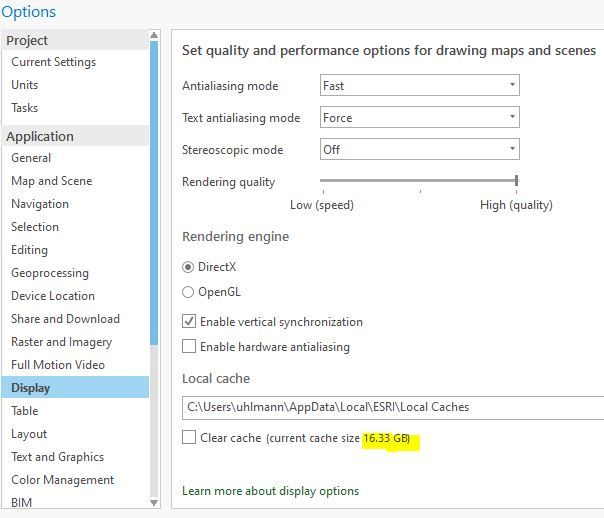
- Mark as New
- Bookmark
- Subscribe
- Mute
- Subscribe to RSS Feed
- Permalink
Zach - that's great you found Kory Kramer's article about troubleshooting slow performance issues in ArcGIS Pro. That certainly is a good place to start. Another technique I've found is that renaming the ESRI folder in your C:\users\<user profile>\appdata\local and C:\users\<user profile>\appdata\roaming to ESRI_OLD helps strange issues as well. To answer your question - when you clear the cache it's for the entire ArcGIS Pro application not necessarily individual projects.
- Mark as New
- Bookmark
- Subscribe
- Mute
- Subscribe to RSS Feed
- Permalink
Hi Robert. Well I'll start there. I do recall encountering a response from you with that technique. Just to be clear, do I copy each of the entire ESRI folders contained in Local and Roaming for C:\Users\<user profile>\AppData and then rename, or just rename the folder directly? I could not tell if this was a data backup thing as well. Thanks!
- Mark as New
- Bookmark
- Subscribe
- Mute
- Subscribe to RSS Feed
- Permalink
Hi Zach - no need to copy the ESRI folder in local or roaming, just right-click->rename to Esri_old. When ArcGIS Pro reopens it creates a new ESRI folder in local and roaming.