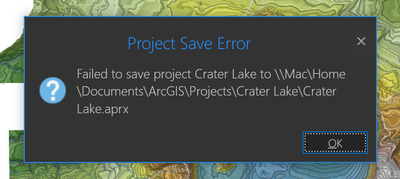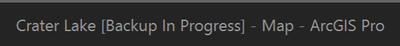- Home
- :
- All Communities
- :
- Products
- :
- ArcGIS Pro
- :
- ArcGIS Pro Questions
- :
- Project Save Error
- Subscribe to RSS Feed
- Mark Topic as New
- Mark Topic as Read
- Float this Topic for Current User
- Bookmark
- Subscribe
- Mute
- Printer Friendly Page
Project Save Error
- Mark as New
- Bookmark
- Subscribe
- Mute
- Subscribe to RSS Feed
- Permalink
Hi. I'm currently using ArcGIS Pro 2.9.1 & I have begun to have a problem saving my project. I can save here & there but eventually, seemingly at random, I'll get the 'Project Save Error' dialogue box below.
It seems like every time this happens, I also see that there is a backup in progress?
I have waited hours for these backups to complete but they never do & I am forced to restart ArcGIS losing all edits & starting from my previously saved project. What is causing this? Would turning off the automatic backups solve this issue (I currently have it set to backup every 30min)? I am running Arc on my MacBook Air with 8G of RAM & the A1 chip using Parallels Desktop. Could that be the issue?
Thanks in advance.
Daniel
- Mark as New
- Bookmark
- Subscribe
- Mute
- Subscribe to RSS Feed
- Permalink
You could turn off automatic backups or change the frequency. But in the event things go bad, I would do a Save As.
Your ram memory is a little on the low side for Pro and you are running on a mac
Run ArcGIS Pro on a Mac—ArcGIS Pro | Documentation
so be patient, especially if you have lots of images, layouts, etc
... sort of retired...
- Mark as New
- Bookmark
- Subscribe
- Mute
- Subscribe to RSS Feed
- Permalink
Thanks for the reply. I am using 6 rather large rasters which might be why the automatic backups were taking forever. I created a copy, turned off the auto backups & after repairing the links to the geodatabase, everything seems to be running/saving fine.
Crossing my fingers & manually saving often!
Cheers